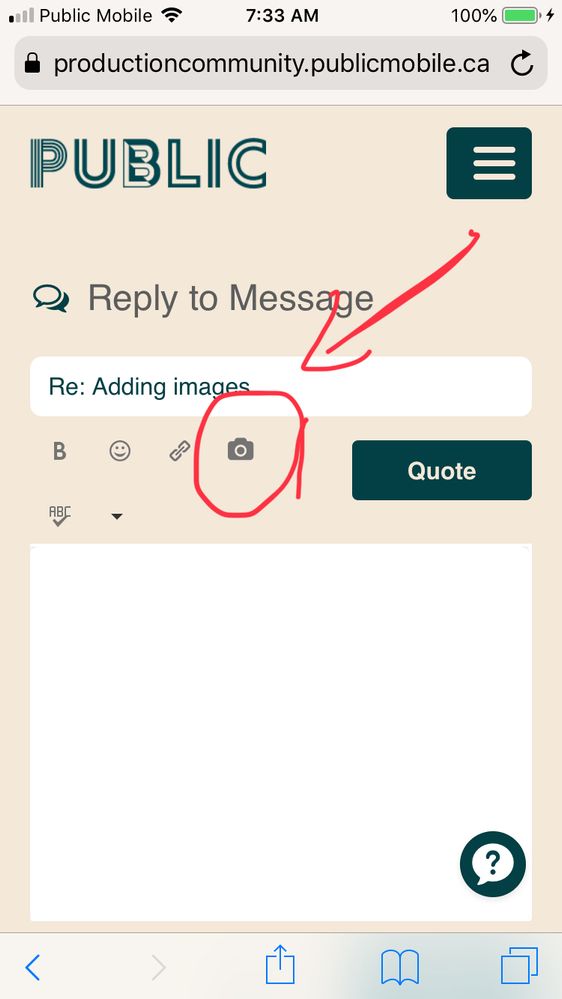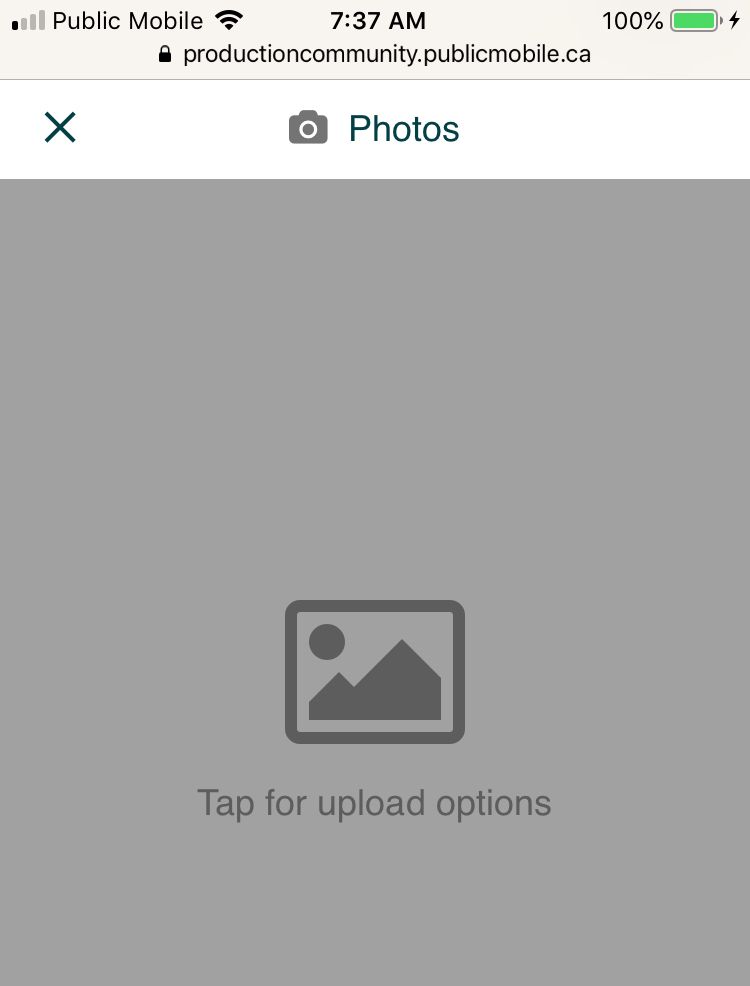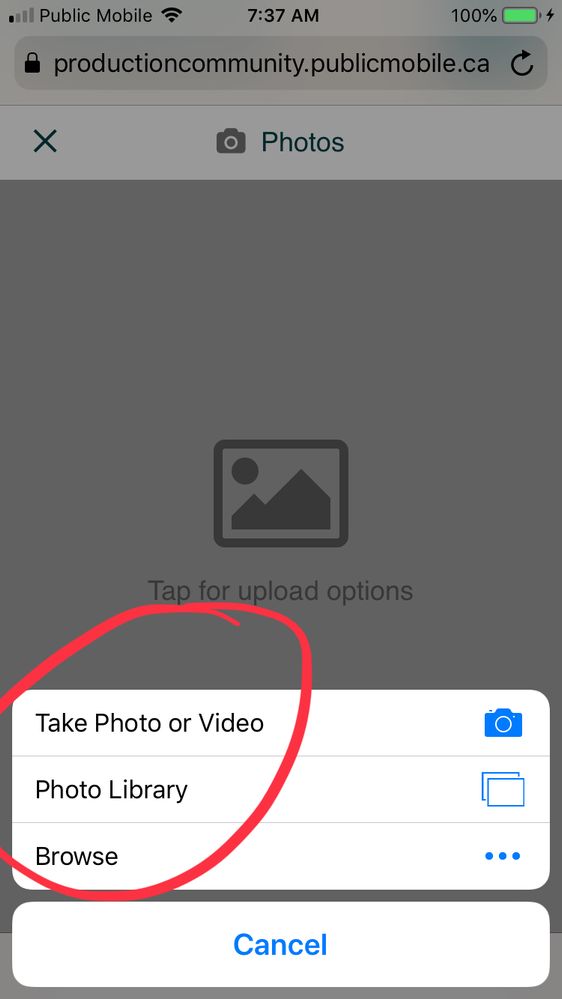- Mark as New
- Subscribe
- Mute
- Subscribe to RSS Feed
- Permalink
- Report Inappropriate Content
02-04-2015 01:14 PM - edited 01-04-2022 12:32 PM
Thanks
Solved! Go to Solution.
- Labels:
-
Joining Public
- Mark as New
- Subscribe
- Mute
- Subscribe to RSS Feed
- Permalink
- Report Inappropriate Content
10-03-2019 04:39 AM
Bravo! @Xian-ZhenZhen
- Mark as New
- Subscribe
- Mute
- Subscribe to RSS Feed
- Permalink
- Report Inappropriate Content
10-02-2019 02:14 PM
@Xian-ZhenZhen wow, you just revived a thread that has been inactive for over 4 and a half years....
>>> ALERT: I am not a moderator. For account or activation assistance, please click here.
- Mark as New
- Subscribe
- Mute
- Subscribe to RSS Feed
- Permalink
- Report Inappropriate Content
10-02-2019 10:48 AM - edited 10-02-2019 10:50 AM
On iPhones, here are the 4 steps:
(Step 1) When typing in the reply, to insert an image into your post, click on the icon that looks like a camera....
Then (step 2) tap in the grey area to see upload options....
Then (step 3) select where your images are coming from.....
Then (step 4) choose your image(s). You make upload more than one at a time for your post.
Happy posting! 😃
- Mark as New
- Subscribe
- Mute
- Subscribe to RSS Feed
- Permalink
- Report Inappropriate Content
02-05-2015 01:53 PM
Hi DK,
This feature is available in our Community. You can insert image by clicking on the image icon on the tray available just above the body description.