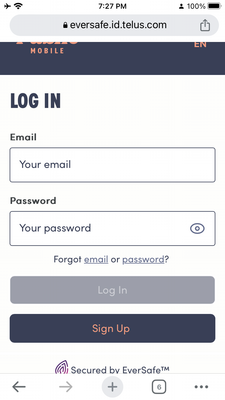- Community Home
- Get Support
- Adding a credit card to account
- Subscribe to RSS Feed
- Mark Topic as New
- Mark Topic as Read
- Float this Topic for Current User
- Subscribe
- Mute
- Printer Friendly Page
Adding a credit card to account
- Mark as New
- Subscribe
- Mute
- Subscribe to RSS Feed
- Permalink
- Report Inappropriate Content
06-08-2023 05:53 AM
Hello,
The new way of collecting payments is terrible. 😞 I used to just have to click pay with credit card and it would allow me to enter my credit card details. Since the upgrade to the site, my payment options have been deleted and it won't allow me to add a card to the account. What do I do. Chat bot directs me to my account and then I'm lost. Can someone please help? What am I doing wrong?
- Labels:
-
Payment
- Mark as New
- Subscribe
- Mute
- Subscribe to RSS Feed
- Permalink
- Report Inappropriate Content
06-08-2023 11:42 AM
HI @surferdude it's normal mobile carrier ask people to register a card there for payment, what is the issue?
When you join, you checked a box agreeing you will put the card on the system
if you don't like you can ask them to remove.
I don't see anything wrong with that
Lawsuit ? good luck
- Mark as New
- Subscribe
- Mute
- Subscribe to RSS Feed
- Permalink
- Report Inappropriate Content
06-08-2023 11:40 AM
the whole idea of "registering" a credit card is completely ridiculous and i suspect ILLEGAL
maybe Public Mobile should rescind this stupid policy before someone (like me) launches a LAWSUIT
- Mark as New
- Subscribe
- Mute
- Subscribe to RSS Feed
- Permalink
- Report Inappropriate Content
06-08-2023 10:57 AM
HI @Heather_ONeill is your account active now? if you have trouble with the payment and it is now suspended, you can get a voucher from Shoppers Drug Mart and load the voucher with *611. Quick way to get the service up and running
- Mark as New
- Subscribe
- Mute
- Subscribe to RSS Feed
- Permalink
- Report Inappropriate Content
06-08-2023 10:38 AM
Did you registered your Eversafe ID? You need to complete this first before you can login to your account.
Start by clicking on Sign Up and enter your registered email address and password.
- Mark as New
- Subscribe
- Mute
- Subscribe to RSS Feed
- Permalink
- Report Inappropriate Content
06-08-2023 08:10 AM
Yes, that is challenging with a flip phone @Heather_ONeill
Can you borrow a friend or relative’s smart phone to download the app and perhaps manage the payment information there?
Once it’s done, you shouldn’t have to worry about changing it until the expiry of the current credit card.
You could also ask the customer support agents to assist with this if you prefer.
To contact a Customer Support Agent, there are 2 methods:
Use the ticketing system for a faster response time. Click here and type Customer Support Agent, then select Contact Us, then select Other (or the topic that more closely matches your request). Click the result which states Click here to submit a ticket and follow the prompts, or,
Send a private message to the Customer Support Agent by clicking here You’ll need to be logged into your Community account for the link to work.
Watch for their response in your Community private mailbox which will be indicated by a number on the small envelope icon to the left of your Community avatar.
- Mark as New
- Subscribe
- Mute
- Subscribe to RSS Feed
- Permalink
- Report Inappropriate Content
06-08-2023 07:16 AM - edited 06-08-2023 07:17 AM
@Heather_ONeill wrote:Hello,
The new way of collecting payments is terrible. 😞 I used to just have to click pay with credit card and it would allow me to enter my credit card details. Since the upgrade to the site, my payment options have been deleted and it won't allow me to add a card to the account. What do I do. Chat bot directs me to my account and then I'm lost. Can someone please help? What am I doing wrong?
@Heather_ONeill , when you sign into your account on your browser there should be an arrow lower left of the screen, click that, click on Payments, to right of screen click on Manage Subscription, enter your payment details on that page, save payment information.
- Mark as New
- Subscribe
- Mute
- Subscribe to RSS Feed
- Permalink
- Report Inappropriate Content
06-08-2023 06:44 AM
I own a flip phone so I'm unable to download apps. I don't understand why this is so difficult.
- Mark as New
- Subscribe
- Mute
- Subscribe to RSS Feed
- Permalink
- Report Inappropriate Content
06-08-2023 05:55 AM - edited 06-08-2023 06:04 AM
Have you downloaded the public mobile app?
Under the payment tab and manage payment, there is an option there to manage your credit card payment information.
Adding: @Heather_ONeill , when using the app, you might find that you have to tap the little + symbol then tap manage subscription