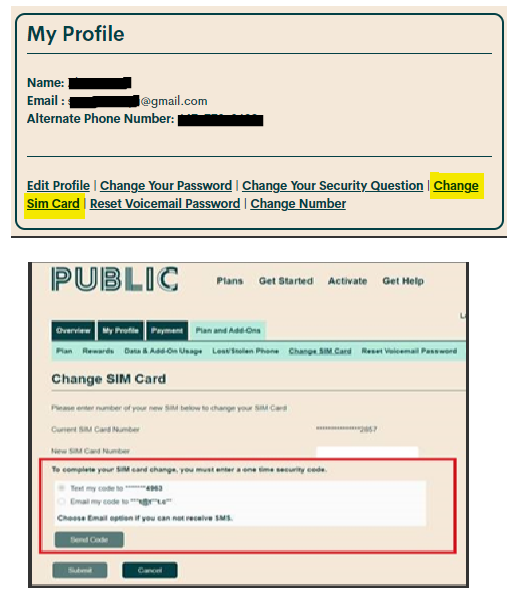- Community Home
- Get Support
- Activate new SIM card on account
- Subscribe to RSS Feed
- Mark Topic as New
- Mark Topic as Read
- Float this Topic for Current User
- Subscribe
- Mute
- Printer Friendly Page
- Mark as New
- Subscribe
- Mute
- Subscribe to RSS Feed
- Permalink
- Report Inappropriate Content
01-05-2022 01:02 PM
I lost my previous cell phone, so was directed to suspend my service until I received my new SIM card. I now have the card. Wondering what to do to activate it in another phone but to still have same phone number as before. To transfer phone number? Or change SIM card number?
Solved! Go to Solution.
- Labels:
-
My Account
-
Service
- Mark as New
- Subscribe
- Mute
- Subscribe to RSS Feed
- Permalink
- Report Inappropriate Content
01-05-2022 02:03 PM
@JanetFrampton Perfect!! Enjoy your new phone 🙂
- Mark as New
- Subscribe
- Mute
- Subscribe to RSS Feed
- Permalink
- Report Inappropriate Content
01-05-2022 02:00 PM
Yes, I had another request. But It is fixed now. I think it is where my new SIM card wasn't in the phone. It's in now and working. Thank you for your help!
- Mark as New
- Subscribe
- Mute
- Subscribe to RSS Feed
- Permalink
- Report Inappropriate Content
01-05-2022 01:48 PM
@JanetFrampton wrote:The security code was accepted, but then it asked for a verification code.. I need another code?
So, you got the security code from the email and entered and now asking for the verification code? What was the exact message it shows?
- Mark as New
- Subscribe
- Mute
- Subscribe to RSS Feed
- Permalink
- Report Inappropriate Content
01-05-2022 01:44 PM
Of course I reactivated the service before trying to change the SIM card. Oh my.. Lol
But It's looking for an additional code?!
- Mark as New
- Subscribe
- Mute
- Subscribe to RSS Feed
- Permalink
- Report Inappropriate Content
01-05-2022 01:39 PM
The security code was accepted, but then it asked for a verification code.. I need another code?
- Mark as New
- Subscribe
- Mute
- Subscribe to RSS Feed
- Permalink
- Report Inappropriate Content
01-05-2022 01:06 PM - edited 01-05-2022 01:06 PM
your phone number is will keep it in your account,
How To Change Your SIM Card
please follow the below steps:
- Log into your My Account
- Go to Plan and Add-Ons > Change SIM Card
- Enter your new SIM card number
- Select where you would like your 6-digit security verification code to be sent to. You can choose to have the code sent to your email, please select the email option.
- Check your email or phone for your security code, and input the code into the page
- Click “Verify Code”
Please note: after 5 failed attempts to verify your security code, your account will be locked, and you will need to have your account unlocked and your SIM card manually updated by an agent by submitting a ticket Here link,.
- Once you have verified your code, click “submit” to complete your SIM card change, and you’re all set!
- Mark as New
- Subscribe
- Mute
- Subscribe to RSS Feed
- Permalink
- Report Inappropriate Content
01-05-2022 01:04 PM - edited 01-05-2022 01:06 PM
@JanetFrampton : The latter. Easy.
Edit: oh...and then Resume your service under the same function.
- Mark as New
- Subscribe
- Mute
- Subscribe to RSS Feed
- Permalink
- Report Inappropriate Content
01-05-2022 01:03 PM - edited 01-05-2022 01:05 PM
@JanetFrampton You will just need to Login to My Account, click Change SIM card and enter the new SIM card number. The phone number will then tie to the new SIM card. With the 2FA, you will have to pick Email as your old sim is gone
More details here:
SIM Swap Fraud: 2 factor-authentication - Community (publicmobile.ca)
Once the SIM swap completed, you can put the new SIM in your new phone and then disable Lost/Stolen to reactivate the service