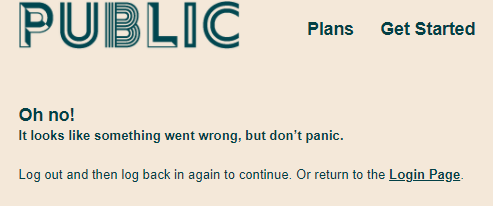- Community Home
- Get Support
- Re: Account won’t display my plan info
- Subscribe to RSS Feed
- Mark Topic as New
- Mark Topic as Read
- Float this Topic for Current User
- Subscribe
- Mute
- Printer Friendly Page
Account won’t display my plan info
- Mark as New
- Subscribe
- Mute
- Subscribe to RSS Feed
- Permalink
- Report Inappropriate Content
03-26-2021 05:55 PM - edited 01-06-2022 01:34 AM
Hi - I’m trying to see the details of my plan, but when I click that option it just says “oops, something went wrong”... it’s been months and I haven’t been able to view the details.
- Labels:
-
My Account
- Mark as New
- Subscribe
- Mute
- Subscribe to RSS Feed
- Permalink
- Report Inappropriate Content
03-26-2021 07:50 PM
it's working on Chrome mobile. and there are some new plans!!!
- Mark as New
- Subscribe
- Mute
- Subscribe to RSS Feed
- Permalink
- Report Inappropriate Content
03-26-2021 07:18 PM
Yeah everything seemed normal til I went to the plans page....and I got the oops message too!
- Mark as New
- Subscribe
- Mute
- Subscribe to RSS Feed
- Permalink
- Report Inappropriate Content
03-26-2021 07:16 PM
@Spudster wrote:Weird. Do you mind advising which browser you're using, @NDesai
Used the new Edge chromium in incognito mode. Tried Google Chrome and it did not work.
______________________________________________________________________
I am not a mod. Do not send me private message with your personal info.
If you need to contact PM Customer Support Agent, send a Private Message.
- Mark as New
- Subscribe
- Mute
- Subscribe to RSS Feed
- Permalink
- Report Inappropriate Content
03-26-2021 07:01 PM
Yes, I have problem with Plan Details too. Let's hope just now and will correct soon.
But you mentioned you have this issue for months...
- Mark as New
- Subscribe
- Mute
- Subscribe to RSS Feed
- Permalink
- Report Inappropriate Content
03-26-2021 07:00 PM
- Mark as New
- Subscribe
- Mute
- Subscribe to RSS Feed
- Permalink
- Report Inappropriate Content
03-26-2021 06:59 PM
It's just frequently intermittently flaky. I'm in the self-serve right now and it's fine. But I often see the flakiness too. The first sign is not seeing your plan under My Plan.
- Mark as New
- Subscribe
- Mute
- Subscribe to RSS Feed
- Permalink
- Report Inappropriate Content
03-26-2021 06:58 PM
@Spudster Yes, plan details page is also loading fine for me.
______________________________________________________________________
I am not a mod. Do not send me private message with your personal info.
If you need to contact PM Customer Support Agent, send a Private Message.
- Mark as New
- Subscribe
- Mute
- Subscribe to RSS Feed
- Permalink
- Report Inappropriate Content
03-26-2021 06:48 PM
Can you choose your Plan Details, as @HALIMACS also confirmed they can't do along with @Into_blue
I can get into self-serve, but also cannot get into the Plan Details.
Also noticed the Plan Change details aren't displaying (i.e. the plans aren't displayed...)
Seems odd?
- Mark as New
- Subscribe
- Mute
- Subscribe to RSS Feed
- Permalink
- Report Inappropriate Content
03-26-2021 06:44 PM
When is the last time you rebooted the device you are using? After clearing your browser history and rebooting use chrome or firefox as your browser and try again. If you plan on making some kind of change within your account then use secret/incognito mode as well.
- Mark as New
- Subscribe
- Mute
- Subscribe to RSS Feed
- Permalink
- Report Inappropriate Content
03-26-2021 06:37 PM
Self-serve loads fine for me. It's slow, but loading properly. Always use incognito/private browsing mode and you will have success more often than using regular browsing mode.
______________________________________________________________________
I am not a mod. Do not send me private message with your personal info.
If you need to contact PM Customer Support Agent, send a Private Message.
- Mark as New
- Subscribe
- Mute
- Subscribe to RSS Feed
- Permalink
- Report Inappropriate Content
03-26-2021 06:21 PM - edited 03-26-2021 06:23 PM
Hi @Into_blue
Does it look like this:
I've never gotten this message before today, however I rarely go into this particular selection within self-serve.
Public Mobile is likely doing some background work in self-serve. Others have reported being unable to access other normal selections and receiving error messages.
I'd try again in a few hours and perhaps it'll be fully functional.
- Mark as New
- Subscribe
- Mute
- Subscribe to RSS Feed
- Permalink
- Report Inappropriate Content
03-26-2021 06:08 PM
@Into_blue PM sites is not the most reliable one. Usually all you need to do is to wait a bit
but you said it has been "months"? Did you try with other browsers like what suggested above? If that didn't help, you might want to check with mod:
To open a ticket with mod, click on the Bubble or directly at : https://widget.telus.tiia.ai/publicmobile/publicmobile.html
Enter your question in SIMon. Follow the prompts until you reach the Contact Us button,
If you have problems submitting a ticket, you can also send a private message to the moderators (but this can take longer):
https://productioncommunity.publicmobile.ca/t5/notes/composepage/note-to-user-id/22437
- Mark as New
- Subscribe
- Mute
- Subscribe to RSS Feed
- Permalink
- Report Inappropriate Content
03-26-2021 06:08 PM
@Into_blue check again during the night. this is a common occurrence during high peak hours
- Mark as New
- Subscribe
- Mute
- Subscribe to RSS Feed
- Permalink
- Report Inappropriate Content
03-26-2021 05:57 PM - edited 03-26-2021 05:59 PM
Close out, clear cache and cookies, open incognito tab, and try again.
If that doesn't work, could also try a completely different browser from a different device.