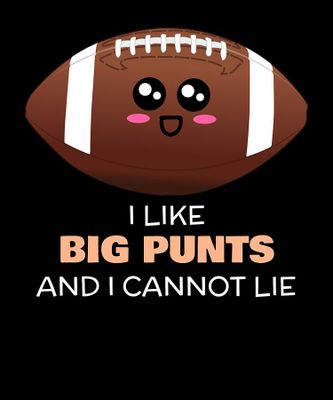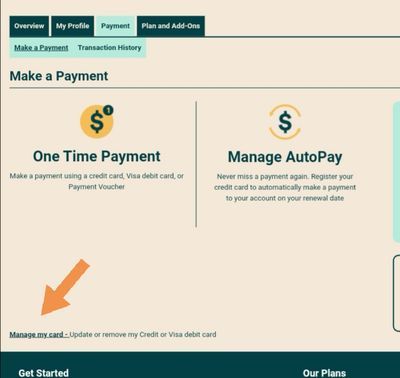- Community Home
- Get Support
- Re: Account suspended due to expired credit card
- Subscribe to RSS Feed
- Mark Topic as New
- Mark Topic as Read
- Float this Topic for Current User
- Subscribe
- Mute
- Printer Friendly Page
Account suspended due to expired credit card
- Mark as New
- Subscribe
- Mute
- Subscribe to RSS Feed
- Permalink
- Report Inappropriate Content
04-15-2022 12:29 PM
My account has been temporarily suspended due to expired credit card. Unable to find a way to enter new expirey date.
- Labels:
-
My Account
- Mark as New
- Subscribe
- Mute
- Subscribe to RSS Feed
- Permalink
- Report Inappropriate Content
04-16-2022 01:52 PM
Thanks -found it eventually with your help:
@softech - I had to laugh when I read "We are just customers here"
Yes - but without "customers" this company would not exist.
It's not as if there is no competition. I'm actually thinkung of just forgetting about using PM and going elsewhere.
BTW - I did just open a ticket about this issue and already had a first reply, very quickly I might add
- Mark as New
- Subscribe
- Mute
- Subscribe to RSS Feed
- Permalink
- Report Inappropriate Content
04-16-2022 12:11 PM
@krs99 You can try to click My Profile from the Avatar on the top, then check the Draft box on the right and see if it is there
- Mark as New
- Subscribe
- Mute
- Subscribe to RSS Feed
- Permalink
- Report Inappropriate Content
04-16-2022
12:09 PM
- last edited on
04-16-2022
09:18 PM
by
computergeek541
![]()
I hit "cancel" instead of "Reply"
I see this website has "auto-save" but how do I retrieve the auto-saved message?
- Mark as New
- Subscribe
- Mute
- Subscribe to RSS Feed
- Permalink
- Report Inappropriate Content
04-16-2022 11:36 AM
@krs99 agree that it is trouble, but there us really no Update option here. Replace is the only option and as you know you have to enter all the card info again.
We are just customers here, You can open a formal ticket with PM Support for your suggestion. But changes won't come quick here. However, it is still good to do it, maybe enough suggestions like this could really make them change
- Mark as New
- Subscribe
- Mute
- Subscribe to RSS Feed
- Permalink
- Report Inappropriate Content
04-16-2022 11:22 AM
Updating credit card information, ie a new expiry ate which is very common, is an on-going issue on the PM webpage.
When going to the "Payment" option, one gets to:
Manage my card - Update or remove my Credit or Visa debit card
It clearly says "update", but then "updating" is not an option that is offered, only replaing or removing
The following credit card is currently registered with your account:
Credit Card Number: *************6804
Replace this credit card
Remove this credit card
Using the "replace" option is not only cumbersome and unnecessarily time-consuming, but also subject to errors with the billing address. My street address is xxxxxx Court, but Canada Post decided to show that that as XXXXXX CRT, if I don't type the address in all capitals with ourt abbreviated as CRT, credit card validation doesn't work in some cases.
- Mark as New
- Subscribe
- Mute
- Subscribe to RSS Feed
- Permalink
- Report Inappropriate Content
04-15-2022 06:25 PM
Hey @davedyck, for you to be able to edit the expiry date you are going to want to click on “Replace Credit Card” which from there you will be able to enter the new information from your card.
- Mark as New
- Subscribe
- Mute
- Subscribe to RSS Feed
- Permalink
- Report Inappropriate Content
04-15-2022 05:37 PM
- Mark as New
- Subscribe
- Mute
- Subscribe to RSS Feed
- Permalink
- Report Inappropriate Content
04-15-2022 02:39 PM
Thanks for punting our earlier replies, @JL9 😁
- Mark as New
- Subscribe
- Mute
- Subscribe to RSS Feed
- Permalink
- Report Inappropriate Content
04-15-2022 02:25 PM
Once you take the steps suggested any future renewals/autopay will be good to go for the updated card.
- Mark as New
- Subscribe
- Mute
- Subscribe to RSS Feed
- Permalink
- Report Inappropriate Content
04-15-2022 12:36 PM
Also @davedyck, before logging into your self-serve account, recommend following this procedure to avoid the common glitches that sometimes occur with this process:
- Clear your browser's cache & cookies
- Use incognito mode
- Now, log into your self-serve account
- Click Payment tab
- Select "Manage My Card"
- Select "replace card"
- Type your address exactly as from your billing statement
- Don't use a space in the postal code
- Use ALL CAPS if necessary
- Type everything, not letting autofill complete any fields
- Mark as New
- Subscribe
- Mute
- Subscribe to RSS Feed
- Permalink
- Report Inappropriate Content
04-15-2022 12:34 PM
You will need to log into your self serve and go to make payment. There in the lower portion on the screen should be manage autopay. You can go there and update your credit card info
* I am happy to help, but I am not a Customer Support Agent please do not include any personal info in a message to me. Click HERE to create a trouble ticket through SIMon the Chatbot *
- Mark as New
- Subscribe
- Mute
- Subscribe to RSS Feed
- Permalink
- Report Inappropriate Content
04-15-2022 12:34 PM
- Sign onto your self serve account.
- Click payment tab from your self-serve landing page.
- Click manage my card on bottom left side.
- Mark as New
- Subscribe
- Mute
- Subscribe to RSS Feed
- Permalink
- Report Inappropriate Content
04-15-2022 12:33 PM - edited 04-15-2022 12:35 PM
Logon to My Account, Payment Tab, Manage my Card and you can use the Replace this credit card option.
Enter CC info exactly as it is on your statement. Do not enter apartment # and no space in postal code. Use capitals if needed.
Do a manual $1 top-up after you update your credit card information to make sure that Public Mobile's system processes your card info correctly.