- Community Home
- Get Support
- Re: Accidentally deleted esim
- Subscribe to RSS Feed
- Mark Topic as New
- Mark Topic as Read
- Float this Topic for Current User
- Subscribe
- Mute
- Printer Friendly Page
Accidentally deleted esim
- Mark as New
- Subscribe
- Mute
- Subscribe to RSS Feed
- Permalink
- Report Inappropriate Content
05-14-2024 01:13 PM
- Mark as New
- Subscribe
- Mute
- Subscribe to RSS Feed
- Permalink
- Report Inappropriate Content
05-14-2024 01:23 PM
so, you want to replace with a physical sim?
go to My Account to request Change Sim card
(If you are unable to login as you don't have a phone to receive the 2FA code: On the screen it is expecting you to enter the code, click Didn't get the code? or Resend code and then choose Send email)
After you logged in, go to Profile page, click on the Pencil besides the sim card number, follow the steps to enter the new sim card number and complete the change sim card request
(or direct link: https://myaccount.publicmobile.ca/en/account/profile/change-sim-number )
After the sim card is updated, wait 5 mins, then reboot your phone and it should be good
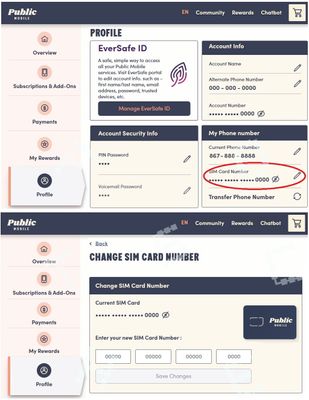
- Mark as New
- Subscribe
- Mute
- Subscribe to RSS Feed
- Permalink
- Report Inappropriate Content
05-14-2024 01:22 PM
I just picked one up from the store koodo.
what are the steps for replacing a new esim? my cellular settings is very limited since the esim profile was deleted.
- Mark as New
- Subscribe
- Mute
- Subscribe to RSS Feed
- Permalink
- Report Inappropriate Content
05-14-2024 01:17 PM
You can get a replacement for FREE
To rebuy new eSIM for FREE, first, download the app on your phone. Click Account from the bottom, then click Purchase SIM Card and select eSIM.
Once it confirms your phone is eSIM compatible, click Pay $ and Install (the system will check and apply a $5 credit to bring the total price back to $0 at checkout), and follow the prompt to complete and purchase and install eSIM on your device
https://www.publicmobile.ca/en/on/get-help/articles/get-a-sim-card
Existing eSIM users at Public Mobile who need a replacement can do so at no extra cost. When you request a new eSIM through the usual process, we automatically identify you as an existing eSIM user and waive the replacement fee. See below for steps on how to get your new eSIM.
- Mark as New
- Subscribe
- Mute
- Subscribe to RSS Feed
- Permalink
- Report Inappropriate Content
05-14-2024 01:17 PM
@drewc416 Log in to your account on the Public Mobile app and select to purchase another one and it should credit you the $5 charge.
