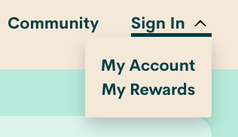- Community Home
- Get Support
- Re: Access Account
- Subscribe to RSS Feed
- Mark Topic as New
- Mark Topic as Read
- Float this Topic for Current User
- Subscribe
- Mute
- Printer Friendly Page
- Mark as New
- Subscribe
- Mute
- Subscribe to RSS Feed
- Permalink
- Report Inappropriate Content
08-29-2022 11:23 AM
I have been trying to access my public mobile account to check some things out but when I try to sign in the page is blank and says forbidden in the upper left hand corner.
Solved! Go to Solution.
- Labels:
-
My Account
- Mark as New
- Subscribe
- Mute
- Subscribe to RSS Feed
- Permalink
- Report Inappropriate Content
08-30-2022 04:01 PM
@Nikkirenn wrote:There was a glitch in the system he had to fix. Not sure of the actual details sorry.
I also receive that forbidden message once in a while, but I am able to do workarounds. I wonder if it was related to your account. Thanks @Nikkirenn , well, glad it is now fixed for you.🙂
- Mark as New
- Subscribe
- Mute
- Subscribe to RSS Feed
- Permalink
- Report Inappropriate Content
08-30-2022 03:57 PM
There was a glitch in the system he had to fix. Not sure of the actual details sorry.
- Mark as New
- Subscribe
- Mute
- Subscribe to RSS Feed
- Permalink
- Report Inappropriate Content
08-30-2022 03:54 PM
@Nikkirenn wrote:Thank you!
Hi @Nikkirenn , what did CSA tell you that helped you access your account? It would help if we knew to help others down the road.
- Mark as New
- Subscribe
- Mute
- Subscribe to RSS Feed
- Permalink
- Report Inappropriate Content
08-30-2022 12:26 PM
Thank you!
- Mark as New
- Subscribe
- Mute
- Subscribe to RSS Feed
- Permalink
- Report Inappropriate Content
08-30-2022 12:25 PM
Yes my husband's phone as well as my daughter's laptop.
- Mark as New
- Subscribe
- Mute
- Subscribe to RSS Feed
- Permalink
- Report Inappropriate Content
08-30-2022 08:15 AM
@Nikkirenn - have you tried a totally different device?
- Mark as New
- Subscribe
- Mute
- Subscribe to RSS Feed
- Permalink
- Report Inappropriate Content
08-30-2022 04:52 AM
contact PM support team by CS_Agent
- Mark as New
- Subscribe
- Mute
- Subscribe to RSS Feed
- Permalink
- Report Inappropriate Content
08-30-2022 04:36 AM
I have tried this still not working.
- Mark as New
- Subscribe
- Mute
- Subscribe to RSS Feed
- Permalink
- Report Inappropriate Content
08-30-2022 03:48 AM
The something is goingo with my account. Hope they fixthis soon
- Mark as New
- Subscribe
- Mute
- Subscribe to RSS Feed
- Permalink
- Report Inappropriate Content
08-29-2022 10:25 PM
@Nikkirenn - I always try to see if the normal log it is working, but normally it does not (even in different browsers).
Since I am not a fan of continuously clearing my cache/cookies, try not to use a 'booked-mark/favorite' link.
I do find what helps is using the 'Sign In' area, at the top right to then select My Account or My Rewards.
If using Chrome, btw, this doesn't even work for me; so using incognito mode with Chrome is the method that works for me.
- Mark as New
- Subscribe
- Mute
- Subscribe to RSS Feed
- Permalink
- Report Inappropriate Content
08-29-2022 03:54 PM
use browser from computer,and clear cache and cookies and use one page inPrivate mode,
or from browser mobile Chrome
go view in desktop mode.
- Tap on the menu options.
- Select the checkbox against the Desktop site.
- and clear cache and cookies and use one page incognito.
check it out how to do it.here link for photo View Desktop Site.
and Login Page
you will get verification code by email or SMS
and inserting the 6 digit number and not press anything
just wait a 5 second automatically be login,,
- Mark as New
- Subscribe
- Mute
- Subscribe to RSS Feed
- Permalink
- Report Inappropriate Content
08-29-2022 01:23 PM
@Jordan1111- Yes the refreshing of the system is terrible. I have had luck using the little spinner refresh icon lower down to get updated numbers. You can also use 611 and your 4 digit pin to get your remaining data balance. You can use your phone to roughly track your usage as well. You just need to set it to the new 30 day date each time it changes.
- Mark as New
- Subscribe
- Mute
- Subscribe to RSS Feed
- Permalink
- Report Inappropriate Content
08-29-2022 01:13 PM
Ever since they redid the website recently there's been a lot of issues. I can't check my data usage which is very important to me because I live in an area without Wi-Fi. Not sure what's going on trying to figure that out
- Mark as New
- Subscribe
- Mute
- Subscribe to RSS Feed
- Permalink
- Report Inappropriate Content
08-29-2022 11:31 AM
Try using different browser. Try Incognito mode. Clear browser’s cache. Try force refresh.
Force-refreshing a page will clear that page's cache, allowing you to see the most recent version of the page as opposed to any information your browser saved in the past: CTRL+F5 or Ctrl+refresh icon (PC).
- Mark as New
- Subscribe
- Mute
- Subscribe to RSS Feed
- Permalink
- Report Inappropriate Content
08-29-2022 11:28 AM
@Nikkirenn wrote:I have tryed this. I will try again. Thank you!
The trying again later part was more of to say that this is likely something beyond your control. The clearing cahces/cookies and using incognitco/secret/inprivate mode is more of something to try in case there is a corrupt version of a website saved on your device.
- Mark as New
- Subscribe
- Mute
- Subscribe to RSS Feed
- Permalink
- Report Inappropriate Content
08-29-2022 11:26 AM
I have tryed this. I will try again. Thank you!
- Mark as New
- Subscribe
- Mute
- Subscribe to RSS Feed
- Permalink
- Report Inappropriate Content
08-29-2022 11:25 AM
@Nikkirenn wrote:I have been trying to access my public mobile account to check some things out but when I try to sign in the page is blank and says forbidden in the upper left hand corner.
This can sometimes happen randomly because of a website issue. Try again later. When you do try later, first try clearing your browser's cache and cookies and then restart the web browser.before making another attempt.