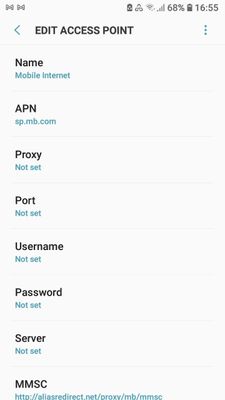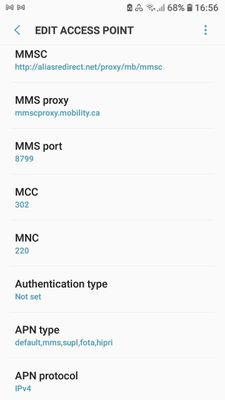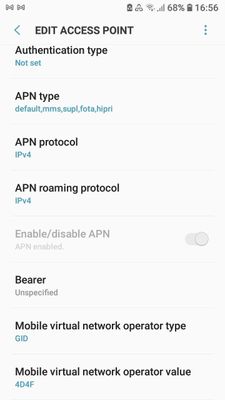- Community Home
- Get Support
- Re: APN enable/disable greyed out
- Subscribe to RSS Feed
- Mark Topic as New
- Mark Topic as Read
- Float this Topic for Current User
- Subscribe
- Mute
- Printer Friendly Page
APN enable/disable greyed out
- Mark as New
- Subscribe
- Mute
- Subscribe to RSS Feed
- Permalink
- Report Inappropriate Content
03-07-2021 07:43 PM - edited 01-05-2022 05:31 PM
I have Public Mobile call and data plan in my pixel 4a cell phone. It cannot send/receive photos in text messages even the mobile data is turned on. In the APN setting, the APN enable/disable field is greyed out.
Please help!
- Labels:
-
Phones
- Mark as New
- Subscribe
- Mute
- Subscribe to RSS Feed
- Permalink
- Report Inappropriate Content
03-08-2021 10:10 AM
@JKA000 : Outstanding testing! Nicely done. I think your texting app must have RCS or group messaging on. Without either one or both of those on, we can't send/receive MMS. They're not supposed to be able to go out on just wifi. ie. #5, 6
- Mark as New
- Subscribe
- Mute
- Subscribe to RSS Feed
- Permalink
- Report Inappropriate Content
03-08-2021 10:02 AM
Tried the following:
1) Pixel 4a (Public Mobile, Mobile data off, WIFI on) send picture text to iPhone (Public Mobile, Mobile data off, WIFI on): FAILED.
2) Pixel 4a (Public Mobile, Mobile data on) send picture text to iPhone (Public Mobile, Mobile data off, WIFI on): FAILED.
3) Pixel 4a (Public Mobile, Mobile data on) send picture text to iPhone (Public Mobile, Mobile data on): SUCCESSFUL.
4) iPhone (Public Mobile, Mobile data off, WIFI on) send picture text to iPhone SE(Rogers, Mobile data off, WIFI on): SUCCESSFUL.
5) Pixel 4a (Public Mobile, Mobile data off, WIFI on) send picture text to iPhone WE (Rogers, Mobile data off, WIFI off): SUCCESSFUL.
6) Pixel 4a (Public Mobile, Mobile data on) send picture text to Android phone(Rogers, Mobile data off, WIFI on): SUCCESSFUL.
7) Pixel 4a (Public Mobile, Mobile data off, WIFI on) send picture text to Android phone (Rogers, Mobile data off, WIFI on): NOT TESTED.
- Mark as New
- Subscribe
- Mute
- Subscribe to RSS Feed
- Permalink
- Report Inappropriate Content
03-08-2021 02:19 AM
How many different iPhone users are you sending MMS to that have the issue? If its just one or two the issue may not be yours at all but them. Make sure as previously suggested that they have data enabled and MMS ( along with SMS...generally speaking) toggled on. If its 10 iPhone users then its unlikely all of them have these settings off.
Since it seems I gave misinformation.... the ia at the end of that APN line I've never seen it before any insight that you can give me on that? Unique to pixel?
- Mark as New
- Subscribe
- Mute
- Subscribe to RSS Feed
- Permalink
- Report Inappropriate Content
03-08-2021 01:32 AM - edited 03-08-2021 01:32 AM
@JKA000 wrote:For sure if the other party's carrier is Public Mobile.
Is that your finding?
Another possibility might be that group messaging or RCS is on. So with those Android recipients, send a picture, turn on wifi, does it go?, if not turn off wifi and turn on mobile data, does it go? And for their end, on wifi or mobile data?
As for the iphones, they'll need mobile data on as mentioned and also the MMS slider enabled in iMessage. If you come from an iphone and now have an Android, you might also need to disconnect/log out/de-register from Apple servers.
- Mark as New
- Subscribe
- Mute
- Subscribe to RSS Feed
- Permalink
- Report Inappropriate Content
03-07-2021 11:51 PM
@computergeek541 @will13am OP said it's an iPhone issue. MMS to android works
- Mark as New
- Subscribe
- Mute
- Subscribe to RSS Feed
- Permalink
- Report Inappropriate Content
03-07-2021 11:05 PM - edited 03-07-2021 11:08 PM
@JKA000 wrote:I have Public Mobile call and data plan in my pixel 4a cell phone. It cannot send/receive photos in text messages even the mobile data is turned on. In the APN setting, the APN enable/disable field is greyed out.
Please help!
I know that all the discussion about APN settings is to check everything, but the software on Pixel devices is usually very good with APN settings. There shouldn't be any need to make any changes to this. I am leaning more towards this being an app setting or network/account issue. To see if this is an issue with your account, and to try to rule out your phone or it's software, see if you can borrow someone else's compatible phone and see if MMS works with your SIM card in it.
- Mark as New
- Subscribe
- Mute
- Subscribe to RSS Feed
- Permalink
- Report Inappropriate Content
03-07-2021 10:57 PM
@JKA000 wrote:For sure if the other party's carrier is Public Mobile.
By chance do you have a Freedom Mobile SIM card handy or be able to secure one? It does not have to an active SIM card. This is a long shot but on older OSs, particularly 8.1, there were APN issues that a Freedom Mobile SIM was able to resolve. With a Freedom Mobile SIM inserted, the APN settings would come back to life and you can do all the APN manipulation functions.
- Mark as New
- Subscribe
- Mute
- Subscribe to RSS Feed
- Permalink
- Report Inappropriate Content
03-07-2021 10:31 PM
For sure if the other party's carrier is Public Mobile.
- Mark as New
- Subscribe
- Mute
- Subscribe to RSS Feed
- Permalink
- Report Inappropriate Content
03-07-2021 10:03 PM
@JKA000 : Ah! Well then. So that phone needs to have data on as well to be able to receive it.
- Mark as New
- Subscribe
- Mute
- Subscribe to RSS Feed
- Permalink
- Report Inappropriate Content
03-07-2021 10:01 PM
I have the same setting.
- Mark as New
- Subscribe
- Mute
- Subscribe to RSS Feed
- Permalink
- Report Inappropriate Content
03-07-2021 09:59 PM
Thanks for your advice. Tried but not working.
Just found out that l can send and receive picture text with another android phone, but not with i-phones.
- Mark as New
- Subscribe
- Mute
- Subscribe to RSS Feed
- Permalink
- Report Inappropriate Content
03-07-2021 09:24 PM - edited 03-07-2021 09:37 PM
@JKA000 these are my APN settings. make sure mobile internet is selected and not tethered mobile internet.


you can try clearing the cache of the messages app to see if that helps
- long press on the messages app to open the shortcuts menu
- tap the info icon top right corner
- clear your storage and cache
you can either factory reset your phone or wait for mods
- Mark as New
- Subscribe
- Mute
- Subscribe to RSS Feed
- Permalink
- Report Inappropriate Content
03-07-2021 09:21 PM
4a
- Mark as New
- Subscribe
- Mute
- Subscribe to RSS Feed
- Permalink
- Report Inappropriate Content
03-07-2021 09:16 PM
Tried just now but still not working.
- Mark as New
- Subscribe
- Mute
- Subscribe to RSS Feed
- Permalink
- Report Inappropriate Content
03-07-2021 09:14 PM
@JKA000 check and make sure you don't have any previous carriers APN settings stored on your phone. if mods can't fix it maybe a factory reset is in store for you
- Mark as New
- Subscribe
- Mute
- Subscribe to RSS Feed
- Permalink
- Report Inappropriate Content
03-07-2021 09:08 PM - edited 03-07-2021 09:08 PM
@darlicious the regular 4. but there have been lots of issues with the 4a and series. the OPs issue could be software related. it might be more of a Google issue. maybe someone with a pixel 4a can help out
- Mark as New
- Subscribe
- Mute
- Subscribe to RSS Feed
- Permalink
- Report Inappropriate Content
03-07-2021 09:05 PM
What model do you have? 5?
- Mark as New
- Subscribe
- Mute
- Subscribe to RSS Feed
- Permalink
- Report Inappropriate Content
03-07-2021 09:00 PM - edited 03-07-2021 09:01 PM
@JKA000 hmmm the last thing you can do is go to the playstore with mobile data enabled and update 'carrier services' by Google LLC
if it's still not working contact customer support mods
please click on the green chat bubble to the bottom right of your screen to speak with SIMon
type "no service"
(use the chat bubble options, then click "click here to submit a ticket!)
*login using your community account
make sure to check your inbox(top right corner envelope icon) periodically, for a response
- Mark as New
- Subscribe
- Mute
- Subscribe to RSS Feed
- Permalink
- Report Inappropriate Content
03-07-2021 08:59 PM
Just tried but not working.
- Mark as New
- Subscribe
- Mute
- Subscribe to RSS Feed
- Permalink
- Report Inappropriate Content
03-07-2021 08:48 PM
Yes, Auto-download MMS is turned on.
- Mark as New
- Subscribe
- Mute
- Subscribe to RSS Feed
- Permalink
- Report Inappropriate Content
03-07-2021 08:47 PM - edited 03-07-2021 08:50 PM
@JKA000 you don't need to change your APN settings...
reset your network settings
open settings
scroll down to system
tap on reset options
tap reset wifi,mobile & Bluetooth
tap reset settings and restart
open your messenger settings and turn off 'chat features' and try again
- Mark as New
- Subscribe
- Mute
- Subscribe to RSS Feed
- Permalink
- Report Inappropriate Content
03-07-2021 08:40 PM - edited 03-07-2021 08:41 PM
- Mark as New
- Subscribe
- Mute
- Subscribe to RSS Feed
- Permalink
- Report Inappropriate Content
03-07-2021 08:37 PM
Hmmmm.....double check your work to make sure there isn't a period where a comma should be etc...
- Mark as New
- Subscribe
- Mute
- Subscribe to RSS Feed
- Permalink
- Report Inappropriate Content
03-07-2021 08:33 PM
Edited accordingly but it is still not working.
- Mark as New
- Subscribe
- Mute
- Subscribe to RSS Feed
- Permalink
- Report Inappropriate Content
03-07-2021 08:29 PM - edited 03-07-2021 08:29 PM
"ia" is incorrect the only other addition that is sometimes included is "dun" but that is unnecssary for MMS messaging.
- Mark as New
- Subscribe
- Mute
- Subscribe to RSS Feed
- Permalink
- Report Inappropriate Content
03-07-2021 08:26 PM
My APN is the same except for the APN type which is "default,mms,supl,hipri,fota,ia"
Will edit to see if it works.
- Mark as New
- Subscribe
- Mute
- Subscribe to RSS Feed
- Permalink
- Report Inappropriate Content
03-07-2021 08:04 PM
- Mark as New
- Subscribe
- Mute
- Subscribe to RSS Feed
- Permalink
- Report Inappropriate Content
03-07-2021 07:59 PM
- Mark as New
- Subscribe
- Mute
- Subscribe to RSS Feed
- Permalink
- Report Inappropriate Content
03-07-2021 07:57 PM
Yes, l can browse the internet and edit the APN.
- Mark as New
- Subscribe
- Mute
- Subscribe to RSS Feed
- Permalink
- Report Inappropriate Content
03-07-2021 07:54 PM
@JKA000 : Can you post screenshots of all the APN settings?
- I can't seem to transfer my phone number from my old iPhone to my new one in Get Support
- No pictures being received in text in Get Support
- Network not available in Get Support
- The submit a ticket button is greyed out. I tried googling such an issue but of course.. in Get Support
- No Service in Get Support