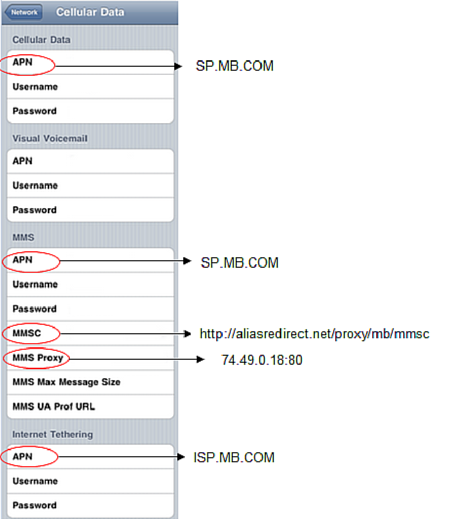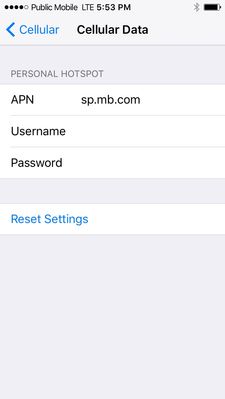iPhone Update and APN settings
- Mark as New
- Subscribe
- Mute
- Subscribe to RSS Feed
- Permalink
- Report Inappropriate Content
02-06-2015
02:50 PM
- last edited on
11-10-2016
10:40 AM
by
Jeremy_M
![]()
The steps outlined below, to change the APN settings remain the same. Once the APN settings have been completed customers will notice a slight delay accessing services whenever they perform a power cycle, SIM swap, toggle between airplane mode, or when turning LTE on/off. Customers may experience a 30-60 second delay accessing voice and data services on HSPA, and up to a 12 minute delay accessing LTE data service. During the 30 second delay your device will display “No Service” in the signal banner area.
We recognize that there are still some issues, and will continue to work on improving the experience for our iPhone customers.
To access data, follow these instructions to change your APN settings:
1. Insert your Public Mobile SIM card into your unlocked iPhone.
2. Tap “Settings”
3. Tap “Cellular”
4. Tap “Cellular Data Network”
5. Change your APN values to match the table below:
*Only update the fields that are circled. Leave every other field empty
Good News: iMessage and FaceTime should work on all the plans which include Data and SMS feature
- Mark as New
- Subscribe
- Mute
- Subscribe to RSS Feed
- Permalink
- Report Inappropriate Content
09-17-2016 10:55 PM
I can use my data, call, text without changing any settings of my iphone5s.
Before I use PM I used TELUS. Do I need to change my setting as shown in this post?
- Mark as New
- Subscribe
- Mute
- Subscribe to RSS Feed
- Permalink
- Report Inappropriate Content
04-15-2016 11:57 AM
@jolynta What model iPhone do you have?
Are you sure the post from Wind has completed? To test this, put the Wind SIM back in the phone and see if you have service. If you do, the port is hung up.
Can you make & receive calls with the PM SIM installed?
>>> ALERT: I am not a CSA. Je ne suis pas un Agent du soutien à la clientèle.
- Mark as New
- Subscribe
- Mute
- Subscribe to RSS Feed
- Permalink
- Report Inappropriate Content
04-15-2016 10:45 AM
- Mark as New
- Subscribe
- Mute
- Subscribe to RSS Feed
- Permalink
- Report Inappropriate Content
04-15-2016 10:45 AM
- Mark as New
- Subscribe
- Mute
- Subscribe to RSS Feed
- Permalink
- Report Inappropriate Content
04-15-2016 10:44 AM
hI I GOT PORTED TO PM YESTERDAY. but my data settings wont stay the same even when i reset them they go back to the wind one. can someone please contact me?
- Mark as New
- Subscribe
- Mute
- Subscribe to RSS Feed
- Permalink
- Report Inappropriate Content
04-07-2016 09:50 PM - edited 04-07-2016 09:51 PM
@pmg55300 wrote:Thanks McLaren,
Yes I bought this I-phone 4 and see the last user went to 7.1.2.........You are correct The phone will not work properly. I had no clue about all this.
Excuse me, but do you have a moment to talk about our lawd and saviour, Android of Google?
- Mark as New
- Subscribe
- Mute
- Subscribe to RSS Feed
- Permalink
- Report Inappropriate Content
04-07-2016 09:34 PM
Thanks McLaren,
Yes I bought this I-phone 4 and see the last user went to 7.1.2.........You are correct The phone will not work properly. I had no clue about all this.
- Mark as New
- Subscribe
- Mute
- Subscribe to RSS Feed
- Permalink
- Report Inappropriate Content
03-28-2016 04:19 PM
I had an iPhone 4 once. Once it upgraded to ios7 it became unusable. Too bad there's no easy way to downgrade back to ios 6
- Mark as New
- Subscribe
- Mute
- Subscribe to RSS Feed
- Permalink
- Report Inappropriate Content
03-28-2016 03:28 PM - edited 03-28-2016 03:31 PM
@pmg55300 You will get better service in future by starting a new thread rather than adding to an old one.
iPhone 4 APN settings cannot be updated manually. You will need to connect to wifi, access APN iPhone 4 with Safari, then follow the directions there.
Let us know how you make out.
Good luck.
>>> ALERT: I am not a CSA. Je ne suis pas un Agent du soutien à la clientèle.
- Mark as New
- Subscribe
- Mute
- Subscribe to RSS Feed
- Permalink
- Report Inappropriate Content
03-28-2016 03:22 PM
Well I have the same problem. Iphone 4 yes just 4, ios 7
When I go to Settings - Cellular - Cellular data network I can see only Personal Hotspot with APN field, Username and Passsword. And Reset Settings option - that's it, nothing more.
I could spend half a lifetime guessing where the answer is. If the answer is straight out the I phone 4 cannot use data and there is no possible solution on earth please tell me. I do not get all the choices where I see APN opens up into a column of entries. My phone does exactlty what Garvin said.
Pmg
- Mark as New
- Subscribe
- Mute
- Subscribe to RSS Feed
- Permalink
- Report Inappropriate Content
03-21-2016 04:36 AM
- Mark as New
- Subscribe
- Mute
- Subscribe to RSS Feed
- Permalink
- Report Inappropriate Content
03-21-2016 01:49 AM
I dont have any issues having LTE on the iphone 6. Frankly i dont get what the 12 min delay is all about.
This seems to be a very rare occurance. I stand to be corrected
- Mark as New
- Subscribe
- Mute
- Subscribe to RSS Feed
- Permalink
- Report Inappropriate Content
03-20-2016 10:23 PM
Does the 12 min LTE data delay occur any time you want to access data or just after a reboot?
And does anyone have experience with the iphone 6 or 6s?
- Mark as New
- Subscribe
- Mute
- Subscribe to RSS Feed
- Permalink
- Report Inappropriate Content
02-13-2016 03:15 PM
- Mark as New
- Subscribe
- Mute
- Subscribe to RSS Feed
- Permalink
- Report Inappropriate Content
02-13-2016 11:00 AM
- Mark as New
- Subscribe
- Mute
- Subscribe to RSS Feed
- Permalink
- Report Inappropriate Content
02-13-2016 10:59 AM
@chaowaten In future, you will have better help if you begin a new thread when you have issues rather than adding to an old one.
iPhones will work on Public Mobile if they are unlocked or were purchased from Telus/Koodo. If you bought your phone from Fido you must get it unlocked.
If you have a new SIM card from PM go here to activate it: Activate SIM Card
If you do not have one, go here to order one: Get SIM Card
Good luck.
>>> ALERT: I am not a CSA. Je ne suis pas un Agent du soutien à la clientèle.
- Mark as New
- Subscribe
- Mute
- Subscribe to RSS Feed
- Permalink
- Report Inappropriate Content
02-13-2016 10:45 AM
- Mark as New
- Subscribe
- Mute
- Subscribe to RSS Feed
- Permalink
- Report Inappropriate Content
02-13-2016 10:41 AM
- Mark as New
- Subscribe
- Mute
- Subscribe to RSS Feed
- Permalink
- Report Inappropriate Content
01-29-2016 09:19 AM
@MelissaRainbows Good Morning,
Yes you are on the LTE network though is that the information that you are looking for?
Thank you
Teri
- Mark as New
- Subscribe
- Mute
- Subscribe to RSS Feed
- Permalink
- Report Inappropriate Content
01-28-2016 09:26 PM
- Mark as New
- Subscribe
- Mute
- Subscribe to RSS Feed
- Permalink
- Report Inappropriate Content
01-28-2016 09:00 PM
so this is me on LTE (?) which is public mobile data ?
- Mark as New
- Subscribe
- Mute
- Subscribe to RSS Feed
- Permalink
- Report Inappropriate Content
01-28-2016 08:21 PM
You're welcome! . Feel free to ask if any more questions. You will start enjoying LTE speeds very soon.
- Mark as New
- Subscribe
- Mute
- Subscribe to RSS Feed
- Permalink
- Report Inappropriate Content
01-28-2016 08:11 PM
Cool 🙂 YES, I've also called APPLE to help me with other (iPad) stuff so this is very helpful - I am so thankful to people like you who HELP ppl like meeee!!![]()
- Mark as New
- Subscribe
- Mute
- Subscribe to RSS Feed
- Permalink
- Report Inappropriate Content
01-28-2016 07:00 PM
- Mark as New
- Subscribe
- Mute
- Subscribe to RSS Feed
- Permalink
- Report Inappropriate Content
01-28-2016 06:57 PM
You can leave it plugged into iMac.. as long as it is being charged, its fine.. this is just as an insurance so that the phone doesnt run out of battery while updating.
- Mark as New
- Subscribe
- Mute
- Subscribe to RSS Feed
- Permalink
- Report Inappropriate Content
01-28-2016 06:47 PM
Can I leave it plugged into my iMac or should I switch it to just the wall plug in charger?
- Mark as New
- Subscribe
- Mute
- Subscribe to RSS Feed
- Permalink
- Report Inappropriate Content
01-28-2016 06:45 PM
Sure, you are already on Wifi so thats first step. Next, plug it into charger. Then go to Settings > General > Software update and take it from there.. follow on-screen instructions, accept terms and conditions and then just wait.
- Mark as New
- Subscribe
- Mute
- Subscribe to RSS Feed
- Permalink
- Report Inappropriate Content
01-28-2016 06:41 PM
Could you help me Update my phone to the latest OS? Where do I start?
- Mark as New
- Subscribe
- Mute
- Subscribe to RSS Feed
- Permalink
- Report Inappropriate Content
01-28-2016 06:39 PM
Hi @MelissaRainbows, yes you should update to the newest iOS. It will open up the APN settings more.
- Mark as New
- Subscribe
- Mute
- Subscribe to RSS Feed
- Permalink
- Report Inappropriate Content
01-28-2016 06:39 PM
yes, the 'Enable LTE' toggle is in the ON position