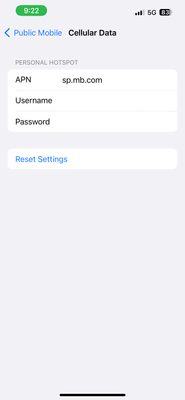- Community Home
- Announcements
- Re: [Ongoing] Issues with Mobile Hotspot
- Subscribe to RSS Feed
- Mark Topic as New
- Mark Topic as Read
- Float this Topic for Current User
- Subscribe
- Mute
- Printer Friendly Page
[Resolved] Issues with Mobile Hotspot
- Mark as New
- Subscribe
- Mute
- Subscribe to RSS Feed
- Permalink
- Report Inappropriate Content
12-02-2023 12:53 PM - edited 12-03-2023 08:31 AM
— Update as of December 2, 11:35 ET —
This issue has been resolved and mobile hotspot service is working as expected. Thank you for your patience.
Troubleshoot steps:
If you encountered this issue, initiate a restart by putting device in flight mode or restart your phone.
Thanks,
———————-
Hello Community,
We’re aware of an issue with Mobile Hotspot where some customers have had trouble connecting devices like tablets and laptops to their mobile hotspot. Regular plan data used directly on your device should not be impacted and is working properly. Our team is currently investigating and we will provide more details when they are available.
Thank you,
The Public Mobile Team
- Mark as New
- Subscribe
- Mute
- Subscribe to RSS Feed
- Permalink
- Report Inappropriate Content
12-12-2023 04:52 PM
I got the same problem but now it’s ok
- Mark as New
- Subscribe
- Mute
- Subscribe to RSS Feed
- Permalink
- Report Inappropriate Content
12-12-2023 04:51 PM
It’s already resolved
- Mark as New
- Subscribe
- Mute
- Subscribe to RSS Feed
- Permalink
- Report Inappropriate Content
12-06-2023 02:32 AM
Hi PM,
My hotspot worked for awhile then started saying "no internet connectiin" again...any idea when this will be fixed, I only my subscription to hotspot
- Mark as New
- Subscribe
- Mute
- Subscribe to RSS Feed
- Permalink
- Report Inappropriate Content
12-06-2023 02:11 AM
It looks like the mobile hotspot is having a problem again, my tablet is connecting then disconnecting from the hotspot saying "no internet connection"./.any idea when this will be fixed?
- Mark as New
- Subscribe
- Mute
- Subscribe to RSS Feed
- Permalink
- Report Inappropriate Content
12-03-2023 10:52 AM
@Jamiesgirl
PM announced at about 8.30 AM today, Dec 3, that the issue has been resolved. More at the link below:
https://tinyurl.com/yn7a9z7n
- Mark as New
- Subscribe
- Mute
- Subscribe to RSS Feed
- Permalink
- Report Inappropriate Content
12-02-2023 09:42 PM
@Kike wrote:Actually right now I created a new APN and named "Mobily Internet 2"… then I filled down (could not copy paste since the info in my default APN is grayed) exactly what days in my default APN from PM. But at the end of the APN Type I added this: ,dun to the line written there. Left the rest all the same. Saved it and did not restart the phone but simply selected the newly created APN. It's all working fine now. Give it a try and let us know.
This same issue has been seen at Public Mobile before, and in the past, it was also fixable by making this exact same change to the device's settings. In the case of creating a second entry for sp.mb.com using the type of default,mms,dun this is made necessary because of how some devices (including Pixel devices) that don't allow editing of the default settings but only allowing adding new access points.
- Mark as New
- Subscribe
- Mute
- Subscribe to RSS Feed
- Permalink
- Report Inappropriate Content
12-02-2023 08:52 PM
I tried on my iPhone 15 plus, remove the “ l” in the APN: isp.mb.com , totally worked , thanks !
- Mark as New
- Subscribe
- Mute
- Subscribe to RSS Feed
- Permalink
- Report Inappropriate Content
12-02-2023 08:40 PM - edited 12-02-2023 08:40 PM
For those wondering how to fix for now go to cellular, cellular data network, reset settings, then remove the i from isp.mb.com if that doesn’t work you’ll just have to wait for a fix from pm.
- Mark as New
- Subscribe
- Mute
- Subscribe to RSS Feed
- Permalink
- Report Inappropriate Content
12-02-2023 07:49 PM - edited 12-02-2023 09:34 PM
Just to update, this works immediately! If anyone unable to find apn setting on iOS go to setting-cellular-SIMs click phone number-cellular data network here you can reset APN to:
- Mark as New
- Subscribe
- Mute
- Subscribe to RSS Feed
- Permalink
- Report Inappropriate Content
12-02-2023 07:48 PM
It is not working for me
- Mark as New
- Subscribe
- Mute
- Subscribe to RSS Feed
- Permalink
- Report Inappropriate Content
12-02-2023 07:40 PM
See my last post. There is a fix of you ad something to your APN type
- Mark as New
- Subscribe
- Mute
- Subscribe to RSS Feed
- Permalink
- Report Inappropriate Content
12-02-2023 07:32 PM
My hotspot is not working,It is so funny, today is my renewal day, so I got my 5 G plan up and running, I try to use my XSMAX use my iPhone 15 plus’s hot spot, but it is not working, then I thought it is because my iPhone XSMAX not supporting 5G, that is why my hot spot is not working, but after I read this post, is it because PM hotspot stop working, it is because my XSMAX can’t us a 5 G hot spot? Anyone can help to answer? I also tried to set my iPhone 15 plus on 3G and LTE, both still working but when I share hot spot to my XSMAX, it is still not working, so I hope it will fix soon.
- Mark as New
- Subscribe
- Mute
- Subscribe to RSS Feed
- Permalink
- Report Inappropriate Content
12-02-2023 07:17 PM
I too have been experiencing this issue all day. I have spent three or four hours going through the iphone network support steps when it was a PublicMobile issue the whole time. Is there any way to get a notifcation when the issue is resolved? If so, please text me and thanks for your help.
- Mark as New
- Subscribe
- Mute
- Subscribe to RSS Feed
- Permalink
- Report Inappropriate Content
12-02-2023 07:16 PM
Hi please fix ASAP, my hotspot was down from the morning, no internet still not work at all. I tried restart internet, Refreshed ip config, reset winsock…nothing seem to be working. If anyone know how to fix this please reply.
- Mark as New
- Subscribe
- Mute
- Subscribe to RSS Feed
- Permalink
- Report Inappropriate Content
12-02-2023 06:12 PM
Hi PM,
Do you have any updates on this?..my hotspot has been down since 3am EST
- Mark as New
- Subscribe
- Mute
- Subscribe to RSS Feed
- Permalink
- Report Inappropriate Content
12-02-2023 05:46 PM
See my previous post.
- Mark as New
- Subscribe
- Mute
- Subscribe to RSS Feed
- Permalink
- Report Inappropriate Content
12-02-2023 05:45 PM - edited 12-02-2023 05:49 PM
I can confirm that what Kike said works.
As for the comment saying that the settings are greyed out. You don't actually edit that. You create a new one with all the same settings as well as the minor change.
All working now no issues
- Mark as New
- Subscribe
- Mute
- Subscribe to RSS Feed
- Permalink
- Report Inappropriate Content
12-02-2023 05:23 PM
I've just spent 4 hours trying to troublehsoot why my hotspot was not working. Is there any way to receive a notification when it's working again?
- Mark as New
- Subscribe
- Mute
- Subscribe to RSS Feed
- Permalink
- Report Inappropriate Content
12-02-2023 05:10 PM
As Kike mentioned above, try making a new APN instead of editing the existing ones. See if that works?
- Mark as New
- Subscribe
- Mute
- Subscribe to RSS Feed
- Permalink
- Report Inappropriate Content
12-02-2023 04:45 PM
No need to submit a ticket, as PM is aware and working on it.
@Jamiesgirl wrote:My husband my phone ar both having issues . Do we need to submit a ticket ?
- Mark as New
- Subscribe
- Mute
- Subscribe to RSS Feed
- Permalink
- Report Inappropriate Content
12-02-2023 04:14 PM
Actually right now I created a new APN and named "Mobily Internet 2"… then I filled down (could not copy paste since the info in my default APN is grayed) exactly what days in my default APN from PM. But at the end of the APN Type I added this: ,dun to the line written there. Left the rest all the same. Saved it and did not restart the phone but simply selected the newly created APN. It's all working fine now. Give it a try and let us know.
- Mark as New
- Subscribe
- Mute
- Subscribe to RSS Feed
- Permalink
- Report Inappropriate Content
12-02-2023 04:08 PM
LOL. I C. I am about the same in by now.
- Mark as New
- Subscribe
- Mute
- Subscribe to RSS Feed
- Permalink
- Report Inappropriate Content
12-02-2023 04:00 PM
I low-key wasted 2 hours on this. No bueno.
- Mark as New
- Subscribe
- Mute
- Subscribe to RSS Feed
- Permalink
- Report Inappropriate Content
12-02-2023 03:10 PM
Any idea how long it will take to get a fix? Both my husband and myself are affected.
- Mark as New
- Subscribe
- Mute
- Subscribe to RSS Feed
- Permalink
- Report Inappropriate Content
12-02-2023 03:08 PM
Nevermind. I tried and these settings are not available for editing in my phone
- Mark as New
- Subscribe
- Mute
- Subscribe to RSS Feed
- Permalink
- Report Inappropriate Content
12-02-2023 03:02 PM
How do I do this?
- Mark as New
- Subscribe
- Mute
- Subscribe to RSS Feed
- Permalink
- Report Inappropriate Content
12-02-2023 03:00 PM
Great to hear that worked for you and some other members of the community. Unfortunately in my case (and perhaps others) my apn already has dun populated. Also my settings are greyed out which I understand may be becasue the carrier has locked them. It appears I will have to wait for PM to complete their investigation into the issue.
- Mark as New
- Subscribe
- Mute
- Subscribe to RSS Feed
- Permalink
- Report Inappropriate Content
12-02-2023 02:16 PM
Add ,dun to your APN type and reboot your phone. Worked for me!
- Mark as New
- Subscribe
- Mute
- Subscribe to RSS Feed
- Permalink
- Report Inappropriate Content
12-02-2023 02:14 PM
I did a bit of searching in the Forum and I found a fix! This has been driving me nuts all day, I don't know how / why I didn't find this earlier...
FIX: I added ,dun to my APN type and rebooted my phone. I now have data via tether.
PM Support, please confirm if this is a permanent fix or even an acceptable fix.
- Mark as New
- Subscribe
- Mute
- Subscribe to RSS Feed
- Permalink
- Report Inappropriate Content
12-02-2023 02:10 PM
I am having the same problem, this morning I have not been able to tether either of my laptops through my phone as usual
do I need to do anything on my end ?