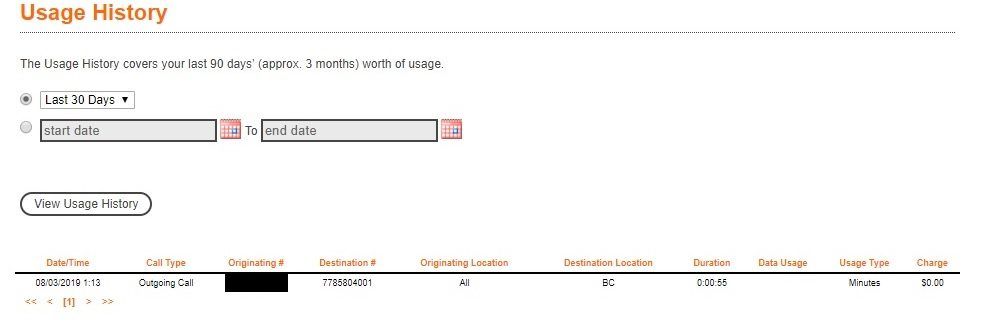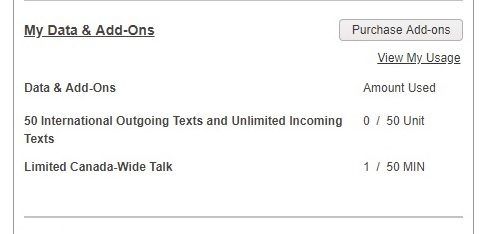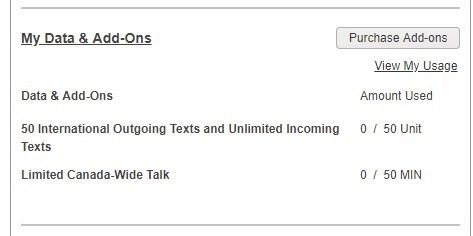- Community Home
- Announcements
- Re: Plan updates + new $10 limited talk and text p...
- Subscribe to RSS Feed
- Mark Topic as New
- Mark Topic as Read
- Float this Topic for Current User
- Subscribe
- Mute
- Printer Friendly Page
Plan updates + new $10 limited talk and text plan!
- Mark as New
- Subscribe
- Mute
- Subscribe to RSS Feed
- Permalink
- Report Inappropriate Content
04-13-2018 10:23 AM - edited 06-19-2018 10:03 AM
Update as of June 19, 2018: This post has been updated to provide additional clarity that leaving a voicemail message uses minutes.
Update as of June 11, 2018: This post has been updated to rectify that call forwarding counts toward your plan’s minutes.
Update as of May 4, 2018: This is no longer a limited time offer.
Hey Community,
We recently completed a pricing review and wanted to let you know that you will be seeing some changes to our 3G pricing, effective today.
Our goal is to provide our customers with simple plans that provide great value. You can check out all the new pricing on our website, but at a high level, the big thing to note is that our Canada-wide talk, text, and 3G-speed data plans are now more competitive. Great news for anyone traveling within Canada this summer!
Additionally, we are introducing a new limited time $10 30-day limited talk and text plan.This plan is available for new and existing customers and includes:
- 50 minutes of Canada-wide Talk
- 50 International Outgoing Texts and Unlimited Incoming Texts and Picture Messages
- Voicemail and Call Display
Note, checking your voicemail will use your minutes. Since this is the first time we have offered a ‘limited’ plan since we re-launched the brand, we’ve included FAQs on how this will work in the spoiler below.
-Public Mobile Community Team
FAQs
|
Question |
Answer |
||||||||||||
|
How long will this plan be in market? |
This is a limited time offer and is subject to change without notice. Please refer to Public Mobile’s Service Terms. Please note that the promotion will not be honoured after it has ended. This includes SIM cards that have been purchased online, are in-transit and not yet activated. |
||||||||||||
|
What does and does not use my minutes? |
|
||||||||||||
|
What is the maximum length of one text message? |
A text message contains 160 characters; longer texts are broken down into 160 character segments. Each segment is counted as one text message. |
||||||||||||
|
Will you notify me when I’m almost out of text messages or minutes? |
Yes, you will get an SMS message from Public Mobile when you have 10 outgoing texts left or 10 minutes left in your plan. |
||||||||||||
|
If I don’t have any minutes left, but I have a voicemail message, how do I check my voicemail? |
There are two ways you can check your voicemail.
|
||||||||||||
|
Do I have to purchase a Long Distance Add-On to get more than 50 minutes? |
Yes, you need a Long Distance Add-On to get more minutes added to your plan. If you often use more than 50 minutes per 30 days, we recommend one of our plans with unlimited talk. |
||||||||||||
|
I’ve run out of outgoing text messages included in my plan. What are my options to keep sending text messages? |
We do not offer an Add-On for text messaging. We suggest you try one of our plans with unlimited text messages included. You can select any of our other Ready-Made Plans or build your own plan using our calculator. If you like your limited talk and text plan, you can wait until your next billing cycle or you can renew your plan early. |
||||||||||||
|
Why is a text Add-On not being offered? |
This is the first time we have introduced a plan with limited Talk and Text, so, to-date, there hasn’t been a need for a Text Add-On. Depending on demand and market changes, we may introduce a Text Add-On in the future; however this is not available at this time. |
||||||||||||
|
If I purchase a Long Distance Add-On, will my calls use up my Add-On minutes or my in-plan minutes? |
If you purchase a Long Distance Add-On and you’re calling in Canada, your call will use your in-plan minutes first. If you purchase a Long Distance Add-On and you’re calling outside of Canada, your call will use your Long Distance Add-On minutes (as long as the location you’re calling is accessible through your Long Distance Add-On). |
||||||||||||
|
Will I keep the same plan forever? Will my plan change? |
Please refer to our Terms of Service for more information about our plans. |
- Mark as New
- Subscribe
- Mute
- Subscribe to RSS Feed
- Permalink
- Report Inappropriate Content
03-17-2019 04:07 PM
@pm-smayer97 wrote:
@CalgaryBen wrote:install Google Hangouts or Voico (both available for Android and iOS)
Interesting tip to consider. BTW< I just read up about Voico and I see lots of comments about having to watch videos after every call. Is this true/correct?
Yes, that's definitely the downside to Voico (hence Hangouts being a cleaner solution). Voico has ads/videos you can watch to earn credits, but calling in Canada (minus NWT) doesn't require credits, so in my view the ads/videos are pretty pointless; I usually close/dismiss the app after a call, so it's not too obtrusive (fortunately it doesn't blast ads in your face upon launching, from my experience, so you're able to launch and dial a number without much getting in your way).
In all honesty I don't use Voico regularly. I have it installed for testing/evaluation purposes, but would prefer using Google Hangouts in scenarios where such an app is useful. If I am using cell data, I'd also shy away from Voico since the ads/videos probably consume a fair bit of data. But Voico is a bit easier to set up for iPhone users, so worthy of a mention...
- Mark as New
- Subscribe
- Mute
- Subscribe to RSS Feed
- Permalink
- Report Inappropriate Content
03-17-2019 03:30 PM
@CalgaryBen wrote:
@pm-smayer97 wrote:The only usage of minutes regarding voicemail is when you access your voicemail from your cell phone only. Accessing voicemail from a landline does not use up minutes either.
One neat way to access VM while avoiding consuming metered minutes (apropos for the $10/50 min and now $15/100 min plans) is to install Google Hangouts or Voico (both available for Android and iOS), and then once you verify your phone number within the app, it allows outgoing calls to show up as your phone number for Caller ID. Then, provided you're in WiFi (or you have cellular data and don't mind consuming it), you can call your VM access number (typically [area code]-580-4001) from Hangouts or Voico, and it will be as if you called from your cell phone line.
This avoids having to get to a landline or other phone (and possibly having to enter the phone/mailbox number, depending on how you're accessing the VM system), and if you've turned off passcode entry when calling from your own phone, then you'll immediately access the main menu.
Interesting tip to consider. BTW< I just read up about Voico and I see lots of comments about having to watch videos after every call. Is this true/correct?
- Mark as New
- Subscribe
- Mute
- Subscribe to RSS Feed
- Permalink
- Report Inappropriate Content
03-17-2019 10:39 AM
@pm-smayer97 wrote:The only usage of minutes regarding voicemail is when you access your voicemail from your cell phone only. Accessing voicemail from a landline does not use up minutes either.
One neat way to access VM while avoiding consuming metered minutes (apropos for the $10/50 min and now $15/100 min plans) is to install Google Hangouts or Voico (both available for Android and iOS), and then once you verify your phone number within the app, it allows outgoing calls to show up as your phone number for Caller ID. Then, provided you're in WiFi (or you have cellular data and don't mind consuming it), you can call your VM access number (typically [area code]-580-4001) from Hangouts or Voico, and it will be as if you called from your cell phone line.
This avoids having to get to a landline or other phone (and possibly having to enter the phone/mailbox number, depending on how you're accessing the VM system), and if you've turned off passcode entry when calling from your own phone, then you'll immediately access the main menu.
- Mark as New
- Subscribe
- Mute
- Subscribe to RSS Feed
- Permalink
- Report Inappropriate Content
03-10-2019 01:04 AM
@slpless wrote:Update as of June 19, 2018: This post has been updated to provide additional clarity that leaving a voicemail message uses minutes.
Hi Mod Group,
About the update above, I tested whether leaving a voicemail message uses minutes or not with a brand new PM number.
When my friend leaves a voicemail message, it appears as an outgoing call to local voicemail number in both call history (picture 1) and my usage as 1/50 min (picture 2). Then, after a second, 1 minute usage disappears, 0/50 min (picture 3). It looks PM fixed so as not to count minutes for "leaving a voicemail message." Can you please confirm and update the Announcement/Spoiler if it's indeed fixed?
Thanks!
As I have stated multiple times and have proven multiple times (I have had many of these plans), this was never broken. PM does not use up minutes at all for others leaving voicemail at your number. The only usage of minutes regarding voicemail is when you access your voicemail from your cell phone only. Accessing voicemail from a landline does not use up minutes either.
What is "broken" is that PM still has not updated the language in the OP to make that clearer.
- Mark as New
- Subscribe
- Mute
- Subscribe to RSS Feed
- Permalink
- Report Inappropriate Content
03-09-2019 08:53 PM - edited 03-09-2019 09:00 PM
Update as of June 19, 2018: This post has been updated to provide additional clarity that leaving a voicemail message uses minutes.
Hi Mod Group,
About the update above, I tested whether leaving a voicemail message uses minutes or not with a brand new PM number.
When my friend leaves a voicemail message, it appears as an outgoing call to local voicemail number in both call history (picture 1) and my usage as 1/50 min (picture 2). Then, after a second, 1 minute usage disappears, 0/50 min (picture 3). It looks PM fixed so as not to count minutes for "leaving a voicemail message." Can you please confirm and update the Announcement/Spoiler if it's indeed fixed?
Thanks!
- Mark as New
- Subscribe
- Mute
- Subscribe to RSS Feed
- Permalink
- Report Inappropriate Content
12-12-2018 12:51 AM
@pm-smayer97 wrote:
@Brooke_C wrote:Update as of June 19, 2018: This post has been updated to provide additional clarity that leaving a voicemail message uses minutes.
This needs to be updated as it has been proven that this is inaccurate. It is only retrieving VM via your cell phone that uses minutes. Others leaving a VM does NOT use up minutes, even though the length of the VM is recorded in the usage history. It does NOT deduct those minutes from available minutes.
Please correct.
@Brooke_C this still needs correcting in the original post as it is incorrect and needs clarity. Again, accessing or calling any tel # using your cell phone, including your own voicemail, uses minutes (except 611 and 911) but someone else leaving a voicemail or accessing voicemail via another phone does NOT use up minutes. Please update.
- Mark as New
- Subscribe
- Mute
- Subscribe to RSS Feed
- Permalink
- Report Inappropriate Content
10-25-2018 10:51 AM
I responded to your other post about special codes. I said something along these lines as well. Just my opinion of course 🙂
- Mark as New
- Subscribe
- Mute
- Subscribe to RSS Feed
- Permalink
- Report Inappropriate Content
10-25-2018 06:38 AM
@Brooke_C wrote:Update as of June 19, 2018: This post has been updated to provide additional clarity that leaving a voicemail message uses minutes.
This needs to be updated as it has been proven that this is inaccurate. It is only retrieving VM via your cell phone that uses minutes. Others leaving a VM does NOT use up minutes, even though the length of the VM is recorded in the usage history. It does NOT deduct those minutes from available minutes.
Please correct.
- Mark as New
- Subscribe
- Mute
- Subscribe to RSS Feed
- Permalink
- Report Inappropriate Content
10-24-2018 03:22 PM - edited 10-24-2018 03:27 PM
@stonechucker wrote:@pm-smayer97, that VM number is for your area code. You should advise using the voicemail number for the subscriber's designated dialling instructions, which can be found in their phone's dialer settings.
Good point. And remembering the correct VM # can be avoided by simply calling one's own cell#.
BTW, I also have a Telus plan and it uses the same VM system and therefore tel #, and I have called that number from out of province, and Telus does not treat it as a long distance. Have not tried that with PM so not sure it is the same yet. But that is why I mentioned that # for VM access.
- Mark as New
- Subscribe
- Mute
- Subscribe to RSS Feed
- Permalink
- Report Inappropriate Content
10-24-2018 11:42 AM
@smp99 wrote:With some of the issues for new activations on this plan burning through a number of auto-texts as devices get set up ( namely iPhones) is there a possibility to adjust the backend settings somehow to allow for 3-4 days of unlimited text, then the 50 count starts. It would avoid the hassle of involving Mods really wouldn't cost anything, mayble saving in the long run. Koodo does a similar thing where they offer unlimted data for the first 10 days or so before the billing cycle starts, or something similar.
@smp99 Koodo do indeed do that--on the post-paid plans. I don't believe they do on pre-paid plans. This is an interesting idea but I'm afraid that changes like this are actually cheaper for PM to manage as moderator corrections than system changes. I'm basing this on thinking back to the issues which they have fixed vs. which they have let continue to be ongoing moderator-resolved tasks.
>>> ALERT: I am not a moderator. For account or activation assistance, please click here.
- Mark as New
- Subscribe
- Mute
- Subscribe to RSS Feed
- Permalink
- Report Inappropriate Content
10-24-2018 08:40 AM
With some of the issues for new activations on this plan burning through a number of auto-texts as devices get set up ( namely iPhones) is there a possibility to adjust the backend settings somehow to allow for 3-4 days of unlimited text, then the 50 count starts. It would avoid the hassle of involving Mods really wouldn't cost anything, mayble saving in the long run. Koodo does a similar thing where they offer unlimted data for the first 10 days or so before the billing cycle starts, or something similar.
- Mark as New
- Subscribe
- Mute
- Subscribe to RSS Feed
- Permalink
- Report Inappropriate Content
10-24-2018 08:10 AM
@pm-smayer97, that VM number is for your area code. You should advise using the voicemail number for the subscriber's designated dialling instructions, which can be found in their phone's dialer settings.
- Mark as New
- Subscribe
- Mute
- Subscribe to RSS Feed
- Permalink
- Report Inappropriate Content
10-24-2018 05:15 AM
The 50 mins is used up by ANY call made ONLY by you to ANY number or ANY calls received by you, except 611 and 911. Messages left in your voicemail DO NOT count towards your minutes BUT accessing your voicemail from your phone DOES.
To avoid the latter, you can access your VM for free via a landline by calling your own cell or the PM/Telus VM system (647-580-4001 from anywhere) and when you hear your message, press # then your PW.
HTH
- Mark as New
- Subscribe
- Mute
- Subscribe to RSS Feed
- Permalink
- Report Inappropriate Content
10-23-2018 11:50 PM
Yes it include incoming and outgoing calls. I am using this plan and couldn't be happier.
Voicemail (caller leaving message) does not count towards your 50 mins as far as I know.
- Mark as New
- Subscribe
- Mute
- Subscribe to RSS Feed
- Permalink
- Report Inappropriate Content
10-23-2018 11:29 PM
@Julia1052 wrote:Thank you. I just transferred to public mobile and didn't make any phone call yet because I can't....I still have 47mins left I checked now and don't know why I can't call out at all???
Did you port in from another carrier?
Those seem to take a while.
Koodo pre-paid needs the moderator to do something too.
Use your prior SIM until it stops working.
- Mark as New
- Subscribe
- Mute
- Subscribe to RSS Feed
- Permalink
- Report Inappropriate Content
10-23-2018 11:26 PM
Thank you. I just transferred to public mobile and didn't make any phone call yet because I can't....I still have 47mins left I checked now and don't know why I can't call out at all???
- Mark as New
- Subscribe
- Mute
- Subscribe to RSS Feed
- Permalink
- Report Inappropriate Content
10-23-2018 11:15 PM - edited 10-23-2018 11:17 PM
@Julia1052 wrote:Well,
$10 30-day limited talk and text plan includes:
- 50 minutes of Canada-wide Talk
- 50 International Outgoing Texts and Unlimited Incoming Texts and Picture Messages
- Voicemail and Call Display
Does the 50mins Canada-wide talk include outgoing calls? Or just incoming calls? I use this plan and couldn't call out at all!!
Total combined. All except out to most toll frees and left voicemails.
If you don't see the 50 minutes in the Overview add-ons area then you've used all the minutes.
You can get the 200 minute add-on to hold you over until your renewal as an option.
- Mark as New
- Subscribe
- Mute
- Subscribe to RSS Feed
- Permalink
- Report Inappropriate Content
10-23-2018 11:08 PM
Well,
$10 30-day limited talk and text plan includes:
- 50 minutes of Canada-wide Talk
- 50 International Outgoing Texts and Unlimited Incoming Texts and Picture Messages
- Voicemail and Call Display
Does the 50mins Canada-wide talk include outgoing calls? Or just incoming calls? I use this plan and couldn't call out at all!!
- Mark as New
- Subscribe
- Mute
- Subscribe to RSS Feed
- Permalink
- Report Inappropriate Content
09-30-2018 06:53 PM
@pm-smayer97 wrote:Yup... on both counts. And others leaving messages does NOT count. only retrieving them from cell phone.
I think part of the confusion is people looking at their log vs their minut count...
The log WILL show minutes for people leaving messages AND for time to access VM to retrieve messages BUT the only minutes that get counted against plan minutes are those when using cell phone to retrieve mesages, but not via landline.
Of course me being me I just had to figure all this out for myself. I can corroborate @pm-smayer97 saying all that he has said. This goes counter to what all the documentation says.
Hopefully none of this will get "corrected" 🙂
So to repeat in my words...voicemail only counts minutes for calling to it from the PM/SIM-loaded/active handset by a person. All activity will appear in the log (no I did not confuse them 🙂 ) but the counter will only increment if VM is called by a person from the phone.
Thanks pm-smayer97. Or is that THANKS PM-SMAYER97 🙂
Over and out 🙂
- Mark as New
- Subscribe
- Mute
- Subscribe to RSS Feed
- Permalink
- Report Inappropriate Content
09-30-2018 05:23 PM
@Anonymous wrote:My experience with the EAG is ... the minutes counter does not go up.
... using your phone to call your VM to listen to messages would count.
Yup... on both counts. And others leaving messages does NOT count. only retrieving them from cell phone.
I think part of the confusion is people looking at their log vs their minut count...
The log WILL show minutes for people leaving messages AND for time to access VM to retrieve messages BUT the only minutes that get counted against plan minutes are those when using cell phone to retrieve mesages, but not via landline.
- Mark as New
- Subscribe
- Mute
- Subscribe to RSS Feed
- Permalink
- Report Inappropriate Content
09-30-2018 11:15 AM
@katiatall wrote:
@srlawren wrote:@Anonymous @pm-smayer97 thanks for sharing your personal experience. I apologize for any misinformation. Everything I recall reading about the $10 plan up to this point made me think calls forwarded to your voicemail counted against the 50 mins, regarless of greeting type. I'm actually quite happy to be incorrect about that, and to know that the extended absence greeting is indeed an effective workaround.
Are you absolutely certain that calls forwarded to your voicemail DO NOT count against the 50 minutes? From my past experience anything going in or out of voicemail gobbles up paid minutes.
I'm not absolutely certain. The documentation says it does. pm-smayer97 says it does not.
My experience with the EAG is that somebody calls in. They sit through 6 or so rings. They get the EAG. They get hung up on after the EAG. For me, the call log shows an 18 second (or thereabouts and probably variable depending on how long your EAG is) call but the minutes counter does not go up.
Some day I'll clarify for myself whether when using a normal VM that a hang up during the message counts. Or when someone leaves an actual message whether it counts.
It makes sense that using your phone to call your VM to listen to messages would count. I'm fine with that. I'm not even going to bother verifying that.
- Mark as New
- Subscribe
- Mute
- Subscribe to RSS Feed
- Permalink
- Report Inappropriate Content
09-30-2018 11:05 AM
@srlawren wrote:@Anonymous @pm-smayer97 thanks for sharing your personal experience. I apologize for any misinformation. Everything I recall reading about the $10 plan up to this point made me think calls forwarded to your voicemail counted against the 50 mins, regarless of greeting type. I'm actually quite happy to be incorrect about that, and to know that the extended absence greeting is indeed an effective workaround.
Are you absolutely certain that calls forwarded to your voicemail DO NOT count against the 50 minutes? From my past experience anything going in or out of voicemail gobbles up paid minutes.
- Mark as New
- Subscribe
- Mute
- Subscribe to RSS Feed
- Permalink
- Report Inappropriate Content
09-29-2018 05:58 PM
@Anonymous @pm-smayer97 thanks for sharing your personal experience. I apologize for any misinformation. Everything I recall reading about the $10 plan up to this point made me think calls forwarded to your voicemail counted against the 50 mins, regarless of greeting type. I'm actually quite happy to be incorrect about that, and to know that the extended absence greeting is indeed an effective workaround.
>>> ALERT: I am not a moderator. For account or activation assistance, please click here.
- Mark as New
- Subscribe
- Mute
- Subscribe to RSS Feed
- Permalink
- Report Inappropriate Content
09-29-2018 10:40 AM
@pm-smayer97 wrote:Unlike Telus, which has special free numbers that are not charged (see https://www.telus.com/en/bc/support/article/special-service-mobile-numbers), calling ANY number, including tellp-free, VM, etc, using the $10 plan uses minutes. Other callers leaving a message in your VM does not. Period. Tested on 6 plans of these plans.
Then we're having different experiences or we have different plans.
I combed through all my calls for this current term so far and separated them by destination. Maybe PM will look at this post and say "oh that's wrong" and change it who knows but I don't see the toll free calls adding to the count. Or nanp. My calculations get me to being short by about a couple minutes. Not bad. Not perfect though. That is adding up initial VM set up and the other calls. Even adding the 844 call doesn't quite get me there. But if I were to add in the toll free/nanp calls I would be way over. So I really don't think they're adding in.
Apparently it would seem YMMV.
- Mark as New
- Subscribe
- Mute
- Subscribe to RSS Feed
- Permalink
- Report Inappropriate Content
09-29-2018 03:22 AM
Unlike Telus, which has special free numbers that are not charged (see https://www.telus.com/en/bc/support/article/special-service-mobile-numbers), calling ANY number, including tellp-free, VM, etc, using the $10 plan uses minutes. Other callers leaving a message in your VM does not. Period. Tested on 6 plans of these plans.
- Mark as New
- Subscribe
- Mute
- Subscribe to RSS Feed
- Permalink
- Report Inappropriate Content
09-29-2018 01:39 AM
I did some searching and others have found that using the Extended Absence Greeting (EAG) does not dock off the 50 minutes in the $10 plan. I believe I experience the same result. The call shows up in the list but it doesn't tick up the counter under add-ons on the Overview.
I'm not sure about normal VM and getting a hang-up before the "beep" but it is stated that someone leaving a message will. I've already set my EAG so I don't feel like fiddling around with all that again.
On examing all of this, I found a few different item names being used for Destination Location. There's province and state. There's Toll-free. There's NANP. Then I found an 844 number that had nothing in that column. I don't believe the $10 plan gets docked minutes for toll-free or nanp. I had a bear of a time verifying and corroborating how the counter got to where it is and so I'm not sure that an 844 number doesn't dock. Reading comments here it seems maybe 844 is still not settled seeing as how there is no description for it.
So @pm-smayer97: I'd say there's some in between in what you're so capitalizingly saying and what actually happens.
It is stated that the caller leaving a message and of course retrieving that message from your phone costs minutes. Some day maybe I might bother to experiment with a hang-up on normal VM before the beep and see if the counter ticks up.
- Mark as New
- Subscribe
- Mute
- Subscribe to RSS Feed
- Permalink
- Report Inappropriate Content
09-28-2018 07:59 PM
@pm-smayer97 wrote:
@srlawren wrote:
@pm-smayer97 wrote:FIRST, other callers leaving a message is NOT call forwarding. Call forwarding is specific feature... so you only get charged for call forwarding if you ACTUALLY activate call forwarding.
So it does not matter whether you receive messages or not. There is no charge. The only charge is when you access VM via your cell phone. PERIOD!
@pm-smayer97 no, this is not correct on the $10 plan. Calls that get redirected to your voicemail box (no matter what type of greeting you have active) count against your metered minutes, unfortunately.
WRONG! I have 6 of these plans and have tested it extensively.
The confusion comes in trying to label calls being sent to your VM as Call Forwarding. The industry convention and standard is that Call Forwarding strictly applies to using the specific Call Forwarding feature. But calls sent to VM is NOT considered Call Forwarding (of course if you activate Call Forwarding and point it to VM by entering the VM # THEN you would be charged for using Call Fowarding). AND PM appears to be using the same industry convention.
Bottom line is that calls that leave messages to your VM DO NOT deduct from your used minutes.
If you do not believe me and you have this plan... prove it to yourself. Check your account for USED MINUTES before then call your number and leave a VM and see if your USED MINUTES has changed... It does not.
@pm-smayer97 wrote:
@srlawren wrote:
@pm-smayer97 wrote:FIRST, other callers leaving a message is NOT call forwarding. Call forwarding is specific feature... so you only get charged for call forwarding if you ACTUALLY activate call forwarding.
So it does not matter whether you receive messages or not. There is no charge. The only charge is when you access VM via your cell phone. PERIOD!
@pm-smayer97 no, this is not correct on the $10 plan. Calls that get redirected to your voicemail box (no matter what type of greeting you have active) count against your metered minutes, unfortunately.
WRONG! I have 6 of these plans and have tested it extensively.
The confusion comes in trying to label calls being sent to your VM as Call Forwarding. The industry convention and standard is that Call Forwarding strictly applies to using the specific Call Forwarding feature. But calls sent to VM is NOT considered Call Forwarding (of course if you activate Call Forwarding and point it to VM by entering the VM # THEN you would be charged for using Call Fowarding). AND PM appears to be using the same industry convention.
Bottom line is that calls that leave messages to your VM DO NOT deduct from your used minutes.
If you do not believe me and you have this plan... prove it to yourself. Check your account for USED MINUTES before then call your number and leave a VM and see if your USED MINUTES has changed... It does not.
@pm-smayer97Its always good to have first hand experience. not having this plan i can only go by what is siad oficially and what is observed. this discussion either points to the fact that the FAQ are wrog or you have discovered a glitch in the system, or PM is making some behind the scene changes.
officially the plan details state leaving voicemails consumes minutes wich is probably where the confusion/disagreememnts are coming from.
@Brooke_Care you able to state if this is infact a bug, a new feature etc...
Uses Minutes |
|
- Mark as New
- Subscribe
- Mute
- Subscribe to RSS Feed
- Permalink
- Report Inappropriate Content
09-28-2018 07:41 PM
@pm-smayer97 wrote:BTW, the WHOLE reason to use the Absence Greeting and disabling callers from being able to leave a message is NOT about saving the cost of THEM leaving a message but rather saving the cost of feeling the need to retrieve your VM via your cell phone which DOES use minutes.
@pm-smayer97 not necessarily. Some people just don't want anyone to leave them a voicemail, but may not care about the minutes to call in and listen to them. I've seen at least a handful of folks in the community that have asked for the ability to turn voicemail off because they hate getting voicemails.
However, on the $10 plan, using extended absence does NOT solve the problem of airtime being comsumed simply by the call being forwarded to your voicemail box. Which IS a problem on the $10 plan.
>>> ALERT: I am not a moderator. For account or activation assistance, please click here.
- Mark as New
- Subscribe
- Mute
- Subscribe to RSS Feed
- Permalink
- Report Inappropriate Content
09-28-2018 07:32 PM - edited 09-28-2018 07:33 PM
@srlawren wrote:
@pm-smayer97 wrote:FIRST, other callers leaving a message is NOT call forwarding. Call forwarding is specific feature... so you only get charged for call forwarding if you ACTUALLY activate call forwarding.
So it does not matter whether you receive messages or not. There is no charge. The only charge is when you access VM via your cell phone. PERIOD!
@pm-smayer97 no, this is not correct on the $10 plan. Calls that get redirected to your voicemail box (no matter what type of greeting you have active) count against your metered minutes, unfortunately.
BTW, the WHOLE reason to use the Absence Greeting and disabling callers from being able to leave a message is NOT about saving the cost of THEM leaving a message but rather saving the cost of feeling the need to retrieve your VM via your cell phone which DOES use minutes.
The simple alternative is to access your VM via a landline for FREE by calling either your cell phone # or dialing 647-580-4001 (Telus/Public Mobile VM system).
- Mark as New
- Subscribe
- Mute
- Subscribe to RSS Feed
- Permalink
- Report Inappropriate Content
09-28-2018 07:26 PM - edited 09-28-2018 07:28 PM
@Anonymous WRONG! The problem is in the use of the language and labels. Let's stop spreading misinformation.
See my reply just above, here: