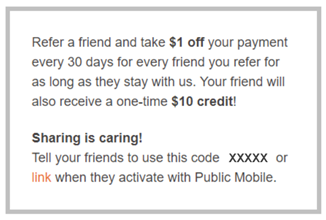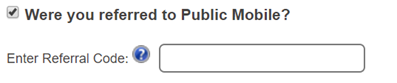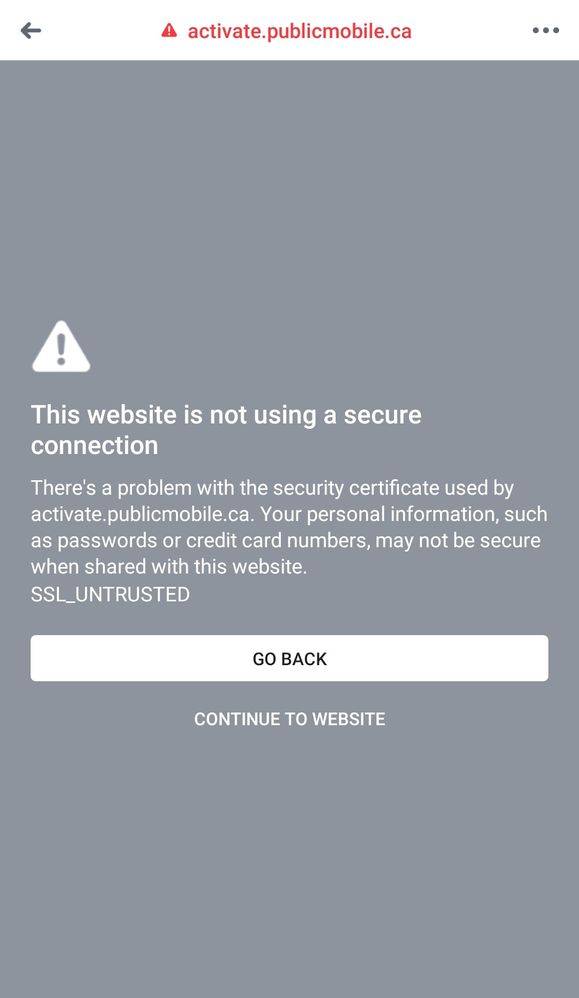- Community Home
- Announcements
- Introducing all new Referral Codes!
- Subscribe to RSS Feed
- Mark Topic as New
- Mark Topic as Read
- Float this Topic for Current User
- Subscribe
- Mute
- Printer Friendly Page
Introducing all new Referral Codes!
- Mark as New
- Subscribe
- Mute
- Subscribe to RSS Feed
- Permalink
- Report Inappropriate Content
07-24-2019 09:49 AM - edited 07-24-2019 09:55 AM
Hey Community,
Here at Public Mobile, we love referrals, and we know that many of you do too! We understand that a lot of you like to refer as many friends as they can, but sometimes, sharing your personal phone number isn’t the best way to share your joy.
That’s why starting July 24th, we’re going to be introducing unique referral codes for our customers that they can share with their friends. We think this is really cool because:
1.It’s safer and has better privacy
By using uniquely generated codes, we minimize exposure of personal information from our customers being used inappropriately by others. Safety comes first!
2.It’s easier to refer your friends at the push of a button
As if it’s not easy to refer your friends already, you can now copy & paste a direct link from your Self-Serve Overview page, which, when clicked on, will autofill your friend’s activation page with your referral code already. Sweet right?
How to locate your unique shareable URL:
- Go to Self-Serve and Log in.
- In the Overview page, look for this box in the right hand side.
- Hover over the ‘link’ hyperlink and copy the link address.
- Share with a friend!
- Now, start saving! 🙂
If you don’t share a URL or it’s not on hand, it’s still easy to refer a friend. Simply find your code on the right hand side of the Overview page in Self-Serve and let your friend know. When activating, they’ll just need to manually type in your code. The rest is the same as today. 🙂
Let us know your thoughts,
Public Mobile Community Team
FAQ
|
Question |
Answer |
|
Does this impact any of my existing referrals that entered my phone number? |
If you already have referrals that came from sharing phone numbers, you will continue to keep your referral credits. No referrals will be removed from accounts as a direct result of the new referral codes. |
|
After July 24th, can my friend still use my phone number during activation to get a referral? |
After July 24th, phone numbers will no longer be used for referrals. A referral code must be used to register a referral moving forward. |
|
I have a referral reward that I’m missing. When I reach out to a Moderator about this after July 24th, am I using my friend’s phone number or code? |
If you are missing a reward and reporting it, starting July 24, you will need to share your friend’s referral code with the Moderator assisting your case. |
|
I referred someone and didn’t get my credit. What should I do? |
Please reach out to the person you referred and have them contact a Moderator with your referral code, and they will be happy to assist. |
|
What is the policy around sharing my referral code in the Community? |
Unsolicited sharing of referral codes will be considered spam. |
- Mark as New
- Subscribe
- Mute
- Subscribe to RSS Feed
- Permalink
- Report Inappropriate Content
07-24-2019 01:08 PM
@kav2001c wrote:We all know THIS is the main reason some people pushed so hard for them
Expect to see codes posted everywhere very soon
@mimmo wrote:Please do not post your codes in the community nor send them unrequested via pm to potential customers.
You missed the post that got zapped prompting the response from mimmo.
- Mark as New
- Subscribe
- Mute
- Subscribe to RSS Feed
- Permalink
- Report Inappropriate Content
07-24-2019 01:02 PM
We all know THIS is the main reason some people pushed so hard for them
Expect to see codes posted everywhere very soon
@mimmo wrote:Please do not post your codes in the community nor send them unrequested via pm to potential customers.
- Mark as New
- Subscribe
- Mute
- Subscribe to RSS Feed
- Permalink
- Report Inappropriate Content
07-24-2019 12:40 PM
Nice, I like the code idea, Now if we just had an incentive to refer new people $$![]()
- Mark as New
- Subscribe
- Mute
- Subscribe to RSS Feed
- Permalink
- Report Inappropriate Content
07-24-2019 12:13 PM
Nicely done. Code for in-store and link for online activation.
- Mark as New
- Subscribe
- Mute
- Subscribe to RSS Feed
- Permalink
- Report Inappropriate Content
07-24-2019 11:49 AM
This is wonderful news!!
Much safer approach to offering this great referral program! This is a much appreciated change. Thank you PublicMobile! I'm encouraged to refer more friends and family!! ![]()
- Mark as New
- Subscribe
- Mute
- Subscribe to RSS Feed
- Permalink
- Report Inappropriate Content
07-24-2019 11:44 AM
@kujo wrote:It appears to only be happening when the link is clicked on Facebook.
Thanks for the help everyone 😉
I don't understand how that's possible though. If I type in the full http address (not https) it flips to https on its own.
I don't use that site so I guess they're doing their own filtering before passing the url along.
- Mark as New
- Subscribe
- Mute
- Subscribe to RSS Feed
- Permalink
- Report Inappropriate Content
07-24-2019 11:39 AM
It appears to only be happening when the link is clicked on Facebook.
Thanks for the help everyone 😉
- Mark as New
- Subscribe
- Mute
- Subscribe to RSS Feed
- Permalink
- Report Inappropriate Content
07-24-2019 11:09 AM
This is great!!
- Mark as New
- Subscribe
- Mute
- Subscribe to RSS Feed
- Permalink
- Report Inappropriate Content
07-24-2019 11:07 AM
@MacMe wrote:
@kujo wrote:Clicking on the referral link take you to a non secure page! This will for sure scare potential referrals away....
I tried it on 5 different browsers on my desktop and in Chrome on my phone and didn't get any warnings. Which device and browser are you using?
I tried IE on W10 and got the showing only secure content. I don't see that as a problem. I did similar testing so I won't repeat that part.
- Mark as New
- Subscribe
- Mute
- Subscribe to RSS Feed
- Permalink
- Report Inappropriate Content
07-24-2019 11:04 AM - edited 07-24-2019 11:11 AM
@kujo wrote:Clicking on the referral link take you to a non secure page! This will for sure scare potential referrals away....
I tried it on 5 different browsers on my desktop and in Chrome on my phone and didn't get any warnings. Which device and browser are you using?
.
edit: Just tried it in Safari on my iPhone, works fine too.
- Mark as New
- Subscribe
- Mute
- Subscribe to RSS Feed
- Permalink
- Report Inappropriate Content
07-24-2019 11:02 AM
Your correct, the address is "https://ac....." But the security certificate is not valid....
Unfortunately sharing this link will put people at risk of their information being leaked.
- Mark as New
- Subscribe
- Mute
- Subscribe to RSS Feed
- Permalink
- Report Inappropriate Content
07-24-2019 11:01 AM
As an aside...I like the simple solution for the data & add-ons blurb. I wonder if it should have said instead of:
If a feature is not listed below, it may have been fully consumed and no longer available for use.
It could say:
If a feature is not listed below, it may have been fully consumed or not purchased.
That covers both the consumed question and the add-on purchase question.
- Mark as New
- Subscribe
- Mute
- Subscribe to RSS Feed
- Permalink
- Report Inappropriate Content
07-24-2019 10:54 AM
@kujo wrote:Clicking on the referral link take you to a non secure page! This will for sure scare potential referrals away....
Nice find. But...hmm...unless it was JUST fixed...hovering over the link in my browser shows https.
- Mark as New
- Subscribe
- Mute
- Subscribe to RSS Feed
- Permalink
- Report Inappropriate Content
07-24-2019 10:54 AM
@Alan_K definitely a great idea, especially from a privacy perspective. This is similar to Tangerine Bank where they give you a special/personal code you can use to refer people. Maybe also consider an automated email/link you can email your friends with and all they need to do is click on the link in the email and activate, then automatically our account will get the referral credit, no code needs to be entered. Basically the link in the email is personal to the user who sent the email. Just thinking maybe something like this can be implemented in the future.
- Mark as New
- Subscribe
- Mute
- Subscribe to RSS Feed
- Permalink
- Report Inappropriate Content
07-24-2019 10:51 AM
Clicking on the referral link take you to a non secure page! This will for sure scare potential referrals away....
- Mark as New
- Subscribe
- Mute
- Subscribe to RSS Feed
- Permalink
- Report Inappropriate Content
07-24-2019 10:30 AM
This is excellent! Will make it much easier to refer people. Thank you!
- Mark as New
- Subscribe
- Mute
- Subscribe to RSS Feed
- Permalink
- Report Inappropriate Content
07-24-2019 10:30 AM
That is good to hear as it makes it easier to sign up referrals without having to give your phone#. Also a good way to save more money.
- Mark as New
- Subscribe
- Mute
- Subscribe to RSS Feed
- Permalink
- Report Inappropriate Content
07-24-2019 10:25 AM
Wonderful news
- Mark as New
- Subscribe
- Mute
- Subscribe to RSS Feed
- Permalink
- Report Inappropriate Content
07-24-2019 10:09 AM
Please do not post your codes in the community nor send them unrequested via pm to potential customers.
- Mark as New
- Subscribe
- Mute
- Subscribe to RSS Feed
- Permalink
- Report Inappropriate Content
07-24-2019 10:07 AM
This is awesome
- Mark as New
- Subscribe
- Mute
- Subscribe to RSS Feed
- Permalink
- Report Inappropriate Content
07-24-2019 09:56 AM
- Mark as New
- Subscribe
- Mute
- Subscribe to RSS Feed
- Permalink
- Report Inappropriate Content
07-24-2019 09:54 AM
Great news! Glad to see this implemented. Now waiting for the ticketing system and this will be two of the long outstanding issues that been asked about for a long time to be dealt with
* I am happy to help, but I am not a Customer Support Agent please do not include any personal info in a message to me. Click HERE to create a trouble ticket through SIMon the Chatbot *
- « Previous
- Next »