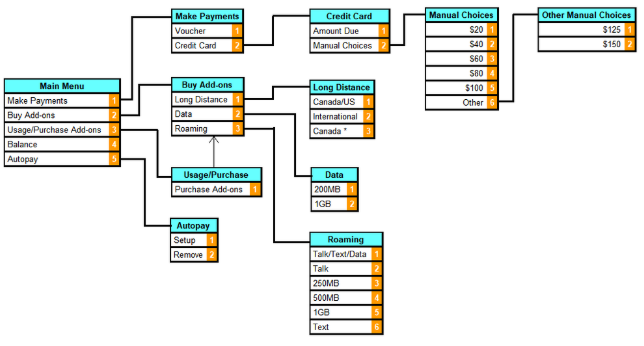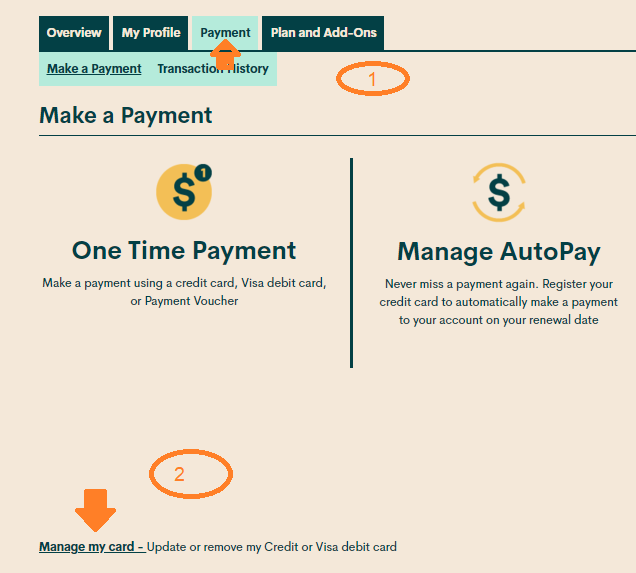- Community Home
- Get Support
- how to make payment on line
- Subscribe to RSS Feed
- Mark Topic as New
- Mark Topic as Read
- Float this Topic for Current User
- Subscribe
- Mute
- Printer Friendly Page
how to make payment on line
- Mark as New
- Subscribe
- Mute
- Subscribe to RSS Feed
- Permalink
- Report Inappropriate Content
04-01-2020 05:18 PM - edited 01-05-2022 11:17 AM
have been trying for past week to make payment but unsuccessful as store are closed. also failed by calling *611 with my mobile #**********, Obvious I am too slow to follow the instruction given.Grateful if you can accept me paying by credit card through my email@xxxxxxxxxxxxxxxxxxx
edited by computergeek541: e-mail addresss removed
- Labels:
-
Payment
- Mark as New
- Subscribe
- Mute
- Subscribe to RSS Feed
- Permalink
- Report Inappropriate Content
04-01-2020 05:46 PM
@hongwai first you need to add your credit card to your account.
If you had activated your line in-store, you'll need to register your account here: https://selfserve.publicmobile.ca/self-registration/
Otherwise, you can login to your account here: https://selfserve.publicmobile.ca/
Once you have added your credit card, you can pay online or by dialing 611.
- Mark as New
- Subscribe
- Mute
- Subscribe to RSS Feed
- Permalink
- Report Inappropriate Content
04-01-2020 05:30 PM
When you call 611 from your phone, It will ask for you your Pin number.
Follow the prompts on the picture to make the payment.
Let us know if you are able to do it.
- Mark as New
- Subscribe
- Mute
- Subscribe to RSS Feed
- Permalink
- Report Inappropriate Content
04-01-2020 05:29 PM - edited 04-01-2020 05:29 PM
Setting up AutoPay means that you earn $2 every 30 days!
To set up AutoPay, sign in to your Self-Serve account, select the ‘Payment’ tab, then ‘Register for AutoPay’. From here, you can sign up for AutoPay or remove the feature, if you no longer want payments to automatically occur. If you would like to change the card that is automatically charged, scroll to the bottom of the ‘Payment’ tab, then select ‘Manage my card’. This will allow you to update or remove your credit or Visa Debit card.
Two options are available: "Replace this credit card" and "Remove this credit card"
Use "Replace this credit card" to update the CC info
Note: When entering the postal code do not enter any spaces. Also do not use the unit number field even if you live in an apartment or condo and use a desktop browser if you can.
If you don't have a credit card you can go to online sites and purchase a voucher. SItes that you can purchase vouchers are:
Hope this helps!
- Mark as New
- Subscribe
- Mute
- Subscribe to RSS Feed
- Permalink
- Report Inappropriate Content
04-01-2020 05:27 PM
@hongwai is your account suspended? Or is your service working properly? Thanks. If it's suspended, After attaching the credit card as suggested by @Jb456 . You may reactivate a suspended account online or by calling 611.
Via your account online
1. If you have already registered, or will first register, a credit card, go to step 2. OR deposit a voucher for at least your plan cost and go to step 3.
2. Go to the payment tab, select single payment and amount due.
3. Select the reactivate account button.
4. Restart your phone.
or can also use 611 to make your payment( once you know your 4 digit pin):
1. press 1 to make payment
2. press 2 credit card ( or 1 voucher)
3. press 1 amount due.
4. Restart your phone.
Let us know if it works. Thanks
- Mark as New
- Subscribe
- Mute
- Subscribe to RSS Feed
- Permalink
- Report Inappropriate Content
04-01-2020 05:24 PM
- Mark as New
- Subscribe
- Mute
- Subscribe to RSS Feed
- Permalink
- Report Inappropriate Content
04-01-2020 05:24 PM - edited 04-01-2020 05:24 PM
@hongwai wrote:have been trying for past week to make payment but unsuccessful as store are closed. also failed by calling *611 with my mobile #**********, Obvious I am too slow to follow the instruction given.Grateful if you can accept me paying by credit card through my email@flora_wainh@hotmail.com.
Log into My Account (top right) and make a payment by cc.
- Mark as New
- Subscribe
- Mute
- Subscribe to RSS Feed
- Permalink
- Report Inappropriate Content
04-01-2020 05:20 PM - edited 04-01-2020 05:26 PM
Any one can read your post. Please edit your post to remove phone number and email address ASAP if you don't want spam call or emails
You can add your credit card to your account first before you can use it to add fund to your account.
Click the Payment tab. Then click the Manage my card link at the bottom of Payment page to add your cc info.
Make sure the credit card address matches what is on your statement.
1. If you live in multi-unit building, don't use the unit # or apt#. Just use the building number.
2. If the postal code on your statement has a space in the middle, left the last digit out. PM check the first 6 characters of the postal code only including the middle space.
- how to make a payment in Get Support
- Please advice on to resolve my problem on auto payment in Get Support
- Urgent to make the payment as the credit card not working please, the phone is not in the sevice in Get Support
- No longer can make or get calls in Get Support
- Need help activating sim card. Customer service is not responding in Get Support