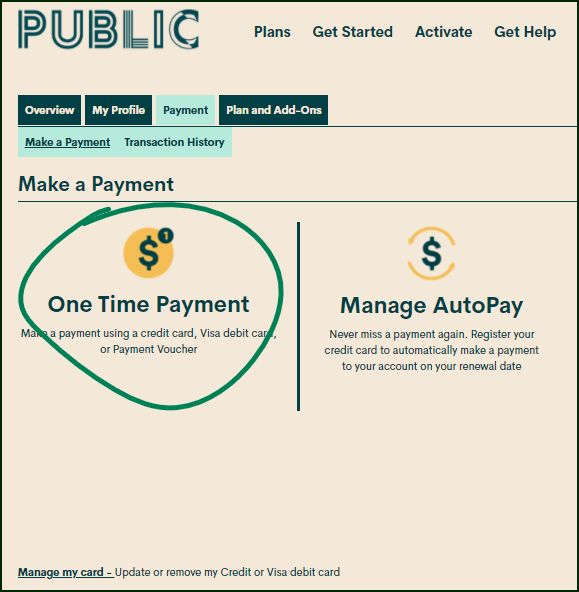- Community Home
- Get Support
- Problems with Autopay - suspended plan
- Subscribe to RSS Feed
- Mark Topic as New
- Mark Topic as Read
- Float this Topic for Current User
- Subscribe
- Mute
- Printer Friendly Page
- Mark as New
- Subscribe
- Mute
- Subscribe to RSS Feed
- Permalink
- Report Inappropriate Content
12-02-2020 10:57 PM - edited 01-05-2022 05:37 PM
I have been on autopay with my mastercard for years and had no problem until today, when I got message that may PLAN has expired and my service is SUSPENDED. My phone stopped working this morning, Dec 2, 2020. Today, Dec 2, 2020, was supposed to be the autopay day. The message tells me my credit card has been declined which is not really the case as I called my credit card company and there are sufficient funds and credit card information is up to date.
Solved! Go to Solution.
- Labels:
-
Payment
- Mark as New
- Subscribe
- Mute
- Subscribe to RSS Feed
- Permalink
- Report Inappropriate Content
12-07-2020 07:24 PM
Exactly the same thing happened to me. I went on the chat bubble in the bottom right hand corner of the screen. Created a ticket. I got a reply almost immediately from a moderator. The issue was resolved, my account was reactivated immediately. Just make sure any of your Add-ons weren't lost when your account was suspended. I noticed I lost a data Add-on but they also put it right back when I asked. Also, when you are waiting for a message reply on your account page, you may have to keep refreshing the page or you may miss the message when it pops up. Watch for a pop-up on the little mail icon in the top right corner. Good luck!
- Mark as New
- Subscribe
- Mute
- Subscribe to RSS Feed
- Permalink
- Report Inappropriate Content
12-02-2020 11:39 PM
@Islandgal wrote:I have added the new card information and expiry date, but payment is still not going through.
Hi @Islandgal sorry to hear that your account is suspended. If you had reached to the moderators, expect a reply with 24-48 hrs. In the meantime, try manually do a one-time payment using the registered credit card or a Public Mobile voucher.
You can get a Public Mobile voucher at gas stations, Walmart, Shoppers Drug Mart, London Drugs or your local convenience stores. If you need your services asap, get your PM voucher from recharge.com and for a small fee you get your services back up in minutes.
Best wishes and season's greetings 🎄🎄🎄
- Mark as New
- Subscribe
- Mute
- Subscribe to RSS Feed
- Permalink
- Report Inappropriate Content
12-02-2020 11:27 PM - edited 12-02-2020 11:28 PM
@Islandgal when making a manual payment select the option "other, enter the desired amount" don't choose "amount due" as it will not work

- Mark as New
- Subscribe
- Mute
- Subscribe to RSS Feed
- Permalink
- Report Inappropriate Content
12-02-2020 11:15 PM
@Islandgal wrote:I have added the new card information and expiry date, but payment is still not going through.
If you've successfully added a new card then make a manual payment with it to cover your whole plan cost and possibly click the reactivate button.
- Mark as New
- Subscribe
- Mute
- Subscribe to RSS Feed
- Permalink
- Report Inappropriate Content
12-02-2020 11:14 PM - edited 12-02-2020 11:15 PM
@Islandgal wrote:I have added the new card information and expiry date, but payment is still not going through.
Contact a moderator, they will be able to assist you. Keep an eye on the envelope icon top right for their reply.
- Mark as New
- Subscribe
- Mute
- Subscribe to RSS Feed
- Permalink
- Report Inappropriate Content
12-02-2020 11:13 PM
I have added the new card information and expiry date, but payment is still not going through.
- Mark as New
- Subscribe
- Mute
- Subscribe to RSS Feed
- Permalink
- Report Inappropriate Content
12-02-2020 11:10 PM
@Islandgal if it's been a couple years, your card may have received a new expiry date. you would've needed to remove and add your new card and expiry
- Mark as New
- Subscribe
- Mute
- Subscribe to RSS Feed
- Permalink
- Report Inappropriate Content
12-02-2020 11:05 PM - edited 12-02-2020 11:06 PM
@Islandgal wrote:I have tried to reactive, but it did not work either.
Did you make a payment first? Then reactivate.
Contact a moderator. Second method up top is easier.
- Mark as New
- Subscribe
- Mute
- Subscribe to RSS Feed
- Permalink
- Report Inappropriate Content
12-02-2020 11:03 PM
I have tried to reactive, but it did not work either.
- Mark as New
- Subscribe
- Mute
- Subscribe to RSS Feed
- Permalink
- Report Inappropriate Content
12-02-2020 11:01 PM - edited 12-02-2020 11:03 PM
@Islandgal wrote:I have been on autopay with my mastercard for years and had no problem until today, when I got message that may PLAN has expired and my service is SUSPENDED. My phone stopped working this morning, Dec 2, 2020. Today, Dec 2, 2020, was supposed to be the autopay day. The message tells me my credit card has been declined which is not really the case as I called my credit card company and there are sufficient funds and credit card information is up to date.
Autopay failed. Can you make a payment to cover your plan and is there a reactivate button?
- Get help with your account the easy way by starting a conversation with our virtual assistant, SIMon. It’ll take you to relevant help articles, or if it’s something more urgent, it can help you submit a ticket to the Moderator Team. Click here to get started.
- Alternatively, you can send a private message to the Moderators by clicking here. You’ll need to be logged in to your Community account for the link to work.