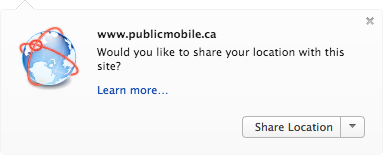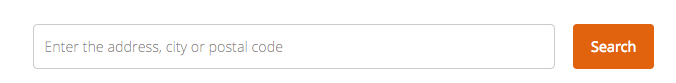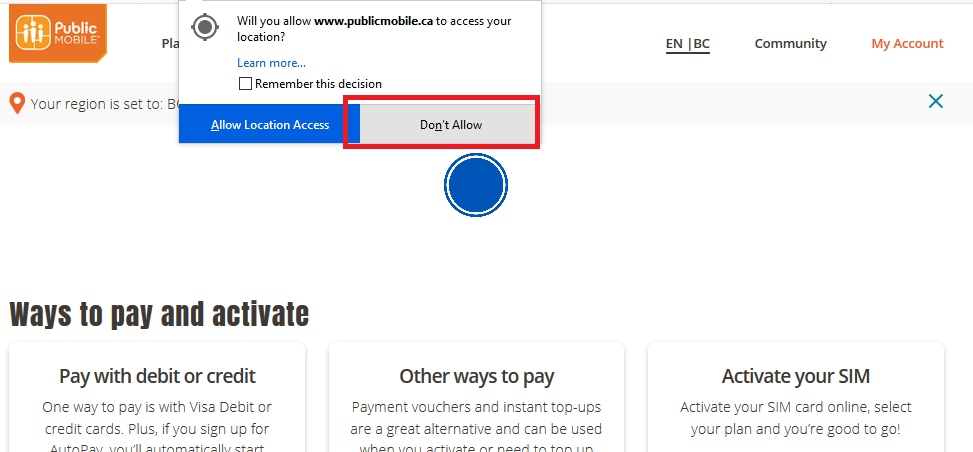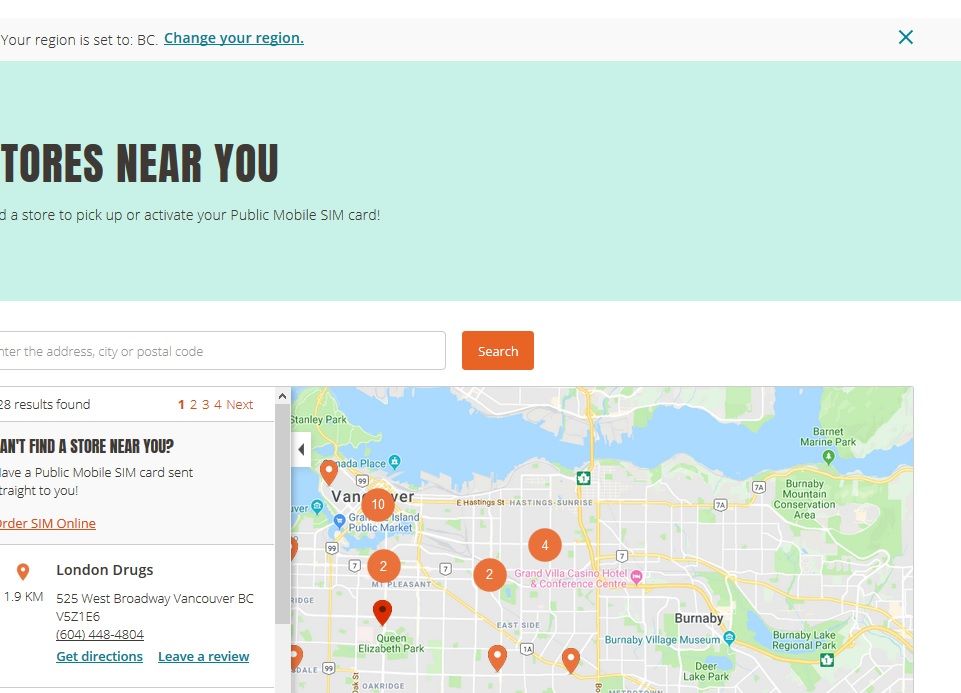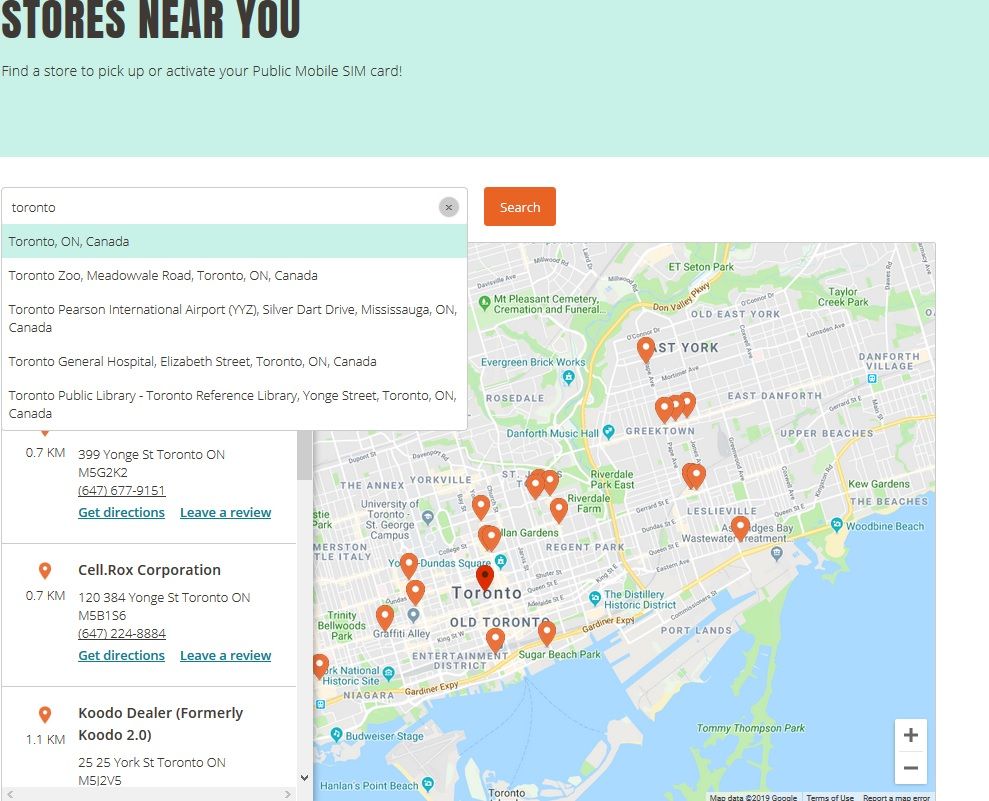- Community Home
- Get Support
- Problem with Store Locator
- Subscribe to RSS Feed
- Mark Topic as New
- Mark Topic as Read
- Float this Topic for Current User
- Subscribe
- Mute
- Printer Friendly Page
Problem with Store Locator
- Mark as New
- Subscribe
- Mute
- Subscribe to RSS Feed
- Permalink
- Report Inappropriate Content
04-16-2019 10:45 PM - edited 01-05-2022 04:26 AM
https://www.publicmobile.ca/en/on/store-locator
Unless you accept the Share Location option,
the store locator page does present you with and therefore does not allow you to enter your location manually:
Please fix.
- Labels:
-
Joining Public
- Mark as New
- Subscribe
- Mute
- Subscribe to RSS Feed
- Permalink
- Report Inappropriate Content
04-18-2019 04:13 AM
@Anonymous wrote:
@pm-smayer97 wrote:
@will13am wrote:@pm-smayer97, the issue you identified may be browser related. Public Mobile web pages seem have issues on universal compatibility. On some browsers, the site just doesn't want to play nice. I tried the store locater for the very first time just now. On first launch, I got the oops error. A refresh and the site loaded properly in spite of not allowing location sharing. The right city was located but nowhere near where I was. I think the new site is 9/10.
Again, I'm just sharing my expereince. It is up to the web programmers to sort it out...
But how many devices/how many browsers did you try? It's not up to the "web programmers" to work around free whatever add-ons/filters that any browser might have.
Allow javascript, allow cookies. Those are the two big guns.
ALL enabled...not the issues. And as pointed out before, all extensions were disabled... and that is even proven with Private Mode...
- Mark as New
- Subscribe
- Mute
- Subscribe to RSS Feed
- Permalink
- Report Inappropriate Content
04-18-2019 12:49 AM
@pm-smayer97 wrote:
@will13am wrote:@pm-smayer97, the issue you identified may be browser related. Public Mobile web pages seem have issues on universal compatibility. On some browsers, the site just doesn't want to play nice. I tried the store locater for the very first time just now. On first launch, I got the oops error. A refresh and the site loaded properly in spite of not allowing location sharing. The right city was located but nowhere near where I was. I think the new site is 9/10.
Again, I'm just sharing my expereince. It is up to the web programmers to sort it out...
But how many devices/how many browsers did you try? It's not up to the "web programmers" to work around free whatever add-ons/filters that any browser might have.
Allow javascript, allow cookies. Those are the two big guns.
- Mark as New
- Subscribe
- Mute
- Subscribe to RSS Feed
- Permalink
- Report Inappropriate Content
04-18-2019 12:46 AM
@will13am wrote:@pm-smayer97, the issue you identified may be browser related. Public Mobile web pages seem have issues on universal compatibility. On some browsers, the site just doesn't want to play nice. I tried the store locater for the very first time just now. On first launch, I got the oops error. A refresh and the site loaded properly in spite of not allowing location sharing. The right city was located but nowhere near where I was. I think the new site is 9/10.
Again, I'm just sharing my expereince. It is up to the web programmers to sort it out...
- Mark as New
- Subscribe
- Mute
- Subscribe to RSS Feed
- Permalink
- Report Inappropriate Content
04-18-2019 12:44 AM - edited 04-18-2019 12:45 AM
@slash407 wrote:the way its setup, is the way it is. We aren't programmers, thats the webmaster side and i dont think u can contact them.
Are u using a vpn? i dont see why otherwise it would be a issue.
No vpn. But also tried Private Browsing window... same behaviour....
Only works if I share location.
I'm just sharing my expereince. It is up to the web programmers to sort it out...
- Mark as New
- Subscribe
- Mute
- Subscribe to RSS Feed
- Permalink
- Report Inappropriate Content
04-17-2019 04:18 PM
@pm-smayer97 No issue here entering postal code: https://www.publicmobile.ca/en/on/store-locator
- Mark as New
- Subscribe
- Mute
- Subscribe to RSS Feed
- Permalink
- Report Inappropriate Content
04-17-2019 01:54 PM
@pm-smayer97, the issue you identified may be browser related. Public Mobile web pages seem have issues on universal compatibility. On some browsers, the site just doesn't want to play nice. I tried the store locater for the very first time just now. On first launch, I got the oops error. A refresh and the site loaded properly in spite of not allowing location sharing. The right city was located but nowhere near where I was. I think the new site is 9/10.
- Mark as New
- Subscribe
- Mute
- Subscribe to RSS Feed
- Permalink
- Report Inappropriate Content
04-16-2019 11:47 PM - edited 04-16-2019 11:50 PM
@pm-smayer97 wrote:
@RobertQc wrote:
@pm-smayer97 wrote:Unless you accept the Share Location option,
the store locator page does present you with and therefore does not allow you to enter your location manually:
Please fix.
@pm-smayer97 I clicked "don't allow" my location, then it worked fine. Are you using script
blocker or something?
So I tried turning off my AdBlockPlus, varying the setting: just for this page, for all of Public Mobile, everyhwere, and even disabling the extension. Regardless of the choice, nothing worked UNLESS I choose Share Location.
I have several add-ons and such in my Firefox and the page doesn't work at all well. I use Edge when I need an unfettered browser. It works there.
- Mark as New
- Subscribe
- Mute
- Subscribe to RSS Feed
- Permalink
- Report Inappropriate Content
04-16-2019 11:42 PM
@RobertQc wrote:
@pm-smayer97 wrote:Unless you accept the Share Location option,
the store locator page does present you with and therefore does not allow you to enter your location manually:
Please fix.
@pm-smayer97 I clicked "don't allow" my location, then it worked fine. Are you using script
blocker or something?
So I tried turning off my AdBlockPlus, varying the setting: just for this page, for all of Public Mobile, everyhwere, and even disabling the extension. Regardless of the choice, nothing worked UNLESS I choose Share Location.
- Mark as New
- Subscribe
- Mute
- Subscribe to RSS Feed
- Permalink
- Report Inappropriate Content
04-16-2019 11:06 PM
@pm-smayer97 wrote:Unless you accept the Share Location option,
the store locator page does present you with and therefore does not allow you to enter your location manually:
Please fix.
I posted in agreement on the announcement thread. But now it's working for me.
- Mark as New
- Subscribe
- Mute
- Subscribe to RSS Feed
- Permalink
- Report Inappropriate Content
04-16-2019 10:53 PM - edited 04-16-2019 10:57 PM
@pm-smayer97 wrote:Unless you accept the Share Location option,
the store locator page does present you with and therefore does not allow you to enter your location manually:
Please fix.
@pm-smayer97 I clicked "don't allow" my location, then it worked fine. Are you using script
blocker or something?
Below is what happened after I clicked dont allow
Then if I search for Toronto, it works