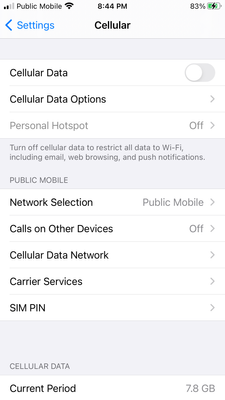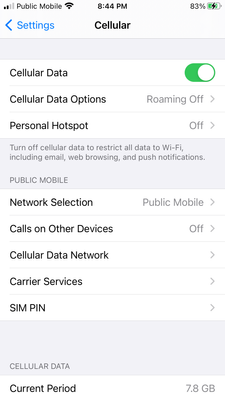- Community Home
- Get Support
- Re: wifi usage
- Subscribe to RSS Feed
- Mark Topic as New
- Mark Topic as Read
- Float this Topic for Current User
- Subscribe
- Mute
- Printer Friendly Page
wifi usage
- Mark as New
- Subscribe
- Mute
- Subscribe to RSS Feed
- Permalink
- Report Inappropriate Content
03-10-2021 10:57 PM - edited 01-06-2022 02:16 AM
HI my mb are being used up quickly and I'm not using safari or surfing the net . I tried to turn off cell data on my photos but it is locked on . Anything else I can do to help with my mb usage ?
Using a iphone 6
- Labels:
-
Service
- Mark as New
- Subscribe
- Mute
- Subscribe to RSS Feed
- Permalink
- Report Inappropriate Content
03-13-2021 11:46 PM - edited 03-13-2021 11:48 PM
This may help you with your issue.....
Also read he post following the one in the link as well.....
- Mark as New
- Subscribe
- Mute
- Subscribe to RSS Feed
- Permalink
- Report Inappropriate Content
03-11-2021 11:44 PM - edited 03-11-2021 11:47 PM
Well maybe if it is grey IT IS turned off? It is the little slide switch thing where green is ON and Gray is OFF.
AE_Collector
- Mark as New
- Subscribe
- Mute
- Subscribe to RSS Feed
- Permalink
- Report Inappropriate Content
03-11-2021 10:28 PM - edited 03-11-2021 10:29 PM
- Mark as New
- Subscribe
- Mute
- Subscribe to RSS Feed
- Permalink
- Report Inappropriate Content
03-11-2021 10:26 PM
@Ldaling Hi, did you get this sorted out? In your post, what are you trying to turn off? Your cellular data or individual apps? If you are trying to turn off individual apps, such as iCloud, you need to check your phone under Setting, Cellular , Cellular Data top right and make sure it is ON (green). THEN you can go into the different apps individually and turn data off the various apps. You cannot turn off cellular data on the individual apps if your "main" Cellular Data on the top of the setting screen is in the OFF position.
- Mark as New
- Subscribe
- Mute
- Subscribe to RSS Feed
- Permalink
- Report Inappropriate Content
03-11-2021 10:14 PM
@AE_Collector wrote:I don't think you have indicated how much data is being used and how quickly. Everyone is giving general help to lower data use but short of turning it OFF. On my 6S Plus I hit Settings then Cellular and then right on the top of the list of options is “Cellular data” green button. I touch it and it goes gray, IE: Cellular Data is OFF.
AE_Collector
@AE_Collector I think OP issue is not what is using but that cannot disable it in settings as it is greyed out. Need to check my suggestion about 'Screen Time' as that's the only way I can think of that would disable settings.
@Ldaling Did you look at 'Screen Time'?
- Mark as New
- Subscribe
- Mute
- Subscribe to RSS Feed
- Permalink
- Report Inappropriate Content
03-11-2021 10:01 PM
I don't think you have indicated how much data is being used and how quickly. Everyone is giving general help to lower data use but short of turning it OFF. On my 6S Plus I hit Settings then Cellular and then right on the top of the list of options is “Cellular data” green button. I touch it and it goes gray, IE: Cellular Data is OFF.
AE_Collector
- Mark as New
- Subscribe
- Mute
- Subscribe to RSS Feed
- Permalink
- Report Inappropriate Content
03-11-2021 04:09 PM
@Ldaling some screen shots under Settings --> Cellular would really be useful for troubleshooting here, as well as the setting you indicate is locked. It seems to me that maybe we're not all on the same page as far as what we're looking at, etc.
- Mark as New
- Subscribe
- Mute
- Subscribe to RSS Feed
- Permalink
- Report Inappropriate Content
03-11-2021 03:28 PM
I wish these iPhone people would figure this out for you. You might have to log into your apple account and turn off sharing with other iPhones.
?
- Mark as New
- Subscribe
- Mute
- Subscribe to RSS Feed
- Permalink
- Report Inappropriate Content
03-11-2021 03:10 PM
yes there is but it is locked on and wont let me turn it off
- Mark as New
- Subscribe
- Mute
- Subscribe to RSS Feed
- Permalink
- Report Inappropriate Content
03-11-2021 01:36 AM
@445935293 wrote:The apps use data so quick. Looking for 128kb unlimiteddata😁
You'll need to use a different carrier for unlimited.
- Mark as New
- Subscribe
- Mute
- Subscribe to RSS Feed
- Permalink
- Report Inappropriate Content
03-11-2021 01:16 AM
The apps use data so quick. Looking for 128kb unlimiteddata😁
- Mark as New
- Subscribe
- Mute
- Subscribe to RSS Feed
- Permalink
- Report Inappropriate Content
03-11-2021 01:13 AM
There is a button to turn off data.
- Mark as New
- Subscribe
- Mute
- Subscribe to RSS Feed
- Permalink
- Report Inappropriate Content
03-11-2021 01:09 AM
@Ldaling Sometimes your data will be used for background app. Below are the advices from moderator team:
In order for you to have more control over you data usage, we recommend turning off data when is not needed. Also disabling Wi-Fi assist (for iPhone) or Smart network switch (for Android) to avoid the phone connects and jumps automatically from Wi-Fi to data.
It is also recommended to restrict background data to avoid that applications connect automatically to your data and make small updates as soon as you turn it on.
You may consider monitoring your data from the setting of your phone if you have an android (settings-data- set data limit – enter your billing cycle- your data allotment so the phones gives you a breakdown per app) .
You may also consider getting a third party application that will give you a breakdown of the usage per app, so you know what application is using your data or if it is the operating system of your phone.
- Mark as New
- Subscribe
- Mute
- Subscribe to RSS Feed
- Permalink
- Report Inappropriate Content
03-11-2021 12:26 AM
@Ldaling wrote:as I mentioned for some reason it is locked on and It won't let me turn photos off for data
@Ldaling You could be using 'Screen Time' that disables 'cellular data change' for your kid phone. So, if you know the password, you should be able to go to 'Settings - Screen Time - your kid (if you do it on your phone) - Content and Privacy Restrictions - Cellular Data Changes.. You will need to Allow that and make changes for all settings..
That would be my guess.
- Mark as New
- Subscribe
- Mute
- Subscribe to RSS Feed
- Permalink
- Report Inappropriate Content
03-11-2021 12:16 AM
Just to be clear, you cannot shut everything off from using data. And also any iCloud stuff turned on to share with other devices on the same iCloud account uses data or wifi to do do. But you can customize the iPhone by adjusting the iCloud settings on it.
- Mark as New
- Subscribe
- Mute
- Subscribe to RSS Feed
- Permalink
- Report Inappropriate Content
03-11-2021 12:11 AM
As mentioned see if theres a software update available then go back thru and check the apps for usage and see if you can turn off data. If they are not essential there may be some that you can uninstall or disable but as long as they won't effect other systems. You could always back everything up and do a factory reset and start anew.....
I'm not sure if iPhones have a data warning and limiter.....but I use that so my mobile data shuts off at 150mb so I always have 100mb just in case.
- Mark as New
- Subscribe
- Mute
- Subscribe to RSS Feed
- Permalink
- Report Inappropriate Content
03-11-2021 12:06 AM
You need to go into the iCloud settings on the phone and don’t allow photos to share on other devices on the same iCloud account.
- Mark as New
- Subscribe
- Mute
- Subscribe to RSS Feed
- Permalink
- Report Inappropriate Content
03-11-2021 12:02 AM
Thank you for the suggestions however this is my 9 yr old sons phone . He just needs it for emergency calls and text so he won't be using much data or wifi. Its just frustrating that the data is gobbled up with photos/apps etc that his iphone 6 wont allow me to turn off . I would like to keep the data available in case of a wifi emergency
- Mark as New
- Subscribe
- Mute
- Subscribe to RSS Feed
- Permalink
- Report Inappropriate Content
03-10-2021 11:58 PM
some apps are locked on and wont let me turn cell data off ???
- Mark as New
- Subscribe
- Mute
- Subscribe to RSS Feed
- Permalink
- Report Inappropriate Content
03-10-2021 11:57 PM
as I mentioned for some reason it is locked on and It won't let me turn photos off for data
- Mark as New
- Subscribe
- Mute
- Subscribe to RSS Feed
- Permalink
- Report Inappropriate Content
03-10-2021 11:39 PM
@darlicious in the older days of fun and less sensitivity I would have had a quick response to that comment!!
- Mark as New
- Subscribe
- Mute
- Subscribe to RSS Feed
- Permalink
- Report Inappropriate Content
03-10-2021 11:31 PM
For pics either turn the Pic App off for data or update the cloud settings.
- Mark as New
- Subscribe
- Mute
- Subscribe to RSS Feed
- Permalink
- Report Inappropriate Content
03-10-2021 11:29 PM
For sure....for pics.....on iPhone.......turn photos OFF for using data. If you need to share to another device...wait till you can have some wifi.
- Mark as New
- Subscribe
- Mute
- Subscribe to RSS Feed
- Permalink
- Report Inappropriate Content
03-10-2021 11:29 PM
That's a great story but it doesn't tell the OP how to disable it.
- Mark as New
- Subscribe
- Mute
- Subscribe to RSS Feed
- Permalink
- Report Inappropriate Content
03-10-2021 11:27 PM
Yes I learned to hate “the cloud” real quick when I tethered my laptop to my phone just to send an email and my laptop thought “ hey great...WiFi” and proceeded to upload a mess of pictures to the cloud until my phone ran out of data. It was before noon on my first day after renewal. 😞
AE_Collector
- Mark as New
- Subscribe
- Mute
- Subscribe to RSS Feed
- Permalink
- Report Inappropriate Content
03-10-2021 11:21 PM - edited 03-10-2021 11:26 PM
I too will defer to @LurganIeUk who has his iPhone set for minimal mobile data usage as could @AE_Collector could give you advice. But it does sound like you have your iPhone set to automatically upload your photos to iCloud which will eat up your 250mb in no time. Either of those two members could help you with those settings.
Edit :@LurganIeUk
I just have to think of you and you show up!
- Mark as New
- Subscribe
- Mute
- Subscribe to RSS Feed
- Permalink
- Report Inappropriate Content
03-10-2021 11:19 PM
1. Google how to reduce data usage on an iPhone.
2. Turn off what apps you don't want to access data
3. Set up for updates to only update over wifi only
4. Leave your data turned off all the time. Turn on to use it and then turn off.
5. Learn to find free wifi.
With no wifi and data off, you will find a few issues with texting with other apple users as they come to you by iMessage. So when out (not on wifi) turn on data to see if you have any mail or iMessages or what ever else you want to use over data, then turn back off. There are settings to NOT use iMessage but personally I can't be bothered having a wifi set up and an out of house set up for texting...so I leave all as is for iMessage. And those settings will pick up all non apple messages too!!! Also if you have more than one Apple device you can also set up those devices to also text using PM green bubble texting as well along with blue bubble iMessaging.
- Mark as New
- Subscribe
- Mute
- Subscribe to RSS Feed
- Permalink
- Report Inappropriate Content
03-10-2021 11:17 PM
@Ldaling...in Settings, select Cellular, then scroll down and Disable the apps you don't want to be using data.
- Mark as New
- Subscribe
- Mute
- Subscribe to RSS Feed
- Permalink
- Report Inappropriate Content
03-10-2021 11:13 PM
no they are Locked on
- Mark as New
- Subscribe
- Mute
- Subscribe to RSS Feed
- Permalink
- Report Inappropriate Content
03-10-2021 11:12 PM - edited 03-10-2021 11:14 PM
@Ldaling...
in Settings, you can disable Data for any app that you don't use regularly.
Also, you can disable Data Roaming and just use wifi...then Enable Data when needed.
edit...Make sure to Disable Wifi Assist.
- Phone number transfer issue in Get Support
- @cs_agent please help, i have been trying for 3 days and have had no answers in Get Support
- CS_Agent is not responding - Ticket can't be submitted either - what else can I do? in Get Support
- Can’t receive calls in Get Support
- Unclear if number completely ported over in Get Support