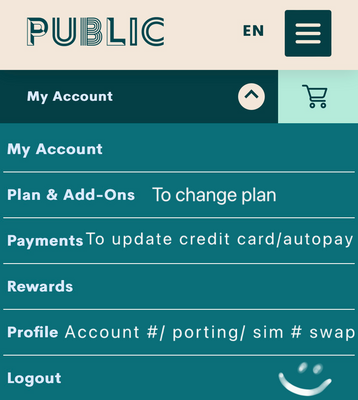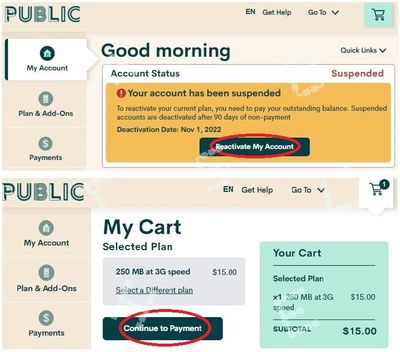- Community Home
- Get Support
- update billing information
- Subscribe to RSS Feed
- Mark Topic as New
- Mark Topic as Read
- Float this Topic for Current User
- Subscribe
- Mute
- Printer Friendly Page
update billing information
- Mark as New
- Subscribe
- Mute
- Subscribe to RSS Feed
- Permalink
- Report Inappropriate Content
03-04-2023 02:18 PM
i have two accts that were deactivated because my billing information was not up to date. I would like to reactivate and update my billing information
- Labels:
-
Payment
- Mark as New
- Subscribe
- Mute
- Subscribe to RSS Feed
- Permalink
- Report Inappropriate Content
03-04-2023 02:30 PM
@LFerris - This is done by your in your My Account. If you are asking this here, I am guessing you have never created/registered for My Accounts before?
You can submit a ticket here to: Create or forgot My Account email or password link
- Mark as New
- Subscribe
- Mute
- Subscribe to RSS Feed
- Permalink
- Report Inappropriate Content
03-04-2023 02:24 PM
Auto pay can fail
To make payment and reactivate plan .. if you know PIN number you can *611 with a voucher and *611 no PIN needed . You can also do this by by calling 18554PUBLIC . otherwise log into self serve make manual payment and reactivate service and or update credit card if necessary
My account
Legend and features
Change plan / update cc /auto pay
Account #/ change # port /swap SIM
If you still have service and your plan renews today / tomorrow you can ignore this suspended notice
- Mark as New
- Subscribe
- Mute
- Subscribe to RSS Feed
- Permalink
- Report Inappropriate Content
03-04-2023 02:22 PM
@LFerris you can easily to that. Just login to My Account (You have two accounts, so there would be 2 different My Accounts using different email addresses to login)
Once you are logged in, go to Payment page, click Manage payment method, then Update card information

Once updated, you can then click Reactivate my plan and follow the steps to make a payment
Just in case you forgot the login information, first try to use the Reset Password link there on the login page (or direct link: https://myaccount.publicmobile.ca/en/forgot-password) enter any possible email addresses you could have used and see if it works
if not, PM support will be your friend then, please open ticket with them
1. Open ticket with Chatbot for faster response (2-48 hours), using direct link: https://publicmobile.ca/chatbot.
Start by typing "Forgot Login Information", then click "Contact Us",, then click "Click here to submit a ticket ↗"
2. if you have problem with Chatbot: Private message CS Agent at:
https://productioncommunity.publicmobile.ca/t5/notes/composepage/note-to-user-id/22437
**Monitor your Community inbox (envelope icon on the top right) after the ticket is opened. CS Agent will reply to you there