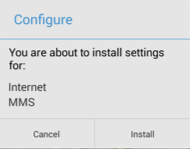- Community Home
- Get Support
- Re: unable to change APN
- Subscribe to RSS Feed
- Mark Topic as New
- Mark Topic as Read
- Float this Topic for Current User
- Subscribe
- Mute
- Printer Friendly Page
- Mark as New
- Subscribe
- Mute
- Subscribe to RSS Feed
- Permalink
- Report Inappropriate Content
06-11-2020 11:23 AM - edited 01-05-2022 11:39 AM
signed up last week and got my phone working. Got a new phone (moto G8 power lite) this week, put the sim card in and now cannot send pictures. I've gone through how to set up the APN, but on this phone it doesn't seem to allow me to change or add an APN.
Settings > More / More Networks / Wireless & Networks > Mobile Networks > Access Point Names > New APN setting (or a plus sign)
I can get right up to the "access point names", but then there is no way for me to alter anything or to click to create a new APN setting. Everything I see is light grey (not clickable) and in the top right corner where the three little dots are for more options, the only option I have is to reset to default.
Solved! Go to Solution.
- Labels:
-
Phones
- Mark as New
- Subscribe
- Mute
- Subscribe to RSS Feed
- Permalink
- Report Inappropriate Content
10-30-2020 09:47 AM
- Mark as New
- Subscribe
- Mute
- Subscribe to RSS Feed
- Permalink
- Report Inappropriate Content
10-29-2020 07:52 PM - edited 10-29-2020 07:53 PM
What's the make and model of your phone? Can you post a screenshot of your phone's current APN?
- Mark as New
- Subscribe
- Mute
- Subscribe to RSS Feed
- Permalink
- Report Inappropriate Content
10-29-2020 07:09 PM
Hi,
Yes I still couldn't conect to my data. How can I send you private message?
- Mark as New
- Subscribe
- Mute
- Subscribe to RSS Feed
- Permalink
- Report Inappropriate Content
10-19-2020 03:52 PM
- Mark as New
- Subscribe
- Mute
- Subscribe to RSS Feed
- Permalink
- Report Inappropriate Content
10-17-2020 09:08 AM
Is there a reason why this is happening?
- Mark as New
- Subscribe
- Mute
- Subscribe to RSS Feed
- Permalink
- Report Inappropriate Content
10-17-2020 09:08 AM
- Mark as New
- Subscribe
- Mute
- Subscribe to RSS Feed
- Permalink
- Report Inappropriate Content
10-15-2020 07:11 PM
@Ab2020 What are you looking for assistance with?
- Mark as New
- Subscribe
- Mute
- Subscribe to RSS Feed
- Permalink
- Report Inappropriate Content
10-15-2020 07:09 PM
Assist me
- Mark as New
- Subscribe
- Mute
- Subscribe to RSS Feed
- Permalink
- Report Inappropriate Content
10-15-2020 04:45 PM
thank you for your kind help!
- Mark as New
- Subscribe
- Mute
- Subscribe to RSS Feed
- Permalink
- Report Inappropriate Content
10-15-2020 12:26 PM - edited 10-15-2020 12:28 PM
Hi there, Khashayar!
If you still need assistance, please send us a private message. 🙂
Kindly,
Public Mobile
- Mark as New
- Subscribe
- Mute
- Subscribe to RSS Feed
- Permalink
- Report Inappropriate Content
10-14-2020 12:33 AM
3 dots is just reset to default. No I don't know.
- Mark as New
- Subscribe
- Mute
- Subscribe to RSS Feed
- Permalink
- Report Inappropriate Content
10-14-2020 12:31 AM - edited 10-14-2020 12:33 AM
@Khashayar wrote:I have the exact same bug on my phone. There is no "new internet connection icon". What should I do?
What's under those 3 dots in the upper right?
What OS version is the phone running?
Try turning on cell data then restarting the phone.
Can you touch and edit the Telus one?
Do you know anybody with Freedom Mobile?
- Mark as New
- Subscribe
- Mute
- Subscribe to RSS Feed
- Permalink
- Report Inappropriate Content
10-14-2020 12:28 AM
I have the exact same bug on my phone. There is no "new internet connection icon". What should I do?
- Mark as New
- Subscribe
- Mute
- Subscribe to RSS Feed
- Permalink
- Report Inappropriate Content
09-09-2020 06:43 AM
@Jb456 wrote:Pretty sure it's an apns-conf.xml file sent through SMS to the phone. Once the user clicks the link it installs it to the phone.
@pm-smayer97 did something like below picture Show on your phone when you got the file?
Sorry do not recall as it was 10 months ago but it is possible.
- Mark as New
- Subscribe
- Mute
- Subscribe to RSS Feed
- Permalink
- Report Inappropriate Content
09-08-2020 07:36 PM
Glad that fix worked for you. It sometimes does, it sometimes doesn't. But (as mentioned a week ago) it's quick and easy and cheap enough to be worth trying anyhow.
- Mark as New
- Subscribe
- Mute
- Subscribe to RSS Feed
- Permalink
- Report Inappropriate Content
09-08-2020 06:59 PM
Hello everyone. I tried the Freedom Mobile fix and it works! Thanks to everyone who suggested this workaround. Keep in mind that it worked on an G8 Power Lite with Android 9. Not sure if it can work under all scenarios.
Steps are: Order the SIM online (costed me 3$), remove the public mobile SIM, insert the freedom mobile SIM, manually create a new setting within the APN menu with the public mobile parameters, remove the freedom SIM, insert the public mobile SIM and voilà!
- Mark as New
- Subscribe
- Mute
- Subscribe to RSS Feed
- Permalink
- Report Inappropriate Content
09-08-2020 01:50 AM
@lordmoneybag wrote:do you have a ticket number for this,i feel like my chat with mods is kind of stuck in a loophole now
Yes, my Ticket ID was 37842-179 back in Nov 2019.
I have also updated the list of moderators that seem to know how to deal with this problem in this post...
- Mark as New
- Subscribe
- Mute
- Subscribe to RSS Feed
- Permalink
- Report Inappropriate Content
09-06-2020 10:45 AM - edited 09-08-2020 01:49 AM
@Cryonidas wrote:@lordmoneybag I messaged the moderator that helped me and sent me the files and asked her to contact you, I hope she will.
So just to summarize, there are at least 2 moderators that are aware of this solution...
Claudia_M and Ana. (There are 2 moderators by the name of Ana...it could be Ana_B or Ana_H; not sure which is the actual one).
I went digging through my records a little more and found 3 more moderators that seem to understand how to deal with this and sending configuration files:
Fatima, Cornel_I, and Gilberto_R
(I could not find a direct link to Fatima so it is possible she is no longer there but I hope the links to the other 2 are correct).
So you could try contacting them both, especially when they show they are online (click on the link to their name above to see their status).
- Mark as New
- Subscribe
- Mute
- Subscribe to RSS Feed
- Permalink
- Report Inappropriate Content
09-06-2020 08:44 AM
@lordmoneybag I messaged the moderator that helped me and sent me the files and asked her to contact you, I hope she will.
- Mark as New
- Subscribe
- Mute
- Subscribe to RSS Feed
- Permalink
- Report Inappropriate Content
09-05-2020 06:42 PM
yes well i am stuck withthe new phone now,as it has been over 2 weeks im trying to get it going.
i will look into rooting it. hopefully i dont turn it into a paper press
- Mark as New
- Subscribe
- Mute
- Subscribe to RSS Feed
- Permalink
- Report Inappropriate Content
09-05-2020 05:48 PM
As per this post and the solution to your issue please be proactive....
*
Yes, after pointing the moderator to your advice, they were able to send me an APN file to fix a disabled APN on a Moto G8. The moderator's name is Ana.
The original moderator @Ana_H has signed in why don't you try to send a private message directly to her with a link to this thread.
- Mark as New
- Subscribe
- Mute
- Subscribe to RSS Feed
- Permalink
- Report Inappropriate Content
09-05-2020 05:31 PM - edited 09-05-2020 05:47 PM
You are much more patient with your compatibility-locked product than I would be.
I would've rooted the phone right away. Imagine buying a new car but the manufacturer locked the hood or the gas tank and only gave the keys to licensed partners. Removing the lock or forging your own key is the best solution. Once you buy the product you should be able to own it, the manufacturer already took your money and doesn't have any claim to ownership anymore.
If rooting isn't an option - because the phone will be given to grandma or something - then I would get a different phone, one already known to work properly on the network.
If buying another phone isn't an option - because phones cost money - then I would have to switch carriers. Because it's already costing money every month, already paying for data which isn't being used.
Delaying this decision doesn't fix anything. It's an old problem which has been bothersome since Android 7, it's a problem which has affected thousands of users and millions of phones by now, it's extremely unlikely that anyone is going to devise a quick easy working solution which has continued to evade so many people for so many years.
- Mark as New
- Subscribe
- Mute
- Subscribe to RSS Feed
- Permalink
- Report Inappropriate Content
09-05-2020 05:21 PM
do you have a ticket number for this,i feel like my chat with mods is kind of stuck in a loophole now
- Mark as New
- Subscribe
- Mute
- Subscribe to RSS Feed
- Permalink
- Report Inappropriate Content
09-05-2020 04:27 PM
yes that has been done countless times. with no change at all
- Mark as New
- Subscribe
- Mute
- Subscribe to RSS Feed
- Permalink
- Report Inappropriate Content
09-05-2020 08:59 AM - edited 09-05-2020 09:04 AM
@lordmoneybag is your device updated to the latest Android? reset your network settings
open settings
scroll down to system
tap on reset options
tap reset wifi,mobile & Bluetooth
tap reset settings and restart
- Mark as New
- Subscribe
- Mute
- Subscribe to RSS Feed
- Permalink
- Report Inappropriate Content
09-05-2020 01:55 AM
cool,
good to know
baack in the day (2002),mms required expensive data surcharges. they where a form of pushmessage
- Mark as New
- Subscribe
- Mute
- Subscribe to RSS Feed
- Permalink
- Report Inappropriate Content
09-05-2020 01:51 AM
and greyed.out 🥵😥
- Mark as New
- Subscribe
- Mute
- Subscribe to RSS Feed
- Permalink
- Report Inappropriate Content
09-05-2020 01:51 AM
@lordmoneybag wrote:but ,heres the catch 22,
how can u receivean mas,if your data /apn settings are wrong?
When a carrier send a message with APN informaiton, that message is sent as SMS. SMS does not require APN setings to be set.
- Mark as New
- Subscribe
- Mute
- Subscribe to RSS Feed
- Permalink
- Report Inappropriate Content
09-05-2020 01:50 AM - edited 09-05-2020 01:51 AM
but ,heres the catch 22,
how can u receivean mms,if your data /apn settings are wrong???
- Mark as New
- Subscribe
- Mute
- Subscribe to RSS Feed
- Permalink
- Report Inappropriate Content
09-05-2020 01:02 AM
This is apparently called ECS. An intermediate standard between SMS and MMS. It can carry data attachments. It apparently isn't supported by standard network-side SMSC machinery.
https://en.wikipedia.org/wiki/Enhanced_Messaging_Service
I think it's safe to assume ECS, RCS, and iMessage could collectively offer this functionality to the vast majority of modern smartphones.