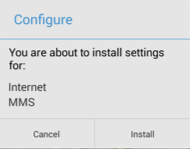- Community Home
- Get Support
- Re: unable to change APN
- Subscribe to RSS Feed
- Mark Topic as New
- Mark Topic as Read
- Float this Topic for Current User
- Subscribe
- Mute
- Printer Friendly Page
- Mark as New
- Subscribe
- Mute
- Subscribe to RSS Feed
- Permalink
- Report Inappropriate Content
06-11-2020 11:23 AM - edited 01-05-2022 11:39 AM
signed up last week and got my phone working. Got a new phone (moto G8 power lite) this week, put the sim card in and now cannot send pictures. I've gone through how to set up the APN, but on this phone it doesn't seem to allow me to change or add an APN.
Settings > More / More Networks / Wireless & Networks > Mobile Networks > Access Point Names > New APN setting (or a plus sign)
I can get right up to the "access point names", but then there is no way for me to alter anything or to click to create a new APN setting. Everything I see is light grey (not clickable) and in the top right corner where the three little dots are for more options, the only option I have is to reset to default.
Solved! Go to Solution.
- Labels:
-
Phones
- Mark as New
- Subscribe
- Mute
- Subscribe to RSS Feed
- Permalink
- Report Inappropriate Content
09-04-2020 10:37 PM - edited 09-04-2020 10:41 PM
If it's just the config table file then you can do it yourself. Create notepad file with this code on your computer, rename it apns-conf.xml then copy it onto your device.
On my device it's stored in the /system/etc folder. But other devices could store in a different folder. I have root but didn't need it, I just clicked the file to run, the OS helpfully installed it into the correct location (and merged it with existing APN configurations) for me.
Some ancillary APN configuration parameters aren't specified here. You could add them yourself, if you like, but it already works perfectly, I think the OS automatically builds or fetches the secondary parameters as needed for each data session.
<apn carrier="Public Mobile"
mcc="302"
mnc="220"
apn="Public Mobile"
type="default,mms"
mmsc="http://aliasredirect.net/proxy/mb/mmsc"
mmsproxy="74.49.0.18"
mmsport="80"
/>
- Mark as New
- Subscribe
- Mute
- Subscribe to RSS Feed
- Permalink
- Report Inappropriate Content
09-04-2020 10:02 PM
Pretty sure it's an apns-conf.xml file sent through SMS to the phone. Once the user clicks the link it installs it to the phone.
@pm-smayer97 did something like below picture Show on your phone when you got the file?
- Mark as New
- Subscribe
- Mute
- Subscribe to RSS Feed
- Permalink
- Report Inappropriate Content
09-04-2020 09:48 PM - edited 09-04-2020 09:50 PM
@Korth wrote:
All this talk about a magical file seems to me like chasing a red herring. Especially since at best it would fix a specific issue for a specific user on a specific device, not every related problem for every user on every device.
I cannot say this can work for everyone but it DEFINITELY has worked for some, including me. So NO, it is NOT a red herring.
- Mark as New
- Subscribe
- Mute
- Subscribe to RSS Feed
- Permalink
- Report Inappropriate Content
09-02-2020 07:11 PM - edited 09-02-2020 07:12 PM
@darlicious lol. "Bert, Bert Berrrrt" that's my all time favorite show!
- Mark as New
- Subscribe
- Mute
- Subscribe to RSS Feed
- Permalink
- Report Inappropriate Content
09-02-2020 01:53 AM
As Joey from friends once said: "Its a moo point." Do you want lay it out in pictures or shall I draw a diagram?
- Mark as New
- Subscribe
- Mute
- Subscribe to RSS Feed
- Permalink
- Report Inappropriate Content
09-02-2020 01:37 AM
@lordmoneybag send her a private message
- Mark as New
- Subscribe
- Mute
- Subscribe to RSS Feed
- Permalink
- Report Inappropriate Content
09-01-2020 10:58 PM
thanks,i hope this finally works out
@Claudia_M ,can ypu message me please?
- Mark as New
- Subscribe
- Mute
- Subscribe to RSS Feed
- Permalink
- Report Inappropriate Content
09-01-2020 10:49 PM
The adb shell solution doesn't enable editing - nothing does, really, they've locked it down.
What it enables is the "Add new APN" option.
- Mark as New
- Subscribe
- Mute
- Subscribe to RSS Feed
- Permalink
- Report Inappropriate Content
09-01-2020 10:29 PM
I ordered the freedom SIM card and will let you know once I get it. I also tried the adb shell solution, but all I got was a grey APN window (could not edit). I tried a command to edit the settings and got this message: "No permission to write APN settings". I'm still getting useless responses from the mods.
- Mark as New
- Subscribe
- Mute
- Subscribe to RSS Feed
- Permalink
- Report Inappropriate Content
09-01-2020 09:53 PM
Now you have two names of moderators who can text you the file. Check the "users online" for when they are working and send a message asking for them to respond.
- Mark as New
- Subscribe
- Mute
- Subscribe to RSS Feed
- Permalink
- Report Inappropriate Content
09-01-2020 09:15 PM
I managed to talk to moderators. Looks like some of them are not aware of the files and others are. I sent multiple messages and a moderator called Claudia_M helped fix the problem on my Moto G8 Power Lite by sending the "files". So, if the moderator doesn't know about the files, try to contact them a little bit later with a new message.
- Mark as New
- Subscribe
- Mute
- Subscribe to RSS Feed
- Permalink
- Report Inappropriate Content
09-01-2020 07:10 PM - edited 09-01-2020 07:45 PM
This is an old problem. Many Android 8 (or later) devices are "locked" by the manufacturer into accepting pushed APNs but disable any UI options which can be used to allow connections to other APNs.
Public Mobile does not push APNs. I don't know why not, they just don't, and it's not something they can helpfully fix by just changing an account setting or flicking a switch across the whole Telus network.
A solution to this problem is moderately technical. And walking through it step by step is beyond the scope of these posts (although it offers links to other sites which do have such guides).
Another solution to this problem is nontechnical but doesn't always work. Restart the phone with SIM card from another carrier (a carrier which does push APN settings), save their APN profile (call it whatever you like, as long as doesn't already exist), then restart the phone again with PM SIM card ... and hope that the settings software allows you to manually edit the settings in this already-saved APN profile.
The other alternatives are to install a different operating system/firmware, use a different phone, or use a different carrier. Or use no cellular data.
All this talk about a magical file seems to me like chasing a red herring. Especially since at best it would fix a specific issue for a specific user on a specific device, not every related problem for every user on every device.
- Mark as New
- Subscribe
- Mute
- Subscribe to RSS Feed
- Permalink
- Report Inappropriate Content
09-01-2020 06:52 PM - edited 09-01-2020 08:39 PM
@lordmoneybag wrote:it would be nice if instead PM would send me a replacement simcard,with the right settings locked in...🤔
@lordmoneybag A replacement sim card won't help as APN settings are not saved there. APN settings are saved in the phone's software.
- Mark as New
- Subscribe
- Mute
- Subscribe to RSS Feed
- Permalink
- Report Inappropriate Content
09-01-2020 06:19 PM
Enjoy your new service. The APN settings for public mobile will never change however getting them to automatically change and update in your phone is another matter. There are a couple of manufacturers whose phones do not do this.....usually international versions of foreign made phones for international markets. No mobile provider can automatically accommodate this request for all phones but some do better than others.....freedom mobile being one of them. In fact I just ordered a $3 freedom sim card for this reason....just in case a friend or referral needs to change their APN settings in a new phone that has these software drawbacks.
- Mark as New
- Subscribe
- Mute
- Subscribe to RSS Feed
- Permalink
- Report Inappropriate Content
09-01-2020 05:40 PM
yes. i managed to have the same conversation over and over again,
im just gonna move my business line to another provider until pm fixes their apn settings
- Mark as New
- Subscribe
- Mute
- Subscribe to RSS Feed
- Permalink
- Report Inappropriate Content
09-01-2020 05:29 PM
You can put that on the wishlist but that's not going to happen. Have you messaged the mods?
- Mark as New
- Subscribe
- Mute
- Subscribe to RSS Feed
- Permalink
- Report Inappropriate Content
09-01-2020 03:33 PM
it would be nice if instead PM would send me a replacement simcard,with the right settings locked in...🤔
- Mark as New
- Subscribe
- Mute
- Subscribe to RSS Feed
- Permalink
- Report Inappropriate Content
09-01-2020 02:23 PM - edited 09-01-2020 02:26 PM
@frankypageos a Freeedom SIM would allow you to edit your APN settings. It can be new or used. Stay safe.
Canadian Cell Supplies has them for $2,99 currently https://canadiancellsupplies.com/collections/sim-cards/products/freedom-sim-card
- Mark as New
- Subscribe
- Mute
- Subscribe to RSS Feed
- Permalink
- Report Inappropriate Content
09-01-2020 02:19 PM
Unfortunately, I could not edit or add the APN settings with the Bell SIM. The phone switched to the accurate Bell settings, but can't switch to the right Public Mobile settings. Is my only option to quit Public Mobile?
- Mark as New
- Subscribe
- Mute
- Subscribe to RSS Feed
- Permalink
- Report Inappropriate Content
09-01-2020 02:10 PM
@frankypageos with the Bell SIM in can you edit the APN settings? If you can create and save the PM APN settings. Then switch the Sims and see if you can access the saved PM APN ones.
- Mark as New
- Subscribe
- Mute
- Subscribe to RSS Feed
- Permalink
- Report Inappropriate Content
09-01-2020 02:03 PM
Tested a SIM card from Bell and data worked. With the Public Mobile SIM, the default APN settings are wrong (Telus instead of Public Mobile).
- Mark as New
- Subscribe
- Mute
- Subscribe to RSS Feed
- Permalink
- Report Inappropriate Content
09-01-2020 01:37 PM
Hello, tried removing SIM and tried airplane mode, but both are not working. When I do so, I lose access to the APN window.
- Mark as New
- Subscribe
- Mute
- Subscribe to RSS Feed
- Permalink
- Report Inappropriate Content
09-01-2020 12:58 PM
@frankypageos try these options. Let us know if any of these works.
What to do if APN settings appear disabled
Sometimes, APN settings on your device for a particular carrier may be "locked" such that they are "grayed out" and can't be modified.
This is often an indication that they have been set by your currently connected carrier and that you shouldn't need to modify them. However, in some cases it is possible to work around this and gain access to modify them again.
Reset to default option
At the APNs screen, try the Reset to default option available by pressing the overflow menu button. This will delete any of your customizations to APN settings and return them to their initial state as provided by the manufacturer.
If your carrier has pushed APN settings to you, this may revert from those settings back to the ones included on your device, and get you back the ability to add new ones.
Airplane mode option
Another thing you can try is to remove the SIM card or enter Airplane mode (called "Flight mode" on some devices) prior to selecting the Reset to default option. If your carrier tries to push new APN settings to your device regularly, this may afford you enough time to perform your modifications before that happens again and you lose access to edit them.
Note that if you remove the SIM card, your device may need to be rebooted afterwards.
If you removed the SIM card, replacing it may require another reboot.
- Mark as New
- Subscribe
- Mute
- Subscribe to RSS Feed
- Permalink
- Report Inappropriate Content
09-01-2020 12:43 PM
Hello, I have the exact same issue (brand new unlocked G8 power lite, can't add new APN, data not working). I have been in contact with the mod, sent a link to this thread, but he is not reading, going in circles. I'm trying again. If anyone can help me. Where is that magical file?
- Mark as New
- Subscribe
- Mute
- Subscribe to RSS Feed
- Permalink
- Report Inappropriate Content
09-01-2020 08:51 AM
@Cryonidas wrote:@pm-smayer97 I have the same problem and I tried everything in this forum. What kind of file did you get to solve your problem?
It simply was the APN settings sent via text message from PM as an attached file somehow. I was not able to save this because as soon as I applied the settings, the text message auto-deleted.
- Mark as New
- Subscribe
- Mute
- Subscribe to RSS Feed
- Permalink
- Report Inappropriate Content
09-01-2020 03:14 AM
PM IS GREAT..BUT. not usually recommended to use as a business line.... It’s getting better and better but it is what it is.....
- Mark as New
- Subscribe
- Mute
- Subscribe to RSS Feed
- Permalink
- Report Inappropriate Content
09-01-2020 03:09 AM
You're going to use a business number at a carrier without live customer service? That's not recommended.
- Mark as New
- Subscribe
- Mute
- Subscribe to RSS Feed
- Permalink
- Report Inappropriate Content
09-01-2020 03:04 AM
yes it is,ived used simcard from 3 other prov9ders woth no problem.but it seems that,somehow the publ8c mobile SIM card locks the wrong apn settings -_-
id like to be able to use my pm simcardon that phone,as it is my business number,ans i upgraded my phone for work. seems contreproductive ,so far
- Mark as New
- Subscribe
- Mute
- Subscribe to RSS Feed
- Permalink
- Report Inappropriate Content
09-01-2020 02:58 AM
@lordmoneybag Blame Google and the manufacturer. They blocked you from changing the settings. This never happened before Android 8.1.
- Mark as New
- Subscribe
- Mute
- Subscribe to RSS Feed
- Permalink
- Report Inappropriate Content
09-01-2020 02:57 AM - edited 09-01-2020 02:59 AM
@lordmoneybag is your phone a dual sim?