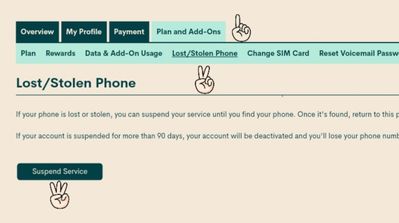- Community Home
- Get Support
- Re: this morning, No service on my simcard
- Subscribe to RSS Feed
- Mark Topic as New
- Mark Topic as Read
- Float this Topic for Current User
- Subscribe
- Mute
- Printer Friendly Page
- Mark as New
- Subscribe
- Mute
- Subscribe to RSS Feed
- Permalink
- Report Inappropriate Content
08-03-2020 05:14 PM - edited 01-05-2022 12:23 PM
Tried simcard on another phone, still no service. Other phone has service from public mobile.
Solved! Go to Solution.
- Labels:
-
Joining Public
- Mark as New
- Subscribe
- Mute
- Subscribe to RSS Feed
- Permalink
- Report Inappropriate Content
08-10-2020 11:59 PM
It's not unique to Public. There's always someone willing to steal to get free service.
- Mark as New
- Subscribe
- Mute
- Subscribe to RSS Feed
- Permalink
- Report Inappropriate Content
08-10-2020 10:26 PM
https://productioncommunity.publicmobile.ca/t5/Retail/Add-on/m-p/577948#M3974
With this new simjacking scam the moderators have restored service to the original sim card. This is now happening at least once a week. I wonder if its unique to public mobile because its so easy for us to change the sim card? Its often accompanied with the purchase of data add ons or a switch to the $50/8.5gb plan.*
- Mark as New
- Subscribe
- Mute
- Subscribe to RSS Feed
- Permalink
- Report Inappropriate Content
08-10-2020 09:47 PM
@gblackma wrote:@Anonymous so far, 2 iPhone 6's and a Moto Z all of them no longer receiving security updates. Just something that I noticed. Stay safe.
I knew you just had to be gathering the data points for something.
Thanks.
Nice observing.
- Mark as New
- Subscribe
- Mute
- Subscribe to RSS Feed
- Permalink
- Report Inappropriate Content
08-10-2020 09:43 PM
@Anonymous so far, 2 iPhone 6's and a Moto Z all of them no longer receiving security updates. Just something that I noticed. Stay safe.
- Mark as New
- Subscribe
- Mute
- Subscribe to RSS Feed
- Permalink
- Report Inappropriate Content
08-10-2020 09:38 PM
- Mark as New
- Subscribe
- Mute
- Subscribe to RSS Feed
- Permalink
- Report Inappropriate Content
08-10-2020 08:12 PM
@luekekel could you please provide us with witht he make and model of your phone? Thanks. Stay safe.
- Mark as New
- Subscribe
- Mute
- Subscribe to RSS Feed
- Permalink
- Report Inappropriate Content
08-03-2020 07:18 PM
- Mark as New
- Subscribe
- Mute
- Subscribe to RSS Feed
- Permalink
- Report Inappropriate Content
08-03-2020 07:11 PM
Very important to change your security questions as they could see it easily
Also mispell your name as they have all the necessary info to port you out, if your name is different from what they write in the transfer form it will fail
Please do it assp
- Mark as New
- Subscribe
- Mute
- Subscribe to RSS Feed
- Permalink
- Report Inappropriate Content
08-03-2020 06:50 PM - edited 08-03-2020 06:54 PM
@luekekel is lost/stolen mode enabled? you need to disable it. if it's still not working contact mods
I think moderators are the only ones who can change your sim back to your current sim. if you are currently in contact with them then just wait. also I would message them again and say you were sim jacked and you need immediate assistance
- Mark as New
- Subscribe
- Mute
- Subscribe to RSS Feed
- Permalink
- Report Inappropriate Content
08-03-2020 06:43 PM
Thanks, you were right. my sim card was changed over night somehow. i changed all my passwords. when i try to change the sim card back to my own its not allowing it. any tips?
Thanks
- Mark as New
- Subscribe
- Mute
- Subscribe to RSS Feed
- Permalink
- Report Inappropriate Content
08-03-2020 06:10 PM
If your account status is active and after trying phone restart and lost/stolen phone trick, your phone is still not working. It is time to test your SIM with a known working phone to determine whether the problem is due to your phone or PM service issue.
- Mark as New
- Subscribe
- Mute
- Subscribe to RSS Feed
- Permalink
- Report Inappropriate Content
08-03-2020 05:30 PM - edited 08-03-2020 05:32 PM
@luekekel wrote:im mid cycle, account says that i owe no money. autopay is on. I can not dial *611 as there is no service.
If you're still able to log in then I would suggest using the lost/stolen Suspend feature until you get this sorted out. I would also change the password.
Then I would check my financial services to make sure everything's as I would expect it.
Then you can Resume service for when you think something might work.
Edit: and then I looked closer at gblackma's long post that is usually just his copy/paste of contacting the moderators. 🙂
- Mark as New
- Subscribe
- Mute
- Subscribe to RSS Feed
- Permalink
- Report Inappropriate Content
08-03-2020 05:26 PM - edited 08-03-2020 05:27 PM
@luekekel hi when using SIMon
type "no service"
(use the chat bubble options, then click "submit a ticket, click me" option)
- Mark as New
- Subscribe
- Mute
- Subscribe to RSS Feed
- Permalink
- Report Inappropriate Content
08-03-2020 05:26 PM
@luekekel wrote:Thanks for the reply. Ive had the account for years. tried to take sim out reboot then back in. tried airplane. tried to reset network settings. tried software update
Did you get a new phone recently? What is the model of you phone?
If it is the same phone you used all along and you already tried things to reconnect, I would Contact the Moderator_Team via private message using this link to check on your account and get it reprovisioned maybe.
- Mark as New
- Subscribe
- Mute
- Subscribe to RSS Feed
- Permalink
- Report Inappropriate Content
08-03-2020 05:26 PM - edited 08-03-2020 05:32 PM
@luekekel please log into your self sevice account and choose the change sim option and compare the last 4 digits to the sim card in your phone. The Sims should match.
If they don't, then you may have been sim jacked. Change your password and name on the account. Immediately place your phone on lost/ stolen. Change email, bank, credit card passwords that may be at risk. Contact the relevant places.
If they do match. Then try these tricks to reset your service. You could try in order:
1.Restarting your phone. Turn it off, remove the SIM card, reinsert it, wait 5 minutes and restart it.
2.Putting your phone on aeroplane mode for 5 minutes. Take it off and restart.
3.From your self service account enable the lost/ stolen feature log out, wait 5 minutes, log in and take it off. Log out and restart your phone.
In both cases, contact the moderators. In the former contact them and ask them to switch your service back to the original SIM card. In the latter, contact them and ask them to reset your service.
There are 2 ways to contact the Moderator Team:
- Faster response- Get help with your account the easy way by starting a conversation with our virtual assistant, SIMon. It’ll take you to relevant help articles, or if it’s something more urgent, it can help you submit a ticket to the Moderator Team. Click here to get started.
- Slower- Alternatively, you can send a private message to the Moderators by clicking here. You’ll need to be logged in to your Community account for the link to work.
Once connected to Simon, you will be asked to log in again with your community user name and password. Please do, this allows you to continue and send your message.
- Check your private message sent box (click on the envelope top right of your screen) to make sure the message was sent.
- Keep an eye on the envelope top right of your screen. The mods answer will show up there. When it does, you will be asked to verify your self service account, with your password and login. Doing so allows the process to continue. Stay safe.
- Mark as New
- Subscribe
- Mute
- Subscribe to RSS Feed
- Permalink
- Report Inappropriate Content
08-03-2020 05:25 PM
im mid cycle, account says that i owe no money. autopay is on. I can not dial *611 as there is no service.
- Mark as New
- Subscribe
- Mute
- Subscribe to RSS Feed
- Permalink
- Report Inappropriate Content
08-03-2020 05:23 PM
Thanks for the reply. Ive had the account for years. tried to take sim out reboot then back in. tried airplane. tried to reset network settings. tried software update
- Mark as New
- Subscribe
- Mute
- Subscribe to RSS Feed
- Permalink
- Report Inappropriate Content
08-03-2020 05:18 PM - edited 08-03-2020 05:19 PM
@luekekel @Hi is your plan up for renewal are you on autopay what does your account say active or suspended?dial *611 to find out
- Mark as New
- Subscribe
- Mute
- Subscribe to RSS Feed
- Permalink
- Report Inappropriate Content
08-03-2020 05:17 PM
@luekekel wrote:Tried simcard on another phone, still no service. Other phone has service from public mobile.
Hi @luekekel ,
Did you just port a number? Could take up to 3 hours to days (if landline).
If you did not port and you have had services previously, it sounds like you got disconnected from the network. Try:
*removing your SIM card and reinserting it. Reboot
*go into airplane mode for 5 minutes, then turn airplane mode off. Reboot