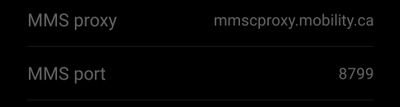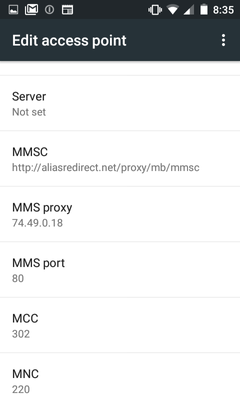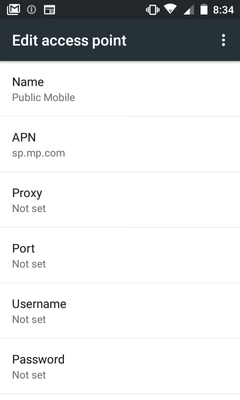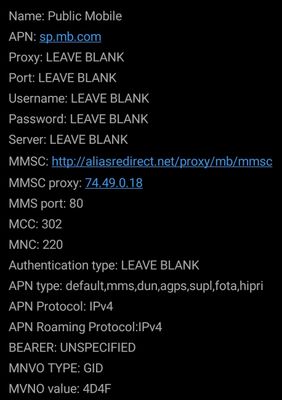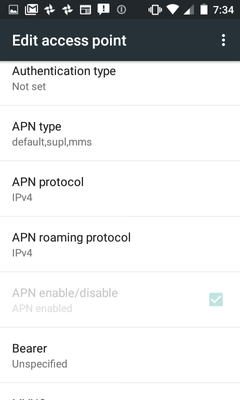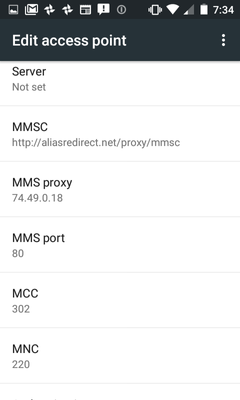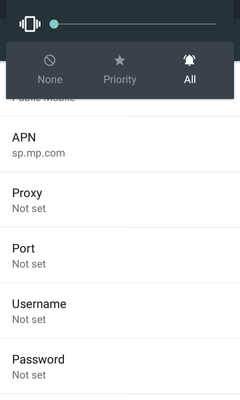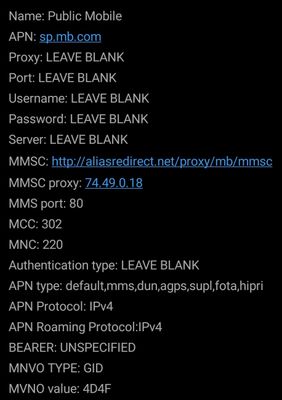- Community Home
- Get Support
- texting pictures on somin xp7
- Subscribe to RSS Feed
- Mark Topic as New
- Mark Topic as Read
- Float this Topic for Current User
- Subscribe
- Mute
- Printer Friendly Page
- Mark as New
- Subscribe
- Mute
- Subscribe to RSS Feed
- Permalink
- Report Inappropriate Content
06-16-2020 11:52 PM - edited 01-05-2022 11:44 AM
somin xp7 cel phone All I get is a text message with a 'Download' button to press. When I press the 'Download' button, there is a status bar and and it says 'Downloading'. But it never is able to complete the download.
Solved! Go to Solution.
- Labels:
-
Phones
- Mark as New
- Subscribe
- Mute
- Subscribe to RSS Feed
- Permalink
- Report Inappropriate Content
06-17-2020 09:02 AM - edited 06-17-2020 09:03 AM
The APN name up top should be sp.mb.com
not mp.com
Try browsing to a page first and then try an mms.
Edit: some phones need different things. yes...try the GID and 4D4F
- Mark as New
- Subscribe
- Mute
- Subscribe to RSS Feed
- Permalink
- Report Inappropriate Content
06-17-2020 09:01 AM
set to GID?
MNVO Value is it set to 4D4F?
include?
- Mark as New
- Subscribe
- Mute
- Subscribe to RSS Feed
- Permalink
- Report Inappropriate Content
06-17-2020 08:43 AM
@rupe one other thing you can try.
For MMS proxy you have -74.49.0.18
For MMS port you have - 80
done still not downloading pictures
- Mark as New
- Subscribe
- Mute
- Subscribe to RSS Feed
- Permalink
- Report Inappropriate Content
06-17-2020 07:55 AM - edited 06-17-2020 07:56 AM
@rupe one other thing you can try.
For MMS proxy you have -74.49.0.18
For MMS port you have - 80
Try the below setting. Which I just took a screenshot of my phone APN settings that it uses.
- Mark as New
- Subscribe
- Mute
- Subscribe to RSS Feed
- Permalink
- Report Inappropriate Content
06-17-2020 07:48 AM - edited 06-17-2020 07:50 AM
What's your MNVO type?
Is it set to GID?
MNVO Value is it set to 4D4F?
If not. Set those to that then restart phone.
If they are already set to that. Change them to not set and restart phone.
Also text yourself a MMS picture after you have rebooted your phone. Just text your cell number with an MMS.
- Mark as New
- Subscribe
- Mute
- Subscribe to RSS Feed
- Permalink
- Report Inappropriate Content
06-17-2020 07:42 AM
New screen shots
- Mark as New
- Subscribe
- Mute
- Subscribe to RSS Feed
- Permalink
- Report Inappropriate Content
06-17-2020 07:04 AM
It is missing /MB/ done
still not downloading?
will restart
- Mark as New
- Subscribe
- Mute
- Subscribe to RSS Feed
- Permalink
- Report Inappropriate Content
06-17-2020 06:57 AM - edited 06-17-2020 06:58 AM
Your link is incorrect on MMSC. You're missing /mb/
This is the correct link that should be in your APN settings.
- Mark as New
- Subscribe
- Mute
- Subscribe to RSS Feed
- Permalink
- Report Inappropriate Content
06-17-2020 06:54 AM
MMS" APN Type entered
not working?
- Mark as New
- Subscribe
- Mute
- Subscribe to RSS Feed
- Permalink
- Report Inappropriate Content
06-17-2020 06:52 AM - edited 06-17-2020 06:53 AM
In your screenshot. Your MMSC link is incorrect.
It is missing /MB/
See picture below it should be like that.
- Mark as New
- Subscribe
- Mute
- Subscribe to RSS Feed
- Permalink
- Report Inappropriate Content
06-17-2020 06:42 AM
- Mark as New
- Subscribe
- Mute
- Subscribe to RSS Feed
- Permalink
- Report Inappropriate Content
06-17-2020 06:31 AM - edited 06-17-2020 06:34 AM
@rupe a screenshot would help but instead on your APN settings under "APN Type" enter all these like picture below.
Save APN settings, reboot and see if you can retrieve the MMS.
Enter the ones on line APN Type
You might be missing "MMS" APN Type. As internet would work but not MMS since it's not on your phone.
Let us know.
- Mark as New
- Subscribe
- Mute
- Subscribe to RSS Feed
- Permalink
- Report Inappropriate Content
06-17-2020 06:20 AM
done this
good place to start: https://productioncommunity.publicmobile.ca/t5/Phones-Hardware/How-do-I-set-up-data-APN-on-my-smartp...
data turned on your phone yes
Does browsing the internet work yes
did restart
still not working
- Mark as New
- Subscribe
- Mute
- Subscribe to RSS Feed
- Permalink
- Report Inappropriate Content
06-17-2020 06:11 AM - edited 06-17-2020 06:12 AM
@rupe post a screenshot of your APN settings. You also need to have data turned on your phone. Is it on? Does browsing the internet work? Thanks!
- Mark as New
- Subscribe
- Mute
- Subscribe to RSS Feed
- Permalink
- Report Inappropriate Content
06-17-2020 06:10 AM
@rupe could you please post a screesnshot of your APN settings. Thanks.
- Mark as New
- Subscribe
- Mute
- Subscribe to RSS Feed
- Permalink
- Report Inappropriate Content
06-17-2020 06:08 AM
still not downloading
- Mark as New
- Subscribe
- Mute
- Subscribe to RSS Feed
- Permalink
- Report Inappropriate Content
06-17-2020 02:09 AM
@rupe Data needs to be on in order for MMS to work. Also check your APN settings and make sure it contains MMS as part of the string. If it doesn't then add it at the end
,mms
Don't forget to save your change and try to access the MMS.
- Mark as New
- Subscribe
- Mute
- Subscribe to RSS Feed
- Permalink
- Report Inappropriate Content
06-17-2020 12:11 AM
@rupe wrote:somin xp7 cel phone All I get is a text message with a 'Download' button to press. When I press the 'Download' button, there is a status bar and and it says 'Downloading'. But it never is able to complete the download.
Is your mobile data otherwise working?
While the APN settings mentioned a few minutes ago can differ slightly in what needs to be entered on on different devices, here's a good place to start: https://productioncommunity.publicmobile.ca/t5/Phones-Hardware/How-do-I-set-up-data-APN-on-my-smartp...
- Mark as New
- Subscribe
- Mute
- Subscribe to RSS Feed
- Permalink
- Report Inappropriate Content
06-17-2020 12:01 AM
Is your data working?
If not, enable date, turn of your phone for 1 minute, restart your phone to let PM SIM card to configure your APN.
Picture message needs data enabled to send and receive picture MMS.
- Mark as New
- Subscribe
- Mute
- Subscribe to RSS Feed
- Permalink
- Report Inappropriate Content
06-16-2020 11:53 PM - edited 06-16-2020 11:54 PM
@rupe is mobile data enabled? mobile data needs to be enabled to send or receive picture messaging
- Clarification Needed: CAN-USA-MEX "Unlimited Text & Picture Messaging. in Get Support
- Subscription says "unlimited international text and picture messaging" in Get Support
- volte asus rog 8 in Get Support
- Android to iPhone picture text? in Get Support
- UMIDIGI GR Series and pictures in text messages. in Get Support