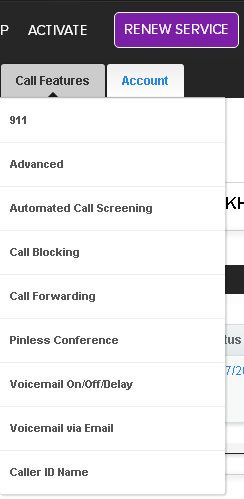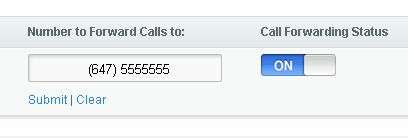- Community Home
- Get Support
- set up forwarding AFTER I left Canada
- Subscribe to RSS Feed
- Mark Topic as New
- Mark Topic as Read
- Float this Topic for Current User
- Subscribe
- Mute
- Printer Friendly Page
set up forwarding AFTER I left Canada
- Mark as New
- Subscribe
- Mute
- Subscribe to RSS Feed
- Permalink
- Report Inappropriate Content
02-02-2019 04:57 PM - edited 01-05-2022 03:14 AM
How do I forward all calls incoming to my ONTARIO publicmobile tel# to another ONTARIO tel# ?
I left Canada and do not have my publicmobile phone with me.
Please give the full/whole string similar to the following:
https://selfserve.publicmobile.ca/Overview/plan-and-Add-ons/ChangePlanLandingPage/
https://selfserve.publicmobile.ca/Overview/plan-and-Add-ons/???????
or
Please give step-by-step: click this, then click this, then do this.....
How do I set up forwarding all calls incoming to my ONTARIO publicmobile tel# to another ONTARIO tel# after I logged in to my ONTARIO publicmobile telephone account using PC, Chrome, windows?
Struggled for a couple of hours to no avail.
- Labels:
-
Joining Public
- Mark as New
- Subscribe
- Mute
- Subscribe to RSS Feed
- Permalink
- Report Inappropriate Content
02-03-2019 10:52 PM - edited 02-03-2019 10:57 PM
You're painting yourself as a victim? -------- I am not painting, I am one.
The only thing you are a victim of is your decision to not research Public Mobile. -------- Your are half right here.
BUT
If a person sets a trap and you get into it, some ppl will blame you for NOT being careful enough. Yet, it is not possible to avoid all the traps. Humans became humans because they try NOT to set traps to each other and, of course, they try to avoid them.
Is it possible to add such a feature to publicmobile.ca? Yes. Would it be a good and benefitial one? Yes. Is it very expensive and difficult to do? Probably NOT. It is NOT there and I call it a trap. And yes, I call myself a victim.
I hoped for the absence of artificial unnecessary traps. I relied on my past experiences and logic. I was wrong. Yes, it was my fault!
Others will become victims unless it is fixed for the benefit of NOT sophisticated users and publicmobile.ca itself.
GreatCanadian, the difference between us, you call for avoiding traps, I call for NOT setting them up. Both of us are right ...
- Mark as New
- Subscribe
- Mute
- Subscribe to RSS Feed
- Permalink
- Report Inappropriate Content
02-03-2019 06:49 PM
@234876 wrote:CalgaryBen, thank you.
.. . m hoping that someone somehow will communicate this to publicmobile.ca management. I am sure I am not the only victim...
You're painting yourself as a victim? The only thing you are a victim of is your decision to not research Public Mobile. Before joining Public, I read everything I could find about it, including call forwarding. I've encountered no surprises. Customers diving in to a service like this need to research and find out if it's indeed what they want. And if you are not comfortable with the model you can't just stay for the savings and then complain when you can't get top tier service. Anyway, I'm off to watch the Super Bowl. GO RAMS!!
GC
- Mark as New
- Subscribe
- Mute
- Subscribe to RSS Feed
- Permalink
- Report Inappropriate Content
02-03-2019 06:35 PM
@234876 you didn't need to be a pro--all you needed to do was validate your assumption before actually leaving Canada. That would have saved you a lot of grief.
>>> ALERT: I am not a moderator. For account or activation assistance, please click here.
- Mark as New
- Subscribe
- Mute
- Subscribe to RSS Feed
- Permalink
- Report Inappropriate Content
02-03-2019 06:28 PM
@234876 wrote:Shouldn't it all be designed for an average Joe and Jane?
Moderator_Team did not reply after 24 hrs or so....
While Public Mobile has an appeal to anyone wanting to save money, I think it also needs to be understood that it comes with minimal support. That's why the company's slogan is/was "the phone company with no phone number". Many of us here aren't "pros", but we're comfortable in reading and researching to gain familiarity. For those (including my family members) who are reluctant to give up having easy-access support (even when I've offered!), I understand their preference to stick with a Tier 1 or Tier 2 service like Telus or Koodo.
While there are definitely things that could be improved/fixed and features that could be added, it's just not something that Public Mobile really invests in, and most users are able to live with. It's like picking a 3-star motel which may work just fine if you don't care about the conceirge services that a 5-star hotel might offer.
The Moderators seem to be replying within about 2 days at this point; I've found that my recent message has been responded to between 24-48 hours.
Hope you find resolution soon!
- Mark as New
- Subscribe
- Mute
- Subscribe to RSS Feed
- Permalink
- Report Inappropriate Content
02-03-2019 06:25 PM - edited 02-03-2019 06:25 PM
@234876 wrote:CalgaryBen, thank you.
I am in trouble just because I was not a PRO in this.
Shouldn't it all be designed for an average Joe and Jane?
Shouldn't it all be made to cut down a chance of trouble for users who are not PROs in this?
Sorry for telling this to you. I am hoping that someone somehow will communicate this to publicmobile.ca management. I am sure I am not the only victim...
Moderator_Team did not reply after 24 hrs or so....
Many ideas have been run past this provider. Not many get implemented or it takes a long time for it to sink in. Heck just changing some text on the site seems to take ages.
Is there not *any*one that can get to your phone and set up your call forwarding?
- Mark as New
- Subscribe
- Mute
- Subscribe to RSS Feed
- Permalink
- Report Inappropriate Content
02-03-2019 06:17 PM
CalgaryBen, thank you.
I am in trouble just because I was not a PRO in this.
Shouldn't it all be designed for an average Joe and Jane?
Shouldn't it all be made to cut down a chance of trouble for users who are not PROs in this?
Sorry for telling this to you. I am hoping that someone somehow will communicate this to publicmobile.ca management. I am sure I am not the only victim...
Moderator_Team did not reply after 24 hrs or so....
- Mark as New
- Subscribe
- Mute
- Subscribe to RSS Feed
- Permalink
- Report Inappropriate Content
02-03-2019 03:58 PM
@234876 wrote:I left the phone and SIM in Canada.
I was sure there was a way to do it online after logging into my acc. Many or most other providers have this option ....
I am not a PRO in this. How exactly can I do it without that particular phone and SIM card in a country other than Canada?
I can't refute or confirm the statement about most providers having this option. In any case, you said you've contacted the Moderator_Team... that's your only hope on PM, given the circumstances.
If that fails, and you're desperate to forward your number (and don't midn losing the PM account and any credits), perhaps you could port the number out to a service that does support online/web call management, and handle things that way. It's pretty extreme, but one way to achieve what you're after.
In the past, when I was on TELUS, I was able to call support and have the rep do it for me (left my phone at home, and wanted to forward it to work). But then, to me that's going above and beyond what I'd actually expect them to do, even as a Tier 1 provider. Not sure how far you'd get given this being Tier 3...
- Mark as New
- Subscribe
- Mute
- Subscribe to RSS Feed
- Permalink
- Report Inappropriate Content
02-03-2019 03:52 PM
@234876 wrote:I left the phone and SIM in Canada.
I was sure there was a way to do it online after logging into my acc. Many or most other providers have this option ....
I am not a PRO in this. How exactly can I do it without that particular phone and SIM card in a country other than Canada?
You can not. forwarding can only be done from the phone while it is in Canada (or USA) to enable forwarding.
- Mark as New
- Subscribe
- Mute
- Subscribe to RSS Feed
- Permalink
- Report Inappropriate Content
02-03-2019 03:42 PM
I left the phone and SIM in Canada.
I was sure there was a way to do it online after logging into my acc. Many or most other providers have this option ....
I am not a PRO in this. How exactly can I do it without that particular phone and SIM card in a country other than Canada?
- Mark as New
- Subscribe
- Mute
- Subscribe to RSS Feed
- Permalink
- Report Inappropriate Content
02-03-2019 02:15 PM - edited 02-03-2019 04:01 PM
@slash407 wrote:there isn't exact step by step instructions bcuz every phone is different configured........u need to go to callin settings and find call forwarding from there(not rocket science) and then click on enable
While it's true that diffeerent phones have easy access settings for call forwarding, there are universal codes that can be dialed into that will work on any compatible device. This simply involves dialing the appropriate call forwarding codes the same as you would when making a phone call.
*72(plus the number being forwarded to) would work, but as the OP has likely discovered, this might have to be done while connected to the Public Mobile network.
- Mark as New
- Subscribe
- Mute
- Subscribe to RSS Feed
- Permalink
- Report Inappropriate Content
02-03-2019 01:30 PM
I left the phone and SIM in Canada.
I was sure there was a way to do it online after logging into my acc. Many or most other providers have this option ....
- Mark as New
- Subscribe
- Mute
- Subscribe to RSS Feed
- Permalink
- Report Inappropriate Content
02-02-2019 09:23 PM - edited 02-02-2019 09:31 PM
configure the call forwarding on your phone.
I believe this needs to be done on your phone!
Not possible. Requested as a feature ages ago but still not available. Only option is to have someone retrieve your phone and turn it on.
Thank you all for trying to help and info. But this is absolutely crazy. I was using two cell phone providers in Ontario and MagicJack. It was always extremely easy to set up or change the forwarding number in 2-3 clicks on all of them after I logged in to my telephone account using PC, Chrome, windows. And no actual phone or SIM card was needed!
What could be more logical, convenient, and simple? And why publicmobile.ca did not do it long time ago?
I now have to push the Moderator_Team to do it for me.
- Mark as New
- Subscribe
- Mute
- Subscribe to RSS Feed
- Permalink
- Report Inappropriate Content
02-02-2019 05:18 PM
@234876 wrote:How do I forward all calls incoming to my ONTARIO publicmobile tel# to another ONTARIO tel# ?
I left Canada and do not have my publicmobile phone with me.
Please give the full/whole string similar to the following:
https://selfserve.publicmobile.ca/Overview/plan-and-Add-ons/ChangePlanLandingPage/
https://selfserve.publicmobile.ca/Overview/plan-and-Add-ons/???????
or
Please give step-by-step: click this, then click this, then do this.....
How do I set up forwarding all calls incoming to my ONTARIO publicmobile tel# to another ONTARIO tel# after I logged in to my ONTARIO publicmobile telephone account using PC, Chrome, windows?
Struggled for a couple of hours to no avail.
Not possible. Requested as a feature ages ago but still not available. Only option is to have someone retrieve your phone and turn it on.
>>> ALERT: I am not a CSA. Je ne suis pas un Agent du soutien à la clientèle.
- Mark as New
- Subscribe
- Mute
- Subscribe to RSS Feed
- Permalink
- Report Inappropriate Content
02-02-2019 05:08 PM - edited 02-02-2019 05:11 PM
I believe this needs to be done on your phone!
Call Forwarding
Call forwarding allows you to forward calls you receive to a different phone number. There are different types of call forwarding, and different codes to enable and disable them.
Type of Call Forwarding | What it Does | How to Enable | How to Disable |
Unconditional | Redirects all incoming calls to another number. | Dial ‘*21*’ + ten-digit phone number + ‘#’ + SEND | Dial ‘#21#’ |
Busy | Forwards incoming calls to another number when the line is in use. | Dial ‘*67*’ + ten-digit phone number + ‘#’ + SEND | Dial ‘#67#’ |
Not Reachable | Redirects incoming calls when your phone is unable to take a call. | Dial ‘*62*’ + ten-digit phone number + ‘#’ + SEND | Dial ‘#62#’ |
No Reply | Redirects incoming calls when nobody answers. | Dial ‘*61*’ + ten-digit phone number + ‘#’ + SEND | Dial ‘#61#’ |
Variable | Redirects incoming calls after the call has not been answered for a specified period of time. | Dial ‘*004*’ + ten-digit phone number + ‘#’ + SEND | Dial ‘#004#’ |
- Mark as New
- Subscribe
- Mute
- Subscribe to RSS Feed
- Permalink
- Report Inappropriate Content
02-02-2019 05:08 PM
I configure the call forwarding on my phone. Different phone has different location to configure call forwarding. But they are similar.
On my Huawei phone, open the phone dialer. Select settings, then call forwarding. You have the following choices:
1. Always forward
2. Forward when unanswered
3. Forward when unreachable