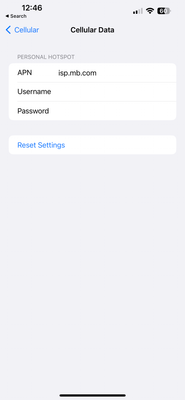- Community Home
- Get Support
- remove and reinsert sim to keep using
- Subscribe to RSS Feed
- Mark Topic as New
- Mark Topic as Read
- Float this Topic for Current User
- Subscribe
- Mute
- Printer Friendly Page
remove and reinsert sim to keep using
- Mark as New
- Subscribe
- Mute
- Subscribe to RSS Feed
- Permalink
- Report Inappropriate Content
03-25-2023 11:41 AM
Hi Everyone,
I keep getting the message “remove and reinsert sim to keep using….” On my iPhone. My wife gets it also.
We were recently in Europe and both got local SIM cards. Upon our return to Canada, we put in our PM SIM cards. Everything works. But then the messages started to appear on our iPhones.
We have removed and reinserted our SIM cards a number of times. 🤯
I think there may be a setting in Cellular that needs to be tweaked. But am unsure of what it could be.
Any all suggestions will be greatly appreciated!
😊
- Labels:
-
Service
- Mark as New
- Subscribe
- Mute
- Subscribe to RSS Feed
- Permalink
- Report Inappropriate Content
05-05-2023 07:00 AM
If you are still struggling with this, here is what I figured was preventing me from solving it with all proposed ways on the net.
I had the screentime activated and that prevents a whole lot of things to be done.
You cannot even access the apple ID on your phone. Now I would expect the geniuses at Apple to allow you to make changes yourselfusing the extra password you insert for screentime. But nope, you have to go deactivate it and then do your job in the settings, brilliant!!!
so, go to settings search bar, type screentime and check if it is on. Turn it off using the screentime password (different from the passcode of the device) andthen go and turnoff facetime and imessages.
Re-insert the sim and turn them on again, boom solved. If needed reset the network settings as well
Note: if you dont remember the screentime password, you can change it using the apple id password.
Hope this helps, cheers
- Mark as New
- Subscribe
- Mute
- Subscribe to RSS Feed
- Permalink
- Report Inappropriate Content
03-25-2023 01:07 PM
Hmmm. That’s the only APN setting I can find:
Cellular > Cellular Data Network
its odd that it says personal hotspot at the top. 🤔
I did go to the site you mentioned and downloaded the PM profile.
- Mark as New
- Subscribe
- Mute
- Subscribe to RSS Feed
- Permalink
- Report Inappropriate Content
03-25-2023 12:54 PM - edited 03-25-2023 01:02 PM
for iphones the apn settings aren't supposed to be changed. all it needs is a network reset. however, since you have had issues you can try and see if it fixes it... your screen pic is also the incorrect APN profile. you're in the hotspot profile... the one you need to look for is sp.mb.com not isp.mb.com
I would delete all the apns if possible and reset the network settings
you can try this
1. go to https://bit.ly/3a8TtLp 2. Choose create APN at the bottom
3 on the next screen choose
Country: Canada and Carrier:
Public Mobile Once you choose Create APN it will download a profile to your phone that changes APNs back to PM, just install the profile and restart!
- Mark as New
- Subscribe
- Mute
- Subscribe to RSS Feed
- Permalink
- Report Inappropriate Content
03-25-2023 12:53 PM
Yours is ok., but you can try
SP.MB.COM
https://www.publicmobile.ca/en/on/get-help/articles/set-up-data-on-an-iphone
and make sure Carrier profile is updated
- Mark as New
- Subscribe
- Mute
- Subscribe to RSS Feed
- Permalink
- Report Inappropriate Content
03-25-2023 12:50 PM
Can someone tell me what the PM APN settings are?
- Mark as New
- Subscribe
- Mute
- Subscribe to RSS Feed
- Permalink
- Report Inappropriate Content
03-25-2023 12:49 PM
@lfaber I wonder if you want to check with Apple store.
and you likely don't want to try, but maybe a Reet of the device?
- Mark as New
- Subscribe
- Mute
- Subscribe to RSS Feed
- Permalink
- Report Inappropriate Content
03-25-2023 12:48 PM
I think this may be it!
- Mark as New
- Subscribe
- Mute
- Subscribe to RSS Feed
- Permalink
- Report Inappropriate Content
03-25-2023 12:45 PM
Thanks from replying. I’ve tried this fix also. No luck.
😞
- Mark as New
- Subscribe
- Mute
- Subscribe to RSS Feed
- Permalink
- Report Inappropriate Content
03-25-2023 12:45 PM
Hi,
Tbsnks for taking the time to help / answer me.
I’ve already tried this fix.
Thanks again!
😊
- Mark as New
- Subscribe
- Mute
- Subscribe to RSS Feed
- Permalink
- Report Inappropriate Content
03-25-2023 12:38 PM
hi look for any stored APN settings from your Europe provider and delete them. then reset your network settings and restart the device. then remove and reinstall the sim.
- Mark as New
- Subscribe
- Mute
- Subscribe to RSS Feed
- Permalink
- Report Inappropriate Content
03-25-2023 11:47 AM
try this
Turn off iMessage and FaceTime then restart the device. Now check your number is setting>phone if it’s now correct you can enable iMessage and FaceTime.
- Mark as New
- Subscribe
- Mute
- Subscribe to RSS Feed
- Permalink
- Report Inappropriate Content
03-25-2023 11:45 AM
HI @lfaber
that is an iMessage/Facetime error.
Googled and I found this:
This could be due to the same number appearing twice in your iMessage settings.
Normally when iPhone users port from one carrier to another, they have multiple cellular plans with the same number. iMessage is configured with the previous number but since it is unable to verify the number, it throws this error.
You can simply remove the Mint's physical SIM card, restart your phone and check if the old cellular plan is still available. If so remove it manually. Then head to your iMessage settings under Settings > Messages > Send & Receive select your number and it should activate.
Yes, you didn't port your number recently, but you were using another sim card in your trip? I think it is caused by that