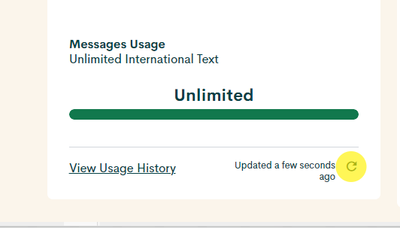- Community Home
- Get Support
- "Change plan on renewal date" Did not Apply
- Subscribe to RSS Feed
- Mark Topic as New
- Mark Topic as Read
- Float this Topic for Current User
- Subscribe
- Mute
- Printer Friendly Page
- Mark as New
- Subscribe
- Mute
- Subscribe to RSS Feed
- Permalink
- Report Inappropriate Content
04-07-2023 01:26 PM
Hello All,
I have selected to "Change plan on renewal date" for a different plan. After a couple of days I logged in to my account and checked under Payment, and it still shows that I will renew with the same plane on my renewal date.
Does anyone have an answer if the "Change plan on renewal date" really works?
And if yes, why it is not showing on my next scheduled payment?
Albert
Solved! Go to Solution.
- Labels:
-
Plans
- Mark as New
- Subscribe
- Mute
- Subscribe to RSS Feed
- Permalink
- Report Inappropriate Content
04-09-2023 01:16 PM
Look like there has been problem with plan change in the last couple days. Many are seeing spinning and unable to confirm if the plan change was scheduled.
Please open ticket with PM Support for help to schedule the plan change
1. Please open ticket via Chatbot (need access to My Account): click this Chatbot Ticket Link
Then click "Click here to submit a ticket ↗" to open the ticket submission page
Next, enter your Community login, then enter your question. Finally use My Account login or 4 digits PIN to validate.
2. If you have trouble with Chatbot or you don't have access to My Account: Private message CS Agent at:
https://productioncommunity.publicmobile.ca/t5/notes/composepage/note-to-user-id/22437
**Monitor your Community inbox (envelope icon on the top right) after the ticket is opened. CS Agent will reply to you there
- Mark as New
- Subscribe
- Mute
- Subscribe to RSS Feed
- Permalink
- Report Inappropriate Content
04-09-2023 12:49 PM
Well, I'm on auto renew with active credit card. It says "Your next renewal xxx", where the xxx is the same plan I have and not the new plan I have switched to.
- Mark as New
- Subscribe
- Mute
- Subscribe to RSS Feed
- Permalink
- Report Inappropriate Content
04-09-2023 12:46 PM
Thank you Halimcs,
I used incognito tab and I still have the same problem. When I attempted to add the plan on renewal again, I het the browse such on this:
I gave it enough time and it is still spinning.
Gery frustrating 😏
- Mark as New
- Subscribe
- Mute
- Subscribe to RSS Feed
- Permalink
- Report Inappropriate Content
04-07-2023 01:32 PM - edited 04-07-2023 01:36 PM
- Mark as New
- Subscribe
- Mute
- Subscribe to RSS Feed
- Permalink
- Report Inappropriate Content
04-07-2023 01:29 PM - edited 04-07-2023 01:30 PM
The "next scheduled payment" has always shown the current situation, not the anticipated future situation.
Adding - you might want to manually put in enough in your balance to cover the new plan cost. There have been glitches in the past.
- Mark as New
- Subscribe
- Mute
- Subscribe to RSS Feed
- Permalink
- Report Inappropriate Content
04-07-2023 01:27 PM - edited 04-07-2023 01:29 PM
You may be looking at a cached (outdated) version of the self-serve page.
To avoid this, login after going incognito or private tab and when you are on the self-serve landing page click the little refresher icons to get an up-to-date version.
Also make sure you're in the right section to see the plan change scheduled. You will see that under the tab "plans and add-ons"