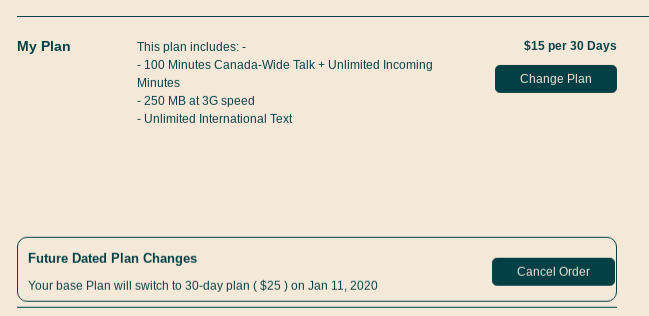- Community Home
- Get Support
- Re: plan change
- Subscribe to RSS Feed
- Mark Topic as New
- Mark Topic as Read
- Float this Topic for Current User
- Subscribe
- Mute
- Printer Friendly Page
plan change
- Mark as New
- Subscribe
- Mute
- Subscribe to RSS Feed
- Permalink
- Report Inappropriate Content
01-02-2020 06:11 PM - edited 01-05-2022 10:12 AM
I am on $50 in my a $50 plan I have gone in nd tried to change plan for one month to $25 but it still says in plan details $50 ,will this change on renewal date or should it say $25 now.
Thank for answers
- Labels:
-
Payment
- Mark as New
- Subscribe
- Mute
- Subscribe to RSS Feed
- Permalink
- Report Inappropriate Content
01-02-2020 08:04 PM
@cpit wrote:I am on $50 in my a $50 plan I have gone in nd tried to change plan for one month to $25 but it still says in plan details $50 ,will this change on renewal date or should it say $25 now.
Thank for answers
@cpit It will change once renewal has completed. When you change plans from a higher priced plan to a lower priced plan it's a good idea to fund you account with $50 to cover the renewal of the original plan because there is a chance you account might go into suspension.
- Mark as New
- Subscribe
- Mute
- Subscribe to RSS Feed
- Permalink
- Report Inappropriate Content
01-02-2020 08:01 PM
@cpit I believe if you chose change now you will not get a refund for your unused $50 plan, so it may be best to change at renewal
- Mark as New
- Subscribe
- Mute
- Subscribe to RSS Feed
- Permalink
- Report Inappropriate Content
01-02-2020 07:49 PM
If you have switched plans before the renewal date, remaining plan time will be lost. New plan is activated immediately. Best to always change plans or port a number out on plan renewal date or shortly before.
- Mark as New
- Subscribe
- Mute
- Subscribe to RSS Feed
- Permalink
- Report Inappropriate Content
01-02-2020 06:59 PM
@ChuckYeah wrote:@cpit There are two options, NOW or at renewal. If if didn't change now it will change at renewal date. I forget where it is, but if you log into selfserve somewhere it will say that your plan will change.
I think it's either on the overview page or the Plans and add ons page.
Overview page shows the existing plan.
My Plans & Add-ons shows the current plan and the future dated plan change:
- Mark as New
- Subscribe
- Mute
- Subscribe to RSS Feed
- Permalink
- Report Inappropriate Content
01-02-2020 06:20 PM - edited 01-02-2020 06:21 PM
@ChuckYeah wrote:@cpit There are two options, NOW or at renewal. If if didn't change now it will change at renewal date. I forget where it is, but if you log into selfserve somewhere it will say that your plan will change.
Log into My Account / Change Plan. You can opt to "Change Now" or Charge at next Renewal". If you change at your next renewal, you'll be billed then for the new plan.
If you change now, you'll be billed right away AND you'll lose whatever talk/text/data balance you currently have on your plan. There's no refunds or pro-rating here at PM.
Click on Plan Details for info on your renewal costs
- Mark as New
- Subscribe
- Mute
- Subscribe to RSS Feed
- Permalink
- Report Inappropriate Content
01-02-2020 06:15 PM - edited 01-02-2020 06:17 PM
@cpit There are two options, NOW or at renewal. If if didn't change now it will change at renewal date. I forget where it is, but if you log into selfserve somewhere it will say that your plan will change.
I think it's either on the overview page or the Plans and add ons page.