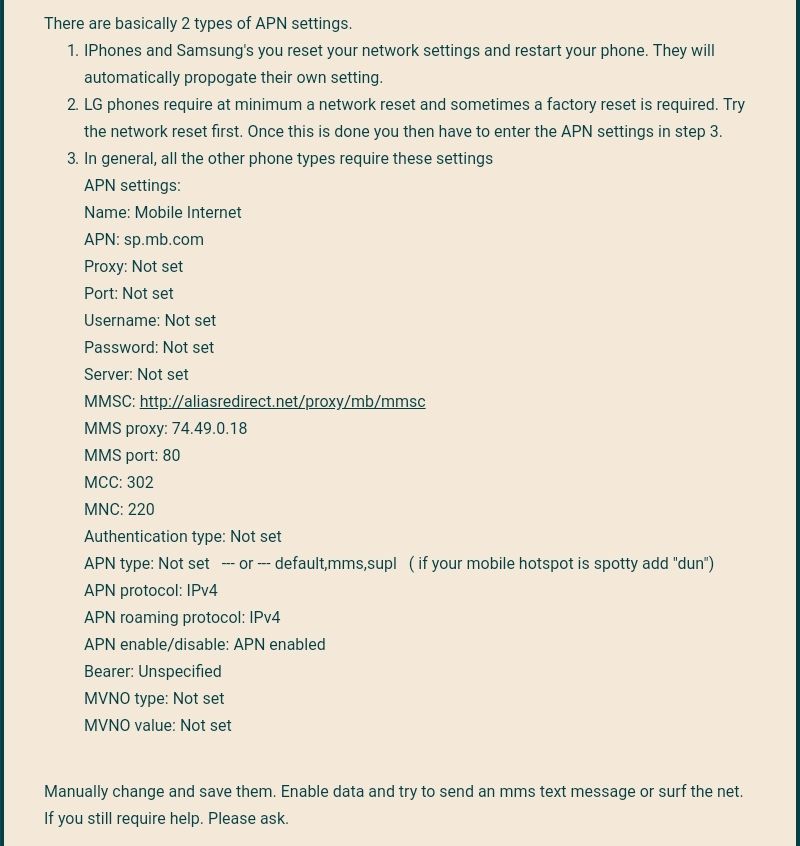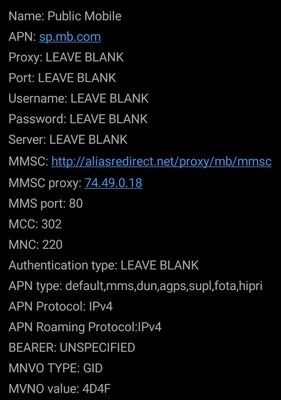- Community Home
- Get Support
- Re: network problem
- Subscribe to RSS Feed
- Mark Topic as New
- Mark Topic as Read
- Float this Topic for Current User
- Subscribe
- Mute
- Printer Friendly Page
network problem
- Mark as New
- Subscribe
- Mute
- Subscribe to RSS Feed
- Permalink
- Report Inappropriate Content
06-29-2020 04:22 PM - edited 01-05-2022 11:54 AM
- Labels:
-
Joining Public
- Mark as New
- Subscribe
- Mute
- Subscribe to RSS Feed
- Permalink
- Report Inappropriate Content
06-29-2020 05:17 PM
@Ellis123 reset your network settings and restart your phone if it doesn't automatically do so. Welcome to PM. Stay safe.
- Touch Settings.
- Touch General.
- Scroll to and touch Reset.
- Touch Reset Network Settings.
- Touch Reset Network Settings.
- The iPhone will reboot. Once it turns on, the default network settings will be restored.
- Mark as New
- Subscribe
- Mute
- Subscribe to RSS Feed
- Permalink
- Report Inappropriate Content
06-29-2020 05:17 PM
- Mark as New
- Subscribe
- Mute
- Subscribe to RSS Feed
- Permalink
- Report Inappropriate Content
06-29-2020 05:10 PM
SE
- Mark as New
- Subscribe
- Mute
- Subscribe to RSS Feed
- Permalink
- Report Inappropriate Content
06-29-2020 05:05 PM
- Mark as New
- Subscribe
- Mute
- Subscribe to RSS Feed
- Permalink
- Report Inappropriate Content
06-29-2020 04:35 PM
@Ellis123 reset your network settings
1. From the home screen navigate to Settings>General>Reset
2. Tap Reset Network Settings
If prompted enter your passcode
3. Tap Reset Network Settings
4. Restart your phone
- Mark as New
- Subscribe
- Mute
- Subscribe to RSS Feed
- Permalink
- Report Inappropriate Content
06-29-2020 04:30 PM
@Ellis123 enable data and try sending an mms message. If it works, then your APN settings are correct. If not, in general
Stay safe.
- Mark as New
- Subscribe
- Mute
- Subscribe to RSS Feed
- Permalink
- Report Inappropriate Content
06-29-2020 04:28 PM
Log into your self serve account and under data and add-ons if no amount appears then you have used up your data. You can purchase an add-on.
Check APN settings.
- Mark as New
- Subscribe
- Mute
- Subscribe to RSS Feed
- Permalink
- Report Inappropriate Content
06-29-2020 04:28 PM - edited 06-29-2020 04:29 PM
Has data ever worked?
If it has worked in past. Log into your account and check if you used up all your data by going down to My data and add-on section.
Does data show there? If no it means you used up your data for the 30days.
If data has never worked check your APN settings.
What kind of phone do you have?
Manually change APN settings to the below.
Save and reboot phone then try data.
If those don't work try these.
Unless you have an iPhone? Then tell us if it's a new model or older iphone as APN settings are not same for iPhone. Newer ones should connect automatically or just connect it to iTunes to see if it pushes an update.
Let us know we are here to help you!
- Mark as New
- Subscribe
- Mute
- Subscribe to RSS Feed
- Permalink
- Report Inappropriate Content
06-29-2020 04:27 PM
I have done this, but still can't get the data
- Mark as New
- Subscribe
- Mute
- Subscribe to RSS Feed
- Permalink
- Report Inappropriate Content
06-29-2020 04:27 PM
@Ellis123 When you go into your self serve is it showing data remaining under your plan/add ons? If not, you are out of data for this billing period. You can purchase 1GB add ons for $15 that don't expire. This means if you run out of plan data, you will start to use your add on data. Once your plan renews, any remaining add on data carries over to the next time you need it.
- Mark as New
- Subscribe
- Mute
- Subscribe to RSS Feed
- Permalink
- Report Inappropriate Content
06-29-2020 04:24 PM
@Ellis123 has the data ever worked? what's the make and model of the phone?
- Mark as New
- Subscribe
- Mute
- Subscribe to RSS Feed
- Permalink
- Report Inappropriate Content
06-29-2020 04:24 PM - edited 06-29-2020 04:26 PM
@Ellis123 wrote:My plan is $25 and I cannot use the data network
Enable data. Restart you phone and let your PM SIM card to configure your APN automatically.
If restart does not work, you need to cahnge th APN setting manually.
If you have a LG Phone, your need to network reset your LG phone before data working again after changing provider.