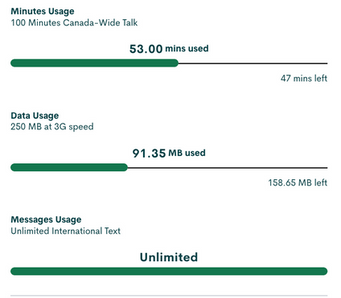- Community Home
- Get Support
- lost data
- Subscribe to RSS Feed
- Mark Topic as New
- Mark Topic as Read
- Float this Topic for Current User
- Subscribe
- Mute
- Printer Friendly Page
lost data
- Mark as New
- Subscribe
- Mute
- Subscribe to RSS Feed
- Permalink
- Report Inappropriate Content
08-25-2022 06:18 PM
My account shows data usage at night when I am nowhere near my phone Whats going on?
- Labels:
-
My Account
- Mark as New
- Subscribe
- Mute
- Subscribe to RSS Feed
- Permalink
- Report Inappropriate Content
08-25-2022 09:12 PM
@Fred4 - If you are seeing those small amounts of data buffers being used overnight, these should reset themselves the next day.
Best balance of what you have left in your data plan and addons is in the main area of your My Account tab.
Plan info. looks something like this:
If you data setting is on during the night, there could be apps using data in the background, or a weak wifi signal dropping and data kicking in.
Best to leave your data option off on the settings of your device if you are not using it. Then only turn it on when you need it.
If you are wanting detailed version of your data usage make sure to choose the "download" option into an excel spreadsheet. This will provide better details for anything over 6-12 hours.
We have no access to your account, as we are all customers and members like you here; so if you are really concerned as CSA for an explanation.
Public Mobile Representatives customer support agents (CSA) can be contacted by either two methods, found here:
https://www.publicmobile.ca/en/on/get-help/articles/contact-an-agent
- Mark as New
- Subscribe
- Mute
- Subscribe to RSS Feed
- Permalink
- Report Inappropriate Content
08-25-2022 07:28 PM
Interesting….
Thanks for the info 😊
- Mark as New
- Subscribe
- Mute
- Subscribe to RSS Feed
- Permalink
- Report Inappropriate Content
08-25-2022 06:27 PM
Your data usage in your daily usage pages is updated twice daily and two 12-hour blocks of time this is done at night time. So when you see the data recorded it's for the two 12 hours portions of the 24-hour day so you will notice that one of the 12-hour blocks of time will have a larger usage than the other generally so you can tell which is your more daytime usage and which is your more nighttime usage.
Here's part of the data usage reported in my low usage plan's account.
Wanna hazard a guess which number is my night time usage?
- Mark as New
- Subscribe
- Mute
- Subscribe to RSS Feed
- Permalink
- Report Inappropriate Content
08-25-2022 06:22 PM
your data it's working, if yes then it is just a glitch in the system there is a new design a lot customer has same issue.
call *611 press 3 and you need your 4 digit PIN and check it out your data usage.
or tried use browser from computer,and clear cache and cookies and use one page inPrivate mode, or safari on private mode,To Login Page to check your history data usage.
maybe you used all your data and you don't know about it and you need to waiting for next cycle to get new data. or buy it Add-ons.
- Mark as New
- Subscribe
- Mute
- Subscribe to RSS Feed
- Permalink
- Report Inappropriate Content
08-25-2022 06:20 PM
Could be several possibilities. One thing to know is that those timestamps are not real life. It's just when the system updates the records.
Click on those little spinner refresh icons lower down under the info boxes to maybe see updated info. Or use incognito or a different browser or a different device.