- Community Home
- Get Support
- iPhone shows 4 grey bars- no calls in or out but p...
- Subscribe to RSS Feed
- Mark Topic as New
- Mark Topic as Read
- Float this Topic for Current User
- Subscribe
- Mute
- Printer Friendly Page
iPhone shows 4 grey bars- no calls in or out but phone doesn’t say no service
- Mark as New
- Subscribe
- Mute
- Subscribe to RSS Feed
- Permalink
- Report Inappropriate Content
07-26-2018 07:30 PM - edited 01-04-2022 06:33 PM
This is so strange.
im connected to WiFi data. The iPhone 6 doesn’t say no service but I don’t have any bars. At first glance it looks like I do have bars but it’s none.
i missed several calls but my phone doesn’t say I missed any calls.
i also can’t call out.
i reboot the phone and then it’s fine and I usually have multiple voicemails.
I don’t understand why my phone would lose service but not say no service.
its really frustrating.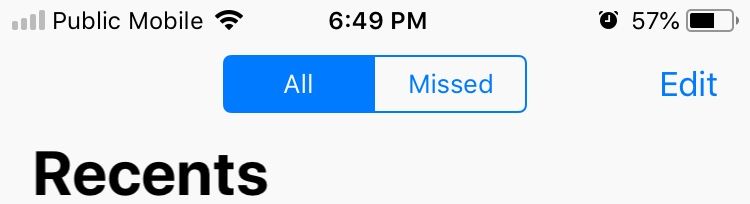
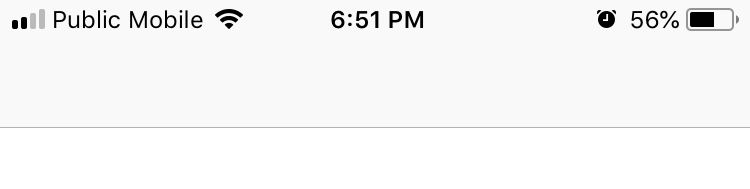
- Labels:
-
Phones
- Mark as New
- Subscribe
- Mute
- Subscribe to RSS Feed
- Permalink
- Report Inappropriate Content
07-26-2018 11:48 PM - edited 07-26-2018 11:56 PM
@hitchmanphotoDoes it also show all grey bars on 3G?
Like Luddite mentioned, it's just poor signal, not no service. The network actually tries to broadcast, but your phone isn't picking it up well enough at your location to receive a call when that happens. If you get more bars on 3G I would disable LTE at least at the location where this happens.
4 grey bars on iPhone means 0 out of 4. A stronger signal would be indicated by those bars lighting up. 3 out of 4 on 3G is perfectly fine.
If your phone dropped to 0 bars (4 grey ones) and remained like that regardless of the location, and only restart were to fix it, that would indicate a problem with the phone itself.
- Mark as New
- Subscribe
- Mute
- Subscribe to RSS Feed
- Permalink
- Report Inappropriate Content
07-26-2018 10:00 PM - edited 07-26-2018 10:01 PM
4 greyed bars on iPhone is no signal, not no service. No service means no recognized carrier. Try with LTE OFF; check other areas; check with wifi OFF.
>>> ALERT: I am not a CSA. Je ne suis pas un Agent du soutien à la clientèle.
- Mark as New
- Subscribe
- Mute
- Subscribe to RSS Feed
- Permalink
- Report Inappropriate Content
07-26-2018 09:43 PM
I tried your method and I did go from 2 bars to three bars; however, the issue is my phone said 0 bars although it does not display “no service”. And Only after I restart my phone do I get phone service back.
if you refer to the pictures, it shows 4 greyed out bars, so I am completely unaware that I have no service.
- Mark as New
- Subscribe
- Mute
- Subscribe to RSS Feed
- Permalink
- Report Inappropriate Content
07-26-2018 08:20 PM - edited 07-26-2018 08:23 PM
It seems like the phone drops signal. If you're getting 2 bars at best at your location, it means the reception is poor. Did you try to disable LTE and see if the same thing happens on 3G? My problem used to be that the LTE reception at my home would be really poor, but the phone would still try to use it instead of switching down to 3G, resulting in dropped calls. My 3G reception was decent though, so I just disabled LTE on my phone and all was fine.
The toggle should be found in "Settings -> Cellular"
