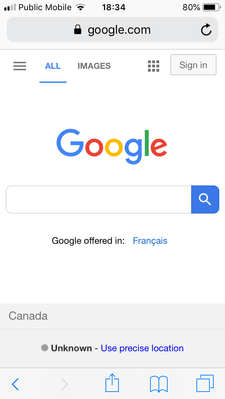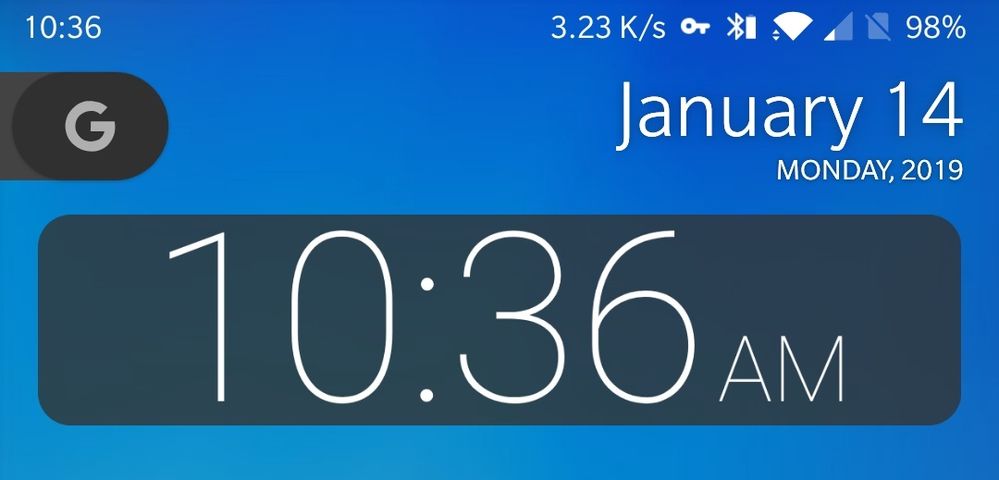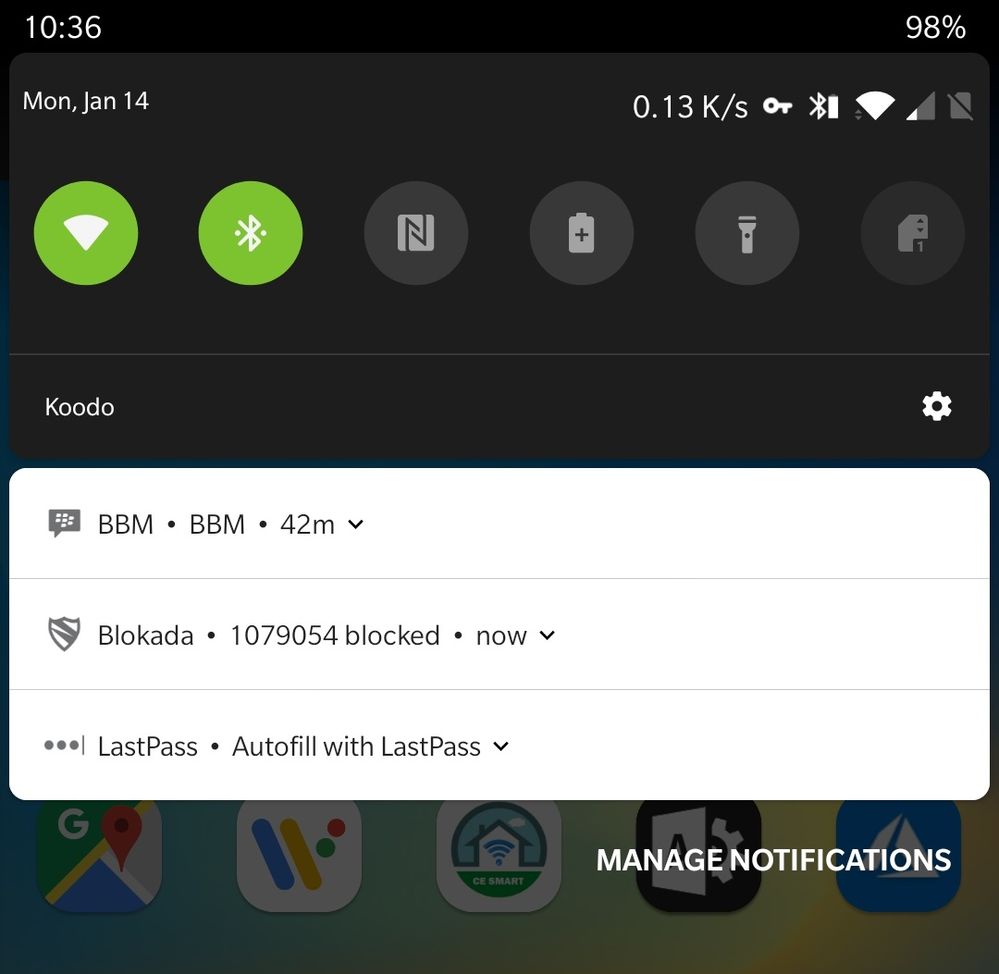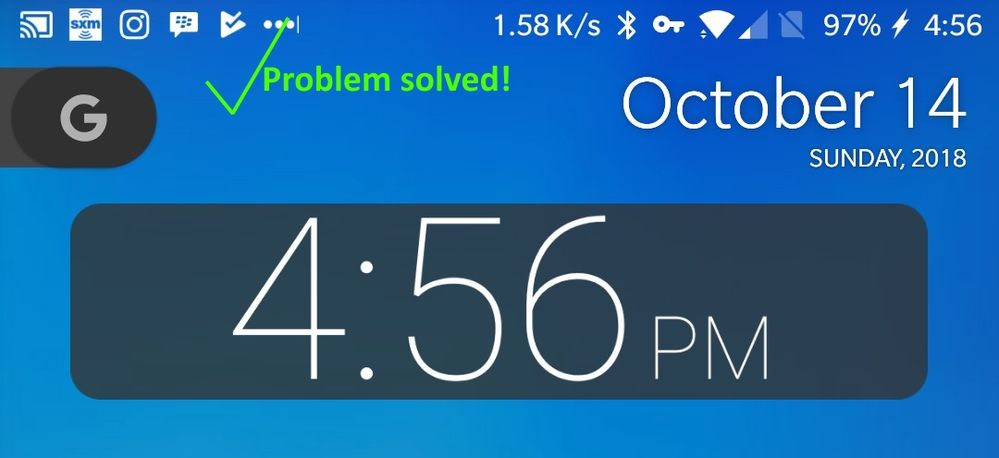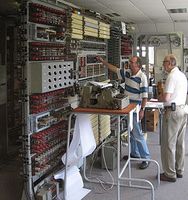- Community Home
- Get Support
- Re: iPhone carrier indicator is taking too much sp...
- Subscribe to RSS Feed
- Mark Topic as New
- Mark Topic as Read
- Float this Topic for Current User
- Subscribe
- Mute
- Printer Friendly Page
iPhone carrier indicator is taking too much space.
- Mark as New
- Subscribe
- Mute
- Subscribe to RSS Feed
- Permalink
- Report Inappropriate Content
10-14-2018 06:43 PM - edited 01-05-2022 05:54 AM
I got started with Public Mobile since August.
I use $10/month plan for 50 minutes talk and 50 outgoing text, as I am not using much text and call. I also added 1GB data add on. I like its coverage, affordable cost and data that carries over to next month if unused, which no other carriers offer.
However, I have a concern about carrier indicator, as my phone is iPhone SE. It is taking a lot of space, sometimes moving connection indicator (which spins when data connection is made on iPhone) to left side.
I did some research how other carriers around the world with long name deals with this. For example, TracFone Wireless in States, shortens it to "TFW".
Shouldn't Public Mobile do similar thing, and shorten it to "PMC" or "PM", or "Public", like how Lucky Mobile show carrier as "Lucky", not "Lucky Mobile".
- Labels:
-
Service
- Mark as New
- Subscribe
- Mute
- Subscribe to RSS Feed
- Permalink
- Report Inappropriate Content
01-14-2019 01:40 PM
@Anonymous wrote:Blackberry Messenger?! Still?!
I've long since moved on to just texting. It was only the spouse that used it.
@Anonymous yep, still. Literally my only remaining contact I BBM with is my better half. I've tried suggesting moving to WhatsApp a few times but was veto'd. I'm kind of okay with it. On the one hand, it's annoying still needing to run BBM. On the other hand, I always know whenever there is a BBM notification, that it's from here vs. getting lost with the half dozen or so individuals and 3 group chats I actively maintain in WhatsApp (ironically, she is in all 3 of those group chats and does use WhatsApp with some other people too). I've come to grips with it.
OH, also, the best part--since upgrading to Android 9 (that shot above was in 8.1), I can now hide those persistent notifications from my status bar by using the new Minimize option. So now they still show (but collapsed and grouped at the bottom) in my notification shade, but not in the status bar! Notice the nice clean left side of the status bar now:
And when I pull down the notification shade:
That's when I see the persistent notifications for BBM, Blokada, and LastPass. MUCH neater.
Regarding texting: meh. I hate SMS. It's my last resort for talking to people that refuse to use WhatsApp (or even Facebook Messenger, Skype, Slack, even one old friend I still chat with on Hangouts).
>>> ALERT: I am not a moderator. For account or activation assistance, please click here.
- Mark as New
- Subscribe
- Mute
- Subscribe to RSS Feed
- Permalink
- Report Inappropriate Content
01-14-2019 01:25 PM
@srlawren wrote:
@mintpanda wrote:Got Xiaomi Redmi Note 5 Pro and got issue fixed. MIUI allowed me to change carrier text on lockscreen (Carrier text doesn't display on status bar on MIUI)
@mintpanda congrats! It sounds like took my advice!
@srlawren wrote:There's a simple fix for this: purchase an Android phone and drop your iPhone off at your local electronics recycling depot! Problem solved!
Feel free to mark my response as the solution to this thread
Blackberry Messenger?! Still?!
I've long since moved on to just texting. It was only the spouse that used it.
My old BB only shows the carrier name if I swipe down from the top as though to get the quick menu.
- Mark as New
- Subscribe
- Mute
- Subscribe to RSS Feed
- Permalink
- Report Inappropriate Content
01-14-2019 01:18 PM
I just noticed on my LG Q6, it doesn't display the carrier on the main use desktop either.
I did notice the carrier drops to the bottom of the notification screen when you look at the entire list of notifications.
- Mark as New
- Subscribe
- Mute
- Subscribe to RSS Feed
- Permalink
- Report Inappropriate Content
01-14-2019 01:17 PM
@mintpanda wrote:Got Xiaomi Redmi Note 5 Pro and got issue fixed. MIUI allowed me to change carrier text on lockscreen (Carrier text doesn't display on status bar on MIUI)
Let me know how you like is Xiaomi has some great products and are probably my next phone
* I am happy to help, but I am not a Customer Support Agent please do not include any personal info in a message to me. Click HERE to create a trouble ticket through SIMon the Chatbot *
- Mark as New
- Subscribe
- Mute
- Subscribe to RSS Feed
- Permalink
- Report Inappropriate Content
01-14-2019 01:10 PM
@mintpanda wrote:Got Xiaomi Redmi Note 5 Pro and got issue fixed. MIUI allowed me to change carrier text on lockscreen (Carrier text doesn't display on status bar on MIUI)
@mintpanda congrats! It sounds like took my advice!
@srlawren wrote:There's a simple fix for this: purchase an Android phone and drop your iPhone off at your local electronics recycling depot! Problem solved!
Feel free to mark my response as the solution to this thread ![]()
>>> ALERT: I am not a moderator. For account or activation assistance, please click here.
- Mark as New
- Subscribe
- Mute
- Subscribe to RSS Feed
- Permalink
- Report Inappropriate Content
01-14-2019 09:14 AM
Got Xiaomi Redmi Note 5 Pro and got issue fixed. MIUI allowed me to change carrier text on lockscreen (Carrier text doesn't display on status bar on MIUI)
- Mark as New
- Subscribe
- Mute
- Subscribe to RSS Feed
- Permalink
- Report Inappropriate Content
10-14-2018 10:05 PM
@mintpanda wrote:I got started with Public Mobile since August.
I use $10/month plan for 50 minutes talk and 50 outgoing text, as I am not using much text and call. I also added 1GB data add on. I like its coverage, affordable cost and data that carries over to next month if unused, which no other carriers offer.
However, I have a concern about carrier indicator, as my phone is iPhone SE. It is taking a lot of space, sometimes moving connection indicator (which spins when data connection is made on iPhone) to left side.
I did some research how other carriers around the world with long name deals with this. For example, TracFone Wireless in States, shortens it to "TFW".
Shouldn't Public Mobile do similar thing, and shorten it to "PMC" or "PM", or "Public", like how Lucky Mobile show carrier as "Lucky", not "Lucky Mobile".
I have never tried these but you could give it a try.
Carrier Editor for Mac or Carrier Editor for Windows
Lets us know if it works for you.
- Mark as New
- Subscribe
- Mute
- Subscribe to RSS Feed
- Permalink
- Report Inappropriate Content
10-14-2018 09:25 PM
@Luddite wrote:
@srlawren wrote:There's a simple fix for this: purchase an Android phone and drop your iPhone off at your local electronics recycling depot! Problem solved!

Android gurus at work:
They are even running the latest update of Pie I see. I love my PH-1 but this was a good one @Luddite
* I am happy to help, but I am not a Customer Support Agent please do not include any personal info in a message to me. Click HERE to create a trouble ticket through SIMon the Chatbot *
- Mark as New
- Subscribe
- Mute
- Subscribe to RSS Feed
- Permalink
- Report Inappropriate Content
10-14-2018 08:20 PM - edited 10-14-2018 08:23 PM
@srlawren wrote:There's a simple fix for this: purchase an Android phone and drop your iPhone off at your local electronics recycling depot! Problem solved!
![]()
Android gurus at work:
>>> ALERT: I am not a CSA. Je ne suis pas un Agent du soutien à la clientèle.
- Mark as New
- Subscribe
- Mute
- Subscribe to RSS Feed
- Permalink
- Report Inappropriate Content
10-14-2018 07:59 PM
There's a simple fix for this: purchase an Android phone and drop your iPhone off at your local electronics recycling depot! Problem solved!
>>> ALERT: I am not a moderator. For account or activation assistance, please click here.
- Mark as New
- Subscribe
- Mute
- Subscribe to RSS Feed
- Permalink
- Report Inappropriate Content
10-14-2018 07:44 PM
- Mark as New
- Subscribe
- Mute
- Subscribe to RSS Feed
- Permalink
- Report Inappropriate Content
10-14-2018 07:19 PM - edited 10-14-2018 07:19 PM
This would be a matter of preference... it has never bothered me ![]() .
.
Also I’d like to point out that the ‘loading’ indicator moved to the right for many devices with the iOS 12
update.