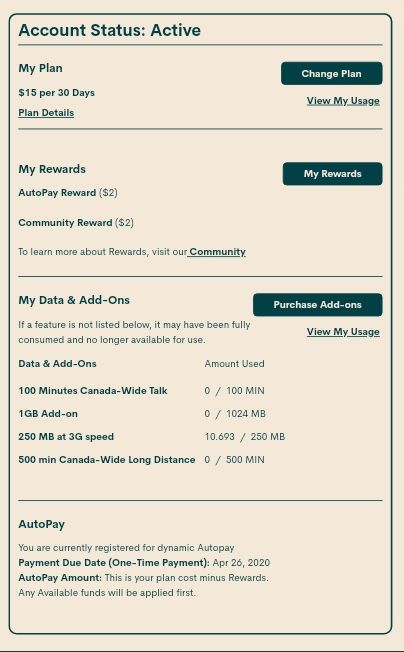- Community Home
- Get Support
- Re: iPhone 7 setup issue
- Subscribe to RSS Feed
- Mark Topic as New
- Mark Topic as Read
- Float this Topic for Current User
- Subscribe
- Mute
- Printer Friendly Page
iPhone 7 setup issue
- Mark as New
- Subscribe
- Mute
- Subscribe to RSS Feed
- Permalink
- Report Inappropriate Content
05-29-2020 07:58 AM - edited 01-05-2022 10:56 AM
I’ve just tried to setup my iPhone 7 and am getting some issues.
Calls are working, but texts and data are not. Texts do not deliver. As for data, I’ve changed APN settings to sp.mb.com, have turned phone on and off, airplane mode on/off... still not working.
Any suggestions?
- Labels:
-
Joining Public
- Mark as New
- Subscribe
- Mute
- Subscribe to RSS Feed
- Permalink
- Report Inappropriate Content
05-29-2020 10:32 AM - edited 05-29-2020 10:32 AM
- Mark as New
- Subscribe
- Mute
- Subscribe to RSS Feed
- Permalink
- Report Inappropriate Content
05-29-2020 10:21 AM
@Connor17 Do you have another device to test your sim with?
- Mark as New
- Subscribe
- Mute
- Subscribe to RSS Feed
- Permalink
- Report Inappropriate Content
05-29-2020 09:51 AM
- Mark as New
- Subscribe
- Mute
- Subscribe to RSS Feed
- Permalink
- Report Inappropriate Content
05-29-2020 09:44 AM
@Connor17 if there is data, your SIM may not have provisioned correctly. Contact the moderators and explain your situation. Ask them to reset your service. There are 2 ways to contact the Moderator Team:
- Faster response- Get help with your account the easy way by starting a conversation with our virtual assistant, SIMon. It’ll take you to relevant help articles, or if it’s something more urgent, it can help you submit a ticket to the Moderator Team. Click here to get started.
- Slower- Alternatively, you can send a private message to the Moderators by clicking here. You’ll need to be logged in to your Community account for the link to work.
Keep an eye on the envelope top right of your screen. The mods answer will show up there. Stay safe.
- Mark as New
- Subscribe
- Mute
- Subscribe to RSS Feed
- Permalink
- Report Inappropriate Content
05-29-2020 09:42 AM
@Connor17 enable data, sms amd mms amd try to semd a mms message. If this works your APN settings are correct. Log into your self service account and see if you have data. It should look like xxx/ xxxx at 3g speed.
- Mark as New
- Subscribe
- Mute
- Subscribe to RSS Feed
- Permalink
- Report Inappropriate Content
05-29-2020 09:39 AM
I have gone through that entire thread and tried every recommendation, but am still having the same issue.
- Mark as New
- Subscribe
- Mute
- Subscribe to RSS Feed
- Permalink
- Report Inappropriate Content
05-29-2020 09:34 AM
I have tried this but still no data... I also have ensured that IOS and carrier settings are up to date.
- Mark as New
- Subscribe
- Mute
- Subscribe to RSS Feed
- Permalink
- Report Inappropriate Content
05-29-2020 08:08 AM
@Connor17 reset your network settings and restart your phone. IPhones will propagate the correct APN settings.
Go to Settings > General > Reset > Reset Network Settings. This also resets Wi-Fi networks and passwords, cellular settings, and VPN and APNsettings that you've used before.
Stay safe
- Mark as New
- Subscribe
- Mute
- Subscribe to RSS Feed
- Permalink
- Report Inappropriate Content
05-29-2020 08:05 AM
See this previous thread.
https://productioncommunity.publicmobile.ca/t5/Phones-Hardware/FYI-iOS-and-APNs/m-p/323118