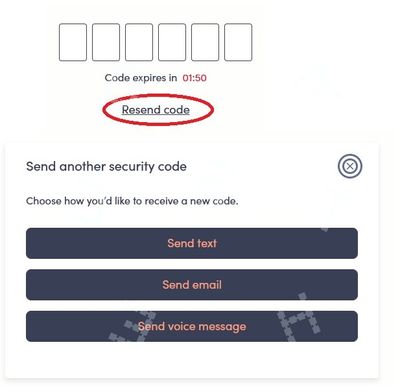- Community Home
- Get Support
- how to get into account when sim is out of Canada
- Subscribe to RSS Feed
- Mark Topic as New
- Mark Topic as Read
- Float this Topic for Current User
- Subscribe
- Mute
- Printer Friendly Page
- Mark as New
- Subscribe
- Mute
- Subscribe to RSS Feed
- Permalink
- Report Inappropriate Content
09-27-2023 10:44 PM
My father and myself are both using PM. He travel out of Canada last week and decided to stay there for a year. As such he won't be able to use his PM sim card anymore for a year. I try to cancel his service and only found he cannot receive any test message for verification code. Now how do I cancel his service? Please help! Thank you.
Solved! Go to Solution.
- Labels:
-
My Account
- Mark as New
- Subscribe
- Mute
- Subscribe to RSS Feed
- Permalink
- Report Inappropriate Content
09-27-2023 11:14 PM
Thank you! Tried to call this number but didn't hear anything /no voice at all....Is it not 24/7?
- Mark as New
- Subscribe
- Mute
- Subscribe to RSS Feed
- Permalink
- Report Inappropriate Content
09-27-2023 11:13 PM
@BellaaY technically, you need to login as your father to submit ticket as him
Understand he cannot login, try this workarounds
- Reset your father's password to self service account. Once reset, sign in again with new password. Might be able to receive 2FA via email instead to gain access.
(!!!You will need to click Resend Code and then Send email to trigger the 2FA to email) - Potential workaround (for some): , try entering an incorrect OTP code 4 times. For some individuals, this is giving the option of an email instead.
If none of those workarounds helps, create another new account for your dad, login to the community and open ticket with support by direct message here:
- Mark as New
- Subscribe
- Mute
- Subscribe to RSS Feed
- Permalink
- Report Inappropriate Content
09-27-2023 11:07 PM
Thank you! But when i try to re-send code, it didn't give me the option to resend code to email, only send text or voice message, which cannot be received anymore.
If i use the link to submit a ticket, will they get into my father's account or mine? I don't want them to cancel my own service LOL
- Mark as New
- Subscribe
- Mute
- Subscribe to RSS Feed
- Permalink
- Report Inappropriate Content
09-27-2023 10:49 PM
Click on didn't get code and send the code to the registered email.
If you know the 4 digit account pin then dial 1-855-4pu-blic and enter his number and press 5 and then the pin and it will turn off autopay.
- Mark as New
- Subscribe
- Mute
- Subscribe to RSS Feed
- Permalink
- Report Inappropriate Content
09-27-2023 10:47 PM - edited 09-27-2023 10:47 PM
If you have already created an EverSafe id, you can ask the code to send to email instead
On the screen it is expecting you to enter the code, click Didn't get the code? or Resend code and then choose Send email
If that does not help, you can message support to submit a ticket and ask them to remove the credit card from the account. Your account would then be suspended at the end of the cycle, 90 days later, it will be permanently closed: