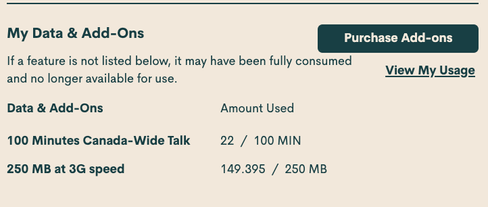- Community Home
- Get Support
- Re: data usage
- Subscribe to RSS Feed
- Mark Topic as New
- Mark Topic as Read
- Float this Topic for Current User
- Subscribe
- Mute
- Printer Friendly Page
- Mark as New
- Subscribe
- Mute
- Subscribe to RSS Feed
- Permalink
- Report Inappropriate Content
06-06-2021 06:46 PM - edited 01-06-2022 02:50 AM
According to Public Mobile, I have used up all of my data (4.5 G) this billing period, but my phone is telling me that I've only used 1.1G I can't figure out where to see my data usage.
Solved! Go to Solution.
- Labels:
-
Service
- Mark as New
- Subscribe
- Mute
- Subscribe to RSS Feed
- Permalink
- Report Inappropriate Content
06-07-2021 06:29 AM
@Kitch The phone is a good way to have idea as to how much data you're using (just an estimate) it is not precise like the self serve. You can also adjust the date of when you billing cycle ends, I believe this is what is causing the major discrepancy
- Mark as New
- Subscribe
- Mute
- Subscribe to RSS Feed
- Permalink
- Report Inappropriate Content
06-06-2021 08:55 PM
if you are on android, try "Data Witness PM" or "Data Counter Widget". They both will do 30 days cycle and you don't have to shift the start date every cycle.
- Mark as New
- Subscribe
- Mute
- Subscribe to RSS Feed
- Permalink
- Report Inappropriate Content
06-06-2021 07:35 PM - edited 06-06-2021 09:06 PM
@Kitch wrote:According to Public Mobile, I have used up all of my data (4.5 G) this billing period, but my phone is telling me that I've only used 1.1G I can't figure out where to see my data usage.
@Kitch how do you know you used up all your data?
Did you receive a text, did you check your Self Serve account, did your data stop working?
What does it say under your "My Data & Add-Ons" section on your Self Serve account?
If the Plan data line item does not exist, then, that means it was all used up/consumed.
You phone/device must be set to the exact start date of your Public Mobile plan to be more accurate. But, into order to do this you would need to adjust it every cycle, since plans are 30 days, not monthly.
You can view your calling/data usage under your Usage History, but really it is quite a cumbersome system if you are looking for days/weeks usage.
- Mark as New
- Subscribe
- Mute
- Subscribe to RSS Feed
- Permalink
- Report Inappropriate Content
06-06-2021 07:07 PM
Many people have run into this same issue because of Public Mobile's 30-day instead of monthly cycle. Public Mobile tracks your data use - login to find it here:
https://selfserve.publicmobile.ca/
A separate app to track it also a good idea, or you can manually reset the data counter yourself too. Hope it goes smoother for you going forward! 🙂
- Mark as New
- Subscribe
- Mute
- Subscribe to RSS Feed
- Permalink
- Report Inappropriate Content
06-06-2021 06:59 PM
@Kitch is your phone counting it monthly or following PM with the 30 days cycle?
PM is running a 30 days cycle and hence cycle start and end days keep moving
Best is to use some 3rd party app that can do 30 days cycle. Of you have to manually change the cycle start day all the time.
Also, did you check Self-Serve? What is it showing?
- Mark as New
- Subscribe
- Mute
- Subscribe to RSS Feed
- Permalink
- Report Inappropriate Content
06-06-2021 06:51 PM
@Kitch Better to rely on info from Self-service account rather than your phone.
- Mark as New
- Subscribe
- Mute
- Subscribe to RSS Feed
- Permalink
- Report Inappropriate Content
06-06-2021 06:50 PM
Login to your self serve account and you'll see your data usage on the overview page. @Kitch
- Mark as New
- Subscribe
- Mute
- Subscribe to RSS Feed
- Permalink
- Report Inappropriate Content
06-06-2021 06:48 PM - edited 06-06-2021 06:50 PM
Managing Your Data Usage
To help you manage your data usage effectively, we’ll be covering:
- How to track your data usage
- Tips and tricks to save data
Tracking Data Usage 1. Self-Serve
You can view your usage in your Self-Serve account by clicking on the Plan and Add-Ons tab, then on Data & Add-On Usage. Here, you will find a summary of your data usage for the current billing cycle. Alternatively, if you’re interested in seeing your your last 90 days worth of usage, you can select Usage History which is also under the Plans and Add-Ons tab.Don’t have a Self-Serve account yet? No worries, you can register here.
more Tips visit HERE
- Mark as New
- Subscribe
- Mute
- Subscribe to RSS Feed
- Permalink
- Report Inappropriate Content
06-06-2021 06:48 PM - edited 06-06-2021 06:49 PM
@Kitch , phones usually track data on a monthly cycle. The renewal cycle for this service is every 30 days. This could explain the discrepancy. If you are using an android device, I suggest using this app which was made by a Public Mobile customer for tracking data usage.
https://play.google.com/store/apps/details?id=com.iwik.datawitnesspm&hl=en_CA&gl=US