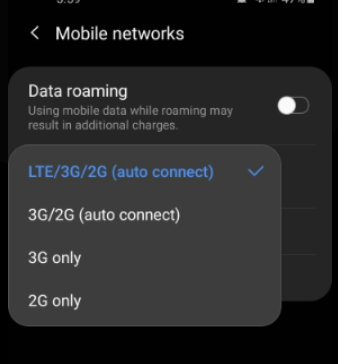- Community Home
- Get Support
- call service not working 50% of time since number ...
- Subscribe to RSS Feed
- Mark Topic as New
- Mark Topic as Read
- Float this Topic for Current User
- Subscribe
- Mute
- Printer Friendly Page
call service not working 50% of time since number port
- Mark as New
- Subscribe
- Mute
- Subscribe to RSS Feed
- Permalink
- Report Inappropriate Content
06-26-2022 01:19 PM
about 50% of the time I can not make or receive calls ever since porting my number
- Labels:
-
Service
- Mark as New
- Subscribe
- Mute
- Subscribe to RSS Feed
- Permalink
- Report Inappropriate Content
06-26-2022 05:36 PM
I would imagine by now customer support has sorted out the issue for you. Going forward if you experience similar problems use the following troubleshooting list to see if you can solve it yourself. If you are new and on the points program you should be able to safely ignore the warnings about rewards below.
If you find your sim card acting up again go thru this list but if it continues to do so then you need a CSA to reprovision it from the account side.
- Reboot your phone. ( You should do this once a week anyways.)
- Toggle airplane mode on/off.
- Remove SIM card and set aside. Check for any dirt or debris in the SIM slot. Check the SIM card for dirt or damage and gently clean with a little alcohol and a cotton swab. After 10 minutes reseat the SIM card making sure the SIM fits snugly in the SIM slot. Use a paper shim or a little tape to secure it in slot/tray. Reinsert in the phone and reboot.
- Put your SIM card in another phone to see if it works and/or the other slot of a dual sim phone and send a text. Then return the SIM to the original phone to see if the issue is still there.
- Perform a network reset. You may want to try this last if you don't want to lose all of your wifi passwords.
- Clear the cache of the troublesome apps.(Try safe mode) Perform device maintenance.*
- Add a payment of at least $1 to your account balance.**
- Log in to your self serve account. Go to the plans or usage page. Click on lost/stolen. Suspend your service. Log out/in. Resume your service. Log out and Reboot.***
- Contact customer support via Simple--Simon or private message.
*Will not help reprovision.
**Will not help a poor connection.
***Caution : Using lost/stolen w/active service even briefly will cause rewards to not apply upon renewal. You must contact the CSA's after renewal and ask for them to be applied manually. Also will not help a poor connection.
- Mark as New
- Subscribe
- Mute
- Subscribe to RSS Feed
- Permalink
- Report Inappropriate Content
06-26-2022 02:20 PM
@richardversteeg - i should have also mentioned...have you restarted your phone with the public mobile sim card inside since the activation?
Also, performing a reset of the network settings of the device would not be a bad idea after changing providers also.
- Mark as New
- Subscribe
- Mute
- Subscribe to RSS Feed
- Permalink
- Report Inappropriate Content
06-26-2022 02:18 PM
@richardversteeg - are you receiving any messages? Try adding a '1' in front of the 10 digit number, if you not already doing that.
If you tried your SIM card into another phone does the same thing occur?
See what Mobile Connection you set up with in your settings in your device. If the autoconnnect is not on, choose it.
OR, if you do have the autoconnect on, try choosing 3G or WCDMA only for a temporary period of time to see if that helps.
- Mark as New
- Subscribe
- Mute
- Subscribe to RSS Feed
- Permalink
- Report Inappropriate Content
06-26-2022 01:39 PM
@richardversteeg You'll need to submit a ticket to customer support as it sounds like the SIM didn't provision properly.
Submit a ticket via chatbot here: https://www.publicmobile.ca/en/on/get-help
- Mark as New
- Subscribe
- Mute
- Subscribe to RSS Feed
- Permalink
- Report Inappropriate Content
06-26-2022 01:36 PM
I did reply yes, and the number transferred. however 50% of the time when I try to make a call it does not work.
- Mark as New
- Subscribe
- Mute
- Subscribe to RSS Feed
- Permalink
- Report Inappropriate Content
06-26-2022 01:23 PM
@richardversteeg Hello did you receive your transfer request? Did you reply yes? Your old sim would need to be in your phone to receive text and old plan has to be active