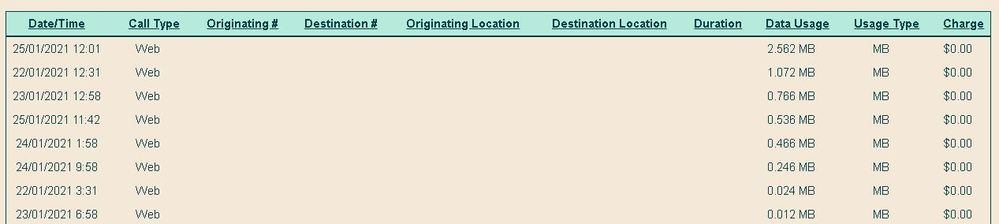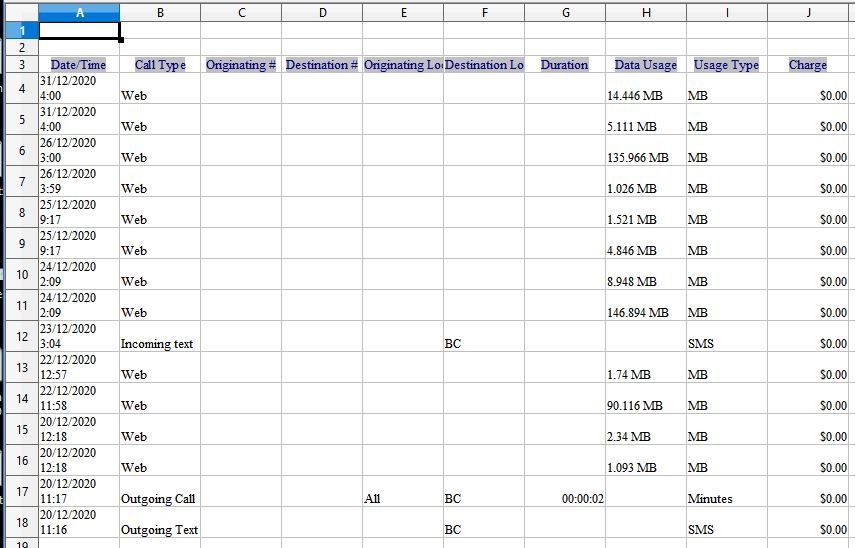- Community Home
- Get Support
- Re: Checking Data Usage
- Subscribe to RSS Feed
- Mark Topic as New
- Mark Topic as Read
- Float this Topic for Current User
- Subscribe
- Mute
- Printer Friendly Page
Web / Data Usage View for Date Range
- Mark as New
- Subscribe
- Mute
- Subscribe to RSS Feed
- Permalink
- Report Inappropriate Content
01-26-2021 06:51 PM - edited 01-06-2022 01:56 AM
Why can i still not view my data usage only in a month i have to go through 25 pages one by one adding up each line
how can i sort data only and have it add it up for a date range
- Labels:
-
Service
- Mark as New
- Subscribe
- Mute
- Subscribe to RSS Feed
- Permalink
- Report Inappropriate Content
01-26-2021 08:16 PM
@Hockey01 wrote:
When i try doing the call type twice it just shows top 5 then switches to text messages notice how i have the whole month highlighted Dec 1 to Jan 1
@Hockey01 - finicky YES.
Try a shorter time period, like one week.
Copy and paste the pages into excel then filter it that way.
Also note - if you are looking for data usage wait a full 24 hours for the history to capture accurate usage in this detailed area.
- Mark as New
- Subscribe
- Mute
- Subscribe to RSS Feed
- Permalink
- Report Inappropriate Content
01-26-2021 08:01 PM
When i try doing the call type twice it just shows top 5 then switches to text messages notice how i have the whole month highlighted Dec 1 to Jan 1
- Mark as New
- Subscribe
- Mute
- Subscribe to RSS Feed
- Permalink
- Report Inappropriate Content
01-26-2021 07:26 PM - edited 01-26-2021 07:40 PM
@Hockey01 wrote:Why can i still not view my data usage only in a month i have to go through 25 pages one by one adding up each line
how can i sort data only and have it add it up for a date range i select ?
Or is there a pdf bill that can be downloaded or viewed then i can at least see data
PM usage history page does not let us sort by "call type" column . But I have copy page by page and pasted to a spreadsheet. Then, use the spreadsheet sort function to sort the "call type" column by alphabetical order. Then, go to Web type to check on data usage. It is time consuming to cut and paste 25 pages of info.
Select the date range to get the usage history.
Click the Call Type column label 2x to move the Web entries to the top page without going to the last page.
- Mark as New
- Subscribe
- Mute
- Subscribe to RSS Feed
- Permalink
- Report Inappropriate Content
01-26-2021 07:25 PM
@Hockey01 wrote:Why can i still not view my data usage only in a month i have to go through 25 pages one by one adding up each line
how can i sort data only and have it add it up for a date range i select ?
Or is there a pdf bill that can be downloaded or viewed then i can at least see data
Hi @Hockey01 ,
One of the Un-Perks of Public Mobile, no statements or each billing usage summary.
I also have done what @Anonymous is showing, downloading pages of data, little by little, to capture what I could.
Time consuming, a pain - yes. But that is what you get for tier 3 service, and savings along with it, mind you!
Public Mobile moderators can provide statements, but you need to ask them for it when you need it and it takes time to receive it. Not the greatest way to get consumption, I get it. But it is what we have right now. Maybe a future EXPORT feature can be implemented - oh to dream!
If needed:
To contact the Public Mobile Moderator_Team, there are two ways to reach them:
1 - Click the bubble comment circle on the bottom right hand side of your screen, or use this link to: Get Help With SIMon the Public Mobile chatbot
OR
2 - Use this link to:
Private Message to Public Mobile Moderators (PM Customer Service Representatives)
- Mark as New
- Subscribe
- Mute
- Subscribe to RSS Feed
- Permalink
- Report Inappropriate Content
01-26-2021 07:20 PM - edited 01-26-2021 07:26 PM
I chose data range of Dec 1 to 31.
I selected and copied swiping over the columns of data on page 1.
I pasted into a spreadsheet program.
No other manipulation (other than deleting some phone numbers).
I'm a very low user. The phone is basically a portable internet access device to me these days. This is also my "dormant" account that wasn't on for all of Dec.
- Mark as New
- Subscribe
- Mute
- Subscribe to RSS Feed
- Permalink
- Report Inappropriate Content
01-26-2021 07:16 PM
good point.. they should have an export feature..
for now.. maybe just sort by Usage Type.. then just copy each page with data usage and paste to Excel.. troublesome.. i know..
- Mark as New
- Subscribe
- Mute
- Subscribe to RSS Feed
- Permalink
- Report Inappropriate Content
01-26-2021 07:11 PM - edited 01-26-2021 07:11 PM
@Hockey01 : Apparently some people with businesses ask for something for tax purposes but it's still not like a bill per se seeing as how this place is pure prepaid. (not pay as you go or overage extra charges)
- Mark as New
- Subscribe
- Mute
- Subscribe to RSS Feed
- Permalink
- Report Inappropriate Content
01-26-2021 07:10 PM
Excellent question! I have yet to figure this out myself. But it can be done ....I just don't know how!
- Mark as New
- Subscribe
- Mute
- Subscribe to RSS Feed
- Permalink
- Report Inappropriate Content
01-26-2021 07:08 PM
is there any one to view a bill pdf for last few months and have that at least like a normal telus or koodo bill
- Mark as New
- Subscribe
- Mute
- Subscribe to RSS Feed
- Permalink
- Report Inappropriate Content
01-26-2021 07:06 PM
@Hockey01 : Well no...once you have it in a spreadsheet then you can do what you like with the data.
- Mark as New
- Subscribe
- Mute
- Subscribe to RSS Feed
- Permalink
- Report Inappropriate Content
01-26-2021 07:05 PM
so i have to use a calculator and count each day one by one didnt realize this was Windows 98
- Mark as New
- Subscribe
- Mute
- Subscribe to RSS Feed
- Permalink
- Report Inappropriate Content
01-26-2021 07:05 PM
@Hockey01 : Yes I know. Page by painstaking page. Did I say it was crappy. 🙂
- Mark as New
- Subscribe
- Mute
- Subscribe to RSS Feed
- Permalink
- Report Inappropriate Content
01-26-2021 07:04 PM - edited 01-26-2021 07:12 PM
Why can i still not view my data usage only in a month i have to go through 25 pages one by one adding up each line
how can i sort data only and have it add it up for a date range i select ?
Or is there a pdf bill that can be downloaded or viewed then i can at least see data
- Mark as New
- Subscribe
- Mute
- Subscribe to RSS Feed
- Permalink
- Report Inappropriate Content
01-26-2021 07:02 PM
i would if could view all 25 pages at once but not possible
- Mark as New
- Subscribe
- Mute
- Subscribe to RSS Feed
- Permalink
- Report Inappropriate Content
01-26-2021 07:00 PM
@Hockey01 : Then I guess all you can really do is copy/paste into a spreadsheet program where you can massage it however you like.
- Mark as New
- Subscribe
- Mute
- Subscribe to RSS Feed
- Permalink
- Report Inappropriate Content
01-26-2021 06:58 PM
yes it sorts about 5 days only no way to sort only web or data mixes it all together through 25 pages
- Mark as New
- Subscribe
- Mute
- Subscribe to RSS Feed
- Permalink
- Report Inappropriate Content
01-26-2021 06:57 PM
@Hockey01 : The usage pages are kinda crappy but have you clicked the headings at the top of the columns?