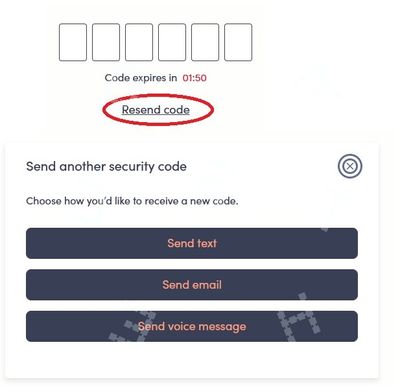- Community Home
- Get Support
- Re: Verification code
- Subscribe to RSS Feed
- Mark Topic as New
- Mark Topic as Read
- Float this Topic for Current User
- Subscribe
- Mute
- Printer Friendly Page
- Mark as New
- Subscribe
- Mute
- Subscribe to RSS Feed
- Permalink
- Report Inappropriate Content
07-26-2023
09:07 PM
- last edited on
07-26-2023
11:08 PM
by
computergeek541
![]()
My husband is trying to log in to his account but when it get to confirm for full access,they are sending code to different number.Thats why unable to go through his account.He can’t receive any code.But when we check the cell number that has been saved to his account it correct number.
Solved! Go to Solution.
- Labels:
-
My Account
- Mark as New
- Subscribe
- Mute
- Subscribe to RSS Feed
- Permalink
- Report Inappropriate Content
07-26-2023 09:59 PM
@Bhing - did your husband transfer from another provider or change his number at any point?
You can have a different number set up to send the 2FA codes to in your My Account. So, there is a different number assigned under the "Manage EverSafe ID" area here?
Have you tried entering the code in wrong multiple times?
And hitting the resend code, doesn't give you the email option for 2FA, you said?
If your husband's account active, do his services work?
- Mark as New
- Subscribe
- Mute
- Subscribe to RSS Feed
- Permalink
- Report Inappropriate Content
07-26-2023 09:26 PM
if none of the workarounds works, then message support as advised above
- Mark as New
- Subscribe
- Mute
- Subscribe to RSS Feed
- Permalink
- Report Inappropriate Content
07-26-2023 09:25 PM
Hi,
I tried this but it did kot work.Confirm Identity.And it say you’re logging in from an unknown device.Then to confirm it’s you enter 6 digit code sent to ____ but it’s different number they sendinh.No other option to send like email?
- Mark as New
- Subscribe
- Mute
- Subscribe to RSS Feed
- Permalink
- Report Inappropriate Content
07-26-2023 09:15 PM
Try these workarounds, it could bypass the SMS in linking My Account with EverSafe ID
- Reset your password to self service account. Once reset, sign in again with new password. Might be able to receive 2FA via email instead to gain access.
(!!!You will need to click Resend Code and then Send email to trigger the 2FA to email) - Potential workaround (for some): If you don't have access to SMS OTP, try entering an incorrect OTP code 4 times. For some individuals, this is giving the option of an email instead.
If none of those workarounds helps, please open ticket with support by direct message here:
- Mark as New
- Subscribe
- Mute
- Subscribe to RSS Feed
- Permalink
- Report Inappropriate Content
07-26-2023 09:14 PM
Therw is no another option to send the verification code.
- Mark as New
- Subscribe
- Mute
- Subscribe to RSS Feed
- Permalink
- Report Inappropriate Content
07-26-2023 09:10 PM
is the service fully functioning yet? he can make and receiving incoming and outgoing calls?
For 2FA, try to ask the code to send to email instead
On the screen it is expecting you to enter the code, click Resend code and then choose Send email