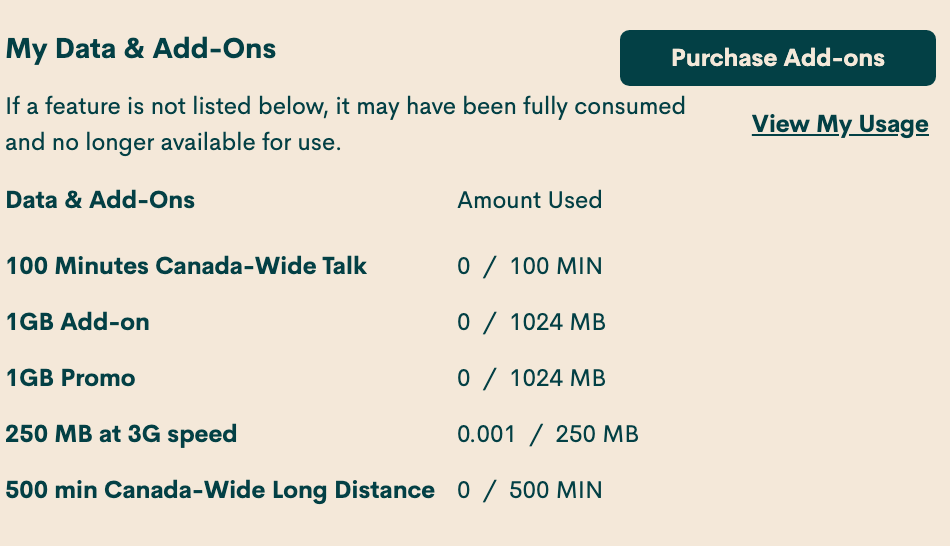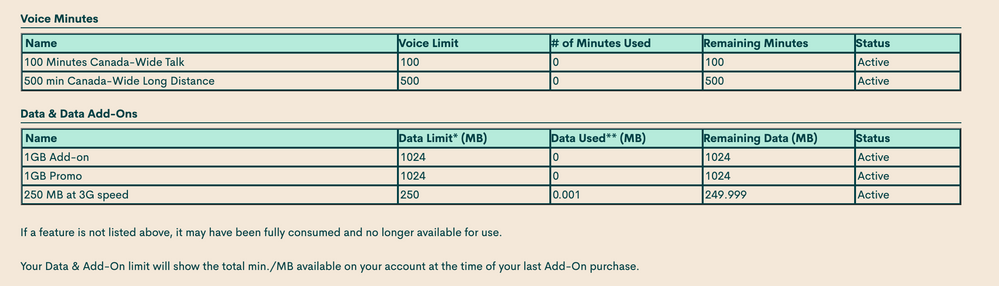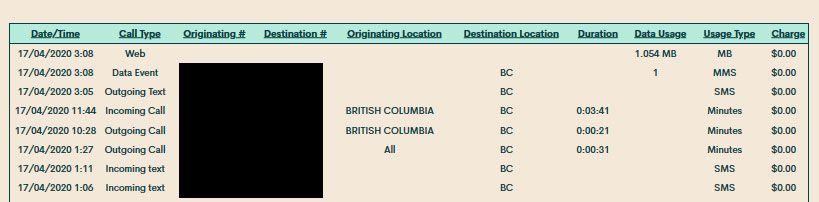- Community Home
- Get Support
- Usage statement
- Subscribe to RSS Feed
- Mark Topic as New
- Mark Topic as Read
- Float this Topic for Current User
- Subscribe
- Mute
- Printer Friendly Page
Usage statement
- Mark as New
- Subscribe
- Mute
- Subscribe to RSS Feed
- Permalink
- Report Inappropriate Content
05-16-2020 08:56 PM - edited 01-05-2022 10:49 AM
I find my usage statement hard to understand. There seems to be a lot of things called “data events” . Both the phone numbers are my own number (the same number) , and under usage it had the number “1”.
can someone please explain this to me?
- Labels:
-
Joining Public
- Mark as New
- Subscribe
- Mute
- Subscribe to RSS Feed
- Permalink
- Report Inappropriate Content
05-17-2020 12:11 PM
No, the MMS is NOT costing you data. That "1" on the data event line indicates that one message has been sent. Versus a specific MB amount (including the measured unit) for web use.
If data from your data bucket is used while you have turned your data connection on for sending / receiving MMS, it's because some app or OS function is "calling home".
- Mark as New
- Subscribe
- Mute
- Subscribe to RSS Feed
- Permalink
- Report Inappropriate Content
05-17-2020 06:46 AM
@mpcdesign A picture text/MMS will show as data being used but it doesn't use any chargeable data...which is why you can send/recieve them with no data left or with a grandfathered no data plan. But yes as you said you do have to have data enabled for it to work.
- Mark as New
- Subscribe
- Mute
- Subscribe to RSS Feed
- Permalink
- Report Inappropriate Content
05-17-2020 04:41 AM
@Magpie41, if you are talking about the data usage of your plan, under your self-serve account, scroll down until you see My Data & Add-Ons. You will notice I have a whooping .001 usage! That's a lot! Click on View My Usage.
And then you will get detailed on what is used and what's left. My plan just renewed a couple of days ago, but as well, I am not using my phone as much as I have internet cable and a landline. Yep, an old school guy still has a landline, and it as free with my internet cable!
@wetcoaster covered cell data events when one uses text messaging. MMS messages cost a bit more than SMS messages because it involves the transmission of more data. A simple text doesn't cost you anything because it's part of Public Mobile's plan of having unlimited texting unless you have a grandfathered plan from a long-time ago. If you are sending a text-message that is more than say two or three pages of texting, an attachment such as a video or photo, or a voice recording, you need to turn your data on to push it along. This will eat up some of your data.
*Note: if you are using WhatsApp, FB, messenger or TextNow, try to use wi-fi if you can. Save the data for emergency purposes unless, you have a ton of data, and it's like me, where I only have 250mb.
- Mark as New
- Subscribe
- Mute
- Subscribe to RSS Feed
- Permalink
- Report Inappropriate Content
05-16-2020 11:25 PM
Okay that was very informative. Glad you explained this as now I understand better so thank you 🙂
- Mark as New
- Subscribe
- Mute
- Subscribe to RSS Feed
- Permalink
- Report Inappropriate Content
05-16-2020 11:15 PM - edited 05-16-2020 11:48 PM
@Magpie41 wrote:I find my usage statement hard to understand. There seems to be a lot of things called “data events” . Both the phone numbers are my own number (the same number) , and under usage it had the number “1”.
can someone please explain this to me?
Unfortunately some of the above information is only partially correct.
The "data event" is a MMS message (picture, extra long text) sent from your phone's messaging app. That's the reason that there are phone numbers listed. * These messages are included in your plan and don't count towards your data bucket. Actually, If you had a (grandfathered) talk and text only plan without data, you could still use this function, your data connection needs to be on for it to work though.
As contrast, the "web" designation is for actual data use that will deduct from your data. In the usage history it's reported twice a day, roughly 12hours apart, for the usage (browsing, checking e-mails, social media, streaming) since the last report. (For essentially real time usage check the data counter on the overview page, if it doesn't show there you have used up your data).
IP based messaging apps like WhatsApp, FB messenger etc, but also iMessage if a message is sent from iPhone user to iPhone user and the settings are adjusted accordingly, count as web event / docked from your data bucket.
In this example, I had sent one MMS message from my phone's messaging app (resulting in the data event), and then sent a WhatsApp message to another person (web).
It would look the same if an iPhone user would send one message to an Android user (data event) and one to another iPhone user (web).
* Edited to add that data events that show your phone number in both the originating and destination columns are incoming MMS. (I first had to double check that in my own usage history, sorry.)
- Mark as New
- Subscribe
- Mute
- Subscribe to RSS Feed
- Permalink
- Report Inappropriate Content
05-16-2020 10:53 PM
@Magpie41 If data events don't consume a lot of data, it is fine. They are related to your phone service and background apps. Don't worry. If they consume a lot, then need to find the source of consumption, which app does it.
- Mark as New
- Subscribe
- Mute
- Subscribe to RSS Feed
- Permalink
- Report Inappropriate Content
05-16-2020 10:03 PM
Data Events are all just small bits (Or BIG bits) of data used for individual things which all added up equal your data consumption.
AE_Collector
- Mark as New
- Subscribe
- Mute
- Subscribe to RSS Feed
- Permalink
- Report Inappropriate Content
05-16-2020 08:58 PM - edited 05-16-2020 09:58 PM
@Magpie41
Some of the events can be when you text a picture. Some of the event are your apps running in the background. Some of the events are your phone using location access on your phone.
If you have apps running in the background they will pull data if you have data on. I would suggest you turn your data on only when you want to use it.
cheers