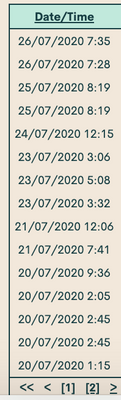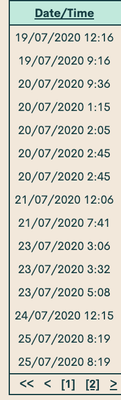- Community Home
- Get Support
- Re: Usage History won't sort
- Subscribe to RSS Feed
- Mark Topic as New
- Mark Topic as Read
- Float this Topic for Current User
- Subscribe
- Mute
- Printer Friendly Page
Usage History won't sort
- Mark as New
- Subscribe
- Mute
- Subscribe to RSS Feed
- Permalink
- Report Inappropriate Content
07-26-2020 12:54 PM - edited 01-05-2022 12:16 PM
I manage my family's 3 accounts and my wife has used 80% of her data, which is unusual.
(It would be a nice touch if PM allowed the amalgamation of accounts under one set of user credentials, but that's not the main reason for posting.)
I thought I'd use Usage History to check her data use.This feature is really clunky, very slow and the sorting doesn't work for me at least (Chrome v84). Could PM not introduce filters? I'm sure it's a very common scenario amongst users who have unlimited calls and texts: I just want to see what data has been used? Also have an option for showing results from *this* billing cycle, not the last 7 or 30 days. This has been so frustrating that in the end I just gave up.
I like PM and it's great value for money but the web experience all told is sub par.
- Labels:
-
My Account
- Mark as New
- Subscribe
- Mute
- Subscribe to RSS Feed
- Permalink
- Report Inappropriate Content
07-31-2020 02:03 PM
Agreed, this has unfortunately been broken as long as I remember and it would be nice to see it fixed.
- Mark as New
- Subscribe
- Mute
- Subscribe to RSS Feed
- Permalink
- Report Inappropriate Content
07-30-2020 11:53 AM
@on2wheels Couldn't agree more. The User Interface leads you to believe that by sorting you'll be able to group all data usage together for the selected period, but it doesn't work for me at least.
There's a lot of good advice offered by the community, but it falls into the category of a 'workaround' and as you point out whatever your phone indicates in terms of data usage is not regarded as the source of truth; it's what is shown on the PM usage history.
I'm a big fan and understand that it's a self serve model, but come on PM you can do better.
- Mark as New
- Subscribe
- Mute
- Subscribe to RSS Feed
- Permalink
- Report Inappropriate Content
07-28-2020 06:30 PM - edited 09-10-2020 08:09 AM
Why aren't more people upset about this?
I track my data on my phone but I want to use the official total usage which should be on PM records. I dont trust my phone's calculation and where it's telling me my data is going. I used over 50MB today alone for a bit of facebook and twitter. So I want to compare to 3 months ago with my old phone but the sorting feature is too broken for that to be possible.
For example, you'd think the data used column is a sortable column, (the column title is a link after all). When you click it, sometimes some data use instances will show up, but if you start paging over some more instances show up.
Not only that, the double arrow link to change pages would logically take you to the last page, in fact I think the hover-over trick does say something about last page, but it's broken too.
This function would save me alot of headache right now. sad thing is it's been broken for probably as long as I've been with PM.
- Mark as New
- Subscribe
- Mute
- Subscribe to RSS Feed
- Permalink
- Report Inappropriate Content
07-26-2020 02:18 PM
@gancanny it's more like a half baked version lol. I just tried to do it and when I click on the "data" header. it only sorts the data on the page you're on.. i feel your pain.
- Mark as New
- Subscribe
- Mute
- Subscribe to RSS Feed
- Permalink
- Report Inappropriate Content
07-26-2020 02:15 PM - edited 07-26-2020 02:51 PM
@gancanny I agree the data usage interface is bad. My recommendation is to use your device's built in data usage feature. Just make sure the start date aligns with your plan's start date and you should be able to quickly figure out how much data was used and the apps that used it.
- Mark as New
- Subscribe
- Mute
- Subscribe to RSS Feed
- Permalink
- Report Inappropriate Content
07-26-2020 02:06 PM
@gancanny wrote:Great advice but I do much of what you suggest already.
I don't think it's too much to ask for a set of filters that will quickly show you exactly what you want to see without paging through large quantities of data. As I said I have little interest in shwoing cvalls and texts because the plan is unlimited.
Hi @gancanny , agreed, it would be nice to have the ability to filter in an easier way, and to gather usage for record keeping. When I was new to PM, I actually put in a ticket and said the same thing "I cannot sort usage".
This is what it looks like on mine for the last 7 days, newest to oldest:
When I click on the "Date/Time" column header it then goes oldest to newest
- Mark as New
- Subscribe
- Mute
- Subscribe to RSS Feed
- Permalink
- Report Inappropriate Content
07-26-2020 02:00 PM
Great advice but I do much of what you suggest already.
I don't think it's too much to ask for a set of filters that will quickly show you exactly what you want to see without paging through large quantities of data. As I said I have little interest in shwoing cvalls and texts because the plan is unlimited.
- Mark as New
- Subscribe
- Mute
- Subscribe to RSS Feed
- Permalink
- Report Inappropriate Content
07-26-2020 01:57 PM
Thanks for the advice but I've done everything you suggest, but the sort doesn't work and I want to see all data usage for the current cycle; I shouldn't have to figure out the dates in the calendar settings.
If you persevere you can get the information you seek but it's time consuming and a poor user experience.
- Mark as New
- Subscribe
- Mute
- Subscribe to RSS Feed
- Permalink
- Report Inappropriate Content
07-26-2020 01:28 PM
If it helps data usage is updated twice a day with 12 hour time periods. These are the only two figures (web activity) you need to look for from the beginning of the cycle date to present. MMS may show as "data" but does not count against usage so it can be ignored.
You can also check the app usage in your wifes phone to find the culprit using a large amount of data. Resetting the data tracker to correctly reflect the 30 day cycle each month makes it easier to keep the phones usage accurate. Turn off the background usage in the apps to prevent data wastage. I also set my data warning at 50% of my plan or available data (10% when i have data add ons) to ensure im aware of any sudden data usage and my phones shuts that data off until i examine the issue and reset it to turn the data back on.
- Mark as New
- Subscribe
- Mute
- Subscribe to RSS Feed
- Permalink
- Report Inappropriate Content
07-26-2020 01:04 PM
@gancanny That's a good proposal. Hopefully, they will consider this feature.
- Mark as New
- Subscribe
- Mute
- Subscribe to RSS Feed
- Permalink
- Report Inappropriate Content
07-26-2020 12:58 PM
@gancanny I agree it could be a little better there is always hope they will hear your call for improvement 😁
- Mark as New
- Subscribe
- Mute
- Subscribe to RSS Feed
- Permalink
- Report Inappropriate Content
07-26-2020 12:56 PM - edited 07-26-2020 01:00 PM
Hi @gancanny ,
I thought the same thing too when I was looking at my usage. You can filter your usage by date. Note - it shows DAY first, Month, then year. You can go Oldest to Newest or vice versa.
Edited to add visuals, in your SELF SERVE account look here:
you can also click on the "Data Usage" column and clump those together:
Copying and pasting into a spreadsheet works, if you are so inclined.