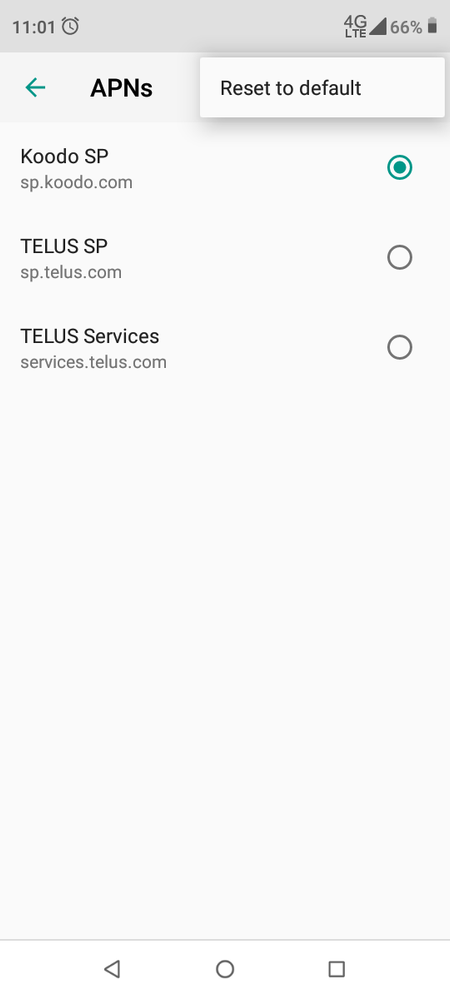- Community Home
- Get Support
- Unable to edit APN
- Subscribe to RSS Feed
- Mark Topic as New
- Mark Topic as Read
- Float this Topic for Current User
- Subscribe
- Mute
- Printer Friendly Page
Unable to edit APN
- Mark as New
- Subscribe
- Mute
- Subscribe to RSS Feed
- Permalink
- Report Inappropriate Content
02-13-2022
11:19 AM
- last edited on
02-13-2022
12:43 PM
by
computergeek541
![]()
I bought a new phone from Ali Express. It is P5 pro. OS is Android 12. when I am going to settings>Network & Internet>Mobile networks settings>Access Point names. It is showing Three default APNs. Koodo SP (by default), TELUS SP AND TELUS Services. I tried to add or edit APN. If I try to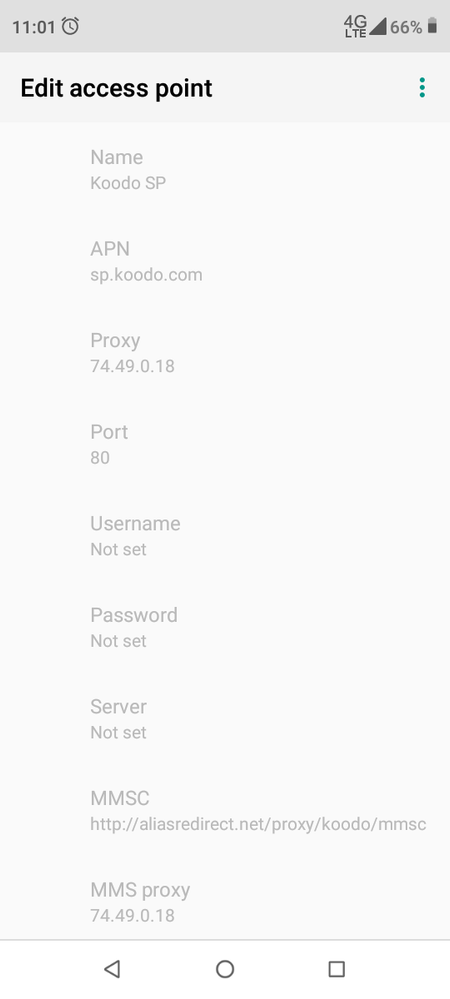
I checked in the internet for this type of problem. For Huawei P5 phone some one suggested to go through
- "Enter 192.168.8.1 in the address bar of the phone's browser, and enter the login password of the web-based management page to log in."
I need urgent help to set my APN and using data.
- Labels:
-
Phones
- Mark as New
- Subscribe
- Mute
- Subscribe to RSS Feed
- Permalink
- Report Inappropriate Content
02-13-2022 01:02 PM
- Mark as New
- Subscribe
- Mute
- Subscribe to RSS Feed
- Permalink
- Report Inappropriate Content
02-13-2022 11:35 AM
- Mark as New
- Subscribe
- Mute
- Subscribe to RSS Feed
- Permalink
- Report Inappropriate Content
02-13-2022 11:33 AM
- Mark as New
- Subscribe
- Mute
- Subscribe to RSS Feed
- Permalink
- Report Inappropriate Content
02-13-2022 11:31 AM
Some android phones do not have APN Settings for Public mobile and unable to edit due to manufacturer's settings. One trick is to have access to Freedom mobile or ROAM mobility SIM card and then able to edit APN Settings to Public mobile and save. Then insert your PM SIM card and it should be working.
Name: Public Mobile
APN: sp.mb.com
Proxy: Leave blank
Port: Leave blank
Username: Leave blank
Password: Leave blank
Server: Leave blank
MMSC: http://aliasredirect.net/proxy/mb/mmsc
MMSC proxy: 74.49.0.18
MMS port: 80
MCC: 302
MNC: 220
Authentication type: Leave blank
APN type: default,mms,agps,supl,fota,hipri
APN protocol: IPv4
APN roaming protocol: IPv4
Bearer: Unspecified
MVNO type: GID
MVNO value: 4D4F
Another option is to contact Customer service agent and I believe that CSA is able to send a file to update the APN Settings.
- Mark as New
- Subscribe
- Mute
- Subscribe to RSS Feed
- Permalink
- Report Inappropriate Content
02-13-2022 11:27 AM
Is there something like unlocking developers' option on that phone?
Unless somebody here has exact phone with data working it might be tough to set it up, but I might be wrong.
You can always ask for agent's assitance:
Send a private message to the CSA by clicking https://productioncommunity.publicmobile.ca/t5/notes/composepage/note-to-user-id/22437
Good luck and keep us posted if you resolve this issue!
- My phone no longer recognizes my sim card. Do physical sim card die? in Get Support
- Unable to login to my PM account due to the lack of access to an old email address in Get Support
- SIM card not detected in Get Support
- Not receiving calls in US on CAN-US plan with Samsung A71 in Get Support
- Mixed Service / Stuck Port (Cannot Receive Texts or Calls) in Get Support