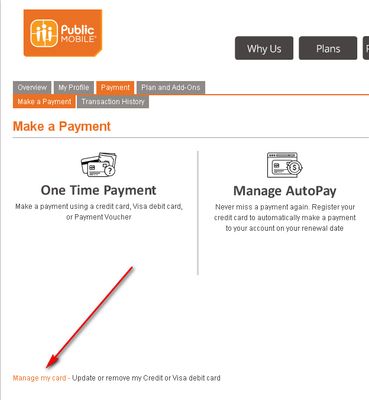- Community Home
- Get Support
- Re: Unable to change credit card
- Subscribe to RSS Feed
- Mark Topic as New
- Mark Topic as Read
- Float this Topic for Current User
- Subscribe
- Mute
- Printer Friendly Page
- Mark as New
- Subscribe
- Mute
- Subscribe to RSS Feed
- Permalink
- Report Inappropriate Content
12-18-2017 02:33 PM - edited 01-05-2022 03:46 AM
My AutoPay is due in a couple days, so thanks to the text reminder I went in to change my credit card info since my old card had to be replaced in the months since I signed up with Public in September. I entered the card and said it was declined by my issuing bank, but tried other cards and they all declined. Tried again in different browsers and in incognito mode - no luck! Can't even make a one-time payment let alone replace the card for AutoPay.
The payment attempts are showing as $0.00 authorizations in my online banking accounts, so I think it's an issue on the Public Mobile end. Any suggestions so I'm not left without service? Just want to be able to pay when AutoPay is due!
Solved! Go to Solution.
- Labels:
-
Payment
- Mark as New
- Subscribe
- Mute
- Subscribe to RSS Feed
- Permalink
- Report Inappropriate Content
05-11-2018 09:21 PM
@jaspreetkaurt Please, click here:
- Mark as New
- Subscribe
- Mute
- Subscribe to RSS Feed
- Permalink
- Report Inappropriate Content
05-11-2018 09:14 PM
Hello i want to change my card info on Autopay..
How can i do that..
Please help
- Mark as New
- Subscribe
- Mute
- Subscribe to RSS Feed
- Permalink
- Report Inappropriate Content
12-18-2017 08:22 PM
I had the same issue but resolved it quite simply:
Instead of choosing 'Manage Autopay', choose "One time payment'.
Once in that option, choose the highlighted orange option "Manage credit or Visa Debit card"
Change the credit card, save
And voila, that new credit card is now in the "Manage Autopay" section
🙂
- Mark as New
- Subscribe
- Mute
- Subscribe to RSS Feed
- Permalink
- Report Inappropriate Content
12-18-2017 04:41 PM
I was in contact with the mods and apparently for whatever reason I had to leave out ANY numbers in the address line (not even my street number), and that made it work. Quite strange! I had tried Apt#-Street# before and that didn't work, but thankfully with no numbers at all it worked. Thanks again everyone!
- Mark as New
- Subscribe
- Mute
- Subscribe to RSS Feed
- Permalink
- Report Inappropriate Content
12-18-2017 03:41 PM
Apartment numbers are a problem some times. I did the following when I entered my address:
APT#-BUILDING# Streetname StretetType
of 201-126 Anystreet Ave
Also, postal code in A1A1A1 form (no spaces)
- Mark as New
- Subscribe
- Mute
- Subscribe to RSS Feed
- Permalink
- Report Inappropriate Content
12-18-2017 03:24 PM
Thanks everyone for your suggestions - I will contact the mods.
I had already deleted my card to enter it fresh, and attempted incognito mode, but it is possible that there may have been a slight variation for my address? I'm just surprised it showed on my online banking end as well!
Hope the mods can help. Thanks again!
- Mark as New
- Subscribe
- Mute
- Subscribe to RSS Feed
- Permalink
- Report Inappropriate Content
12-18-2017 03:18 PM
In addition to @NDesai's suggestions, try deleteing your card first then entering it from scratch.
>>> ALERT: I am not a CSA. Je ne suis pas un Agent du soutien à la clientèle.
- Mark as New
- Subscribe
- Mute
- Subscribe to RSS Feed
- Permalink
- Report Inappropriate Content
12-18-2017 03:16 PM - edited 12-18-2017 03:17 PM
It sounds like you will need to contact the Mods to get it fixed.
However, I know that another issue that often arises with credit cards has to do with the billing address. For some reason, the address and name on the card has to be exact, when it is even slightly off (e.g. Rd vs. Road) then it can return as a declined card. Since you've already tried several times, I would just get it updated through the mods.
Keep us posted!
- Mark as New
- Subscribe
- Mute
- Subscribe to RSS Feed
- Permalink
- Report Inappropriate Content
12-18-2017 02:45 PM
Hi @bluekamera,
I would send a message to the Moderators letting them know your issue (include your account details such as account number, phone number and pin) and perhaps they can update your payment details from the backend.
Here is the link to send a message to the Moderators:
https://productioncommunity.publicmobile.ca/t5/notes/composepage/note-to-user-id/22437
- Mark as New
- Subscribe
- Mute
- Subscribe to RSS Feed
- Permalink
- Report Inappropriate Content
12-18-2017 02:43 PM - edited 12-18-2017 02:44 PM
@bluekamera try changing using incognito/private browsing mode or Safari browser on Apple devices. Alternatively, you can purchase pm vouchers from local stores like Canadian Tire or SDM.
______________________________________________________________________
I am not a mod. Do not send me private message with your personal info.
If you need to contact PM Customer Support Agent, send a Private Message.
- Mark as New
- Subscribe
- Mute
- Subscribe to RSS Feed
- Permalink
- Report Inappropriate Content
12-18-2017 02:39 PM
Using Mastercard originally, then tried Visa as well
- Mark as New
- Subscribe
- Mute
- Subscribe to RSS Feed
- Permalink
- Report Inappropriate Content
12-18-2017 02:38 PM
Are you using an AMEX card? These often fail with PM.