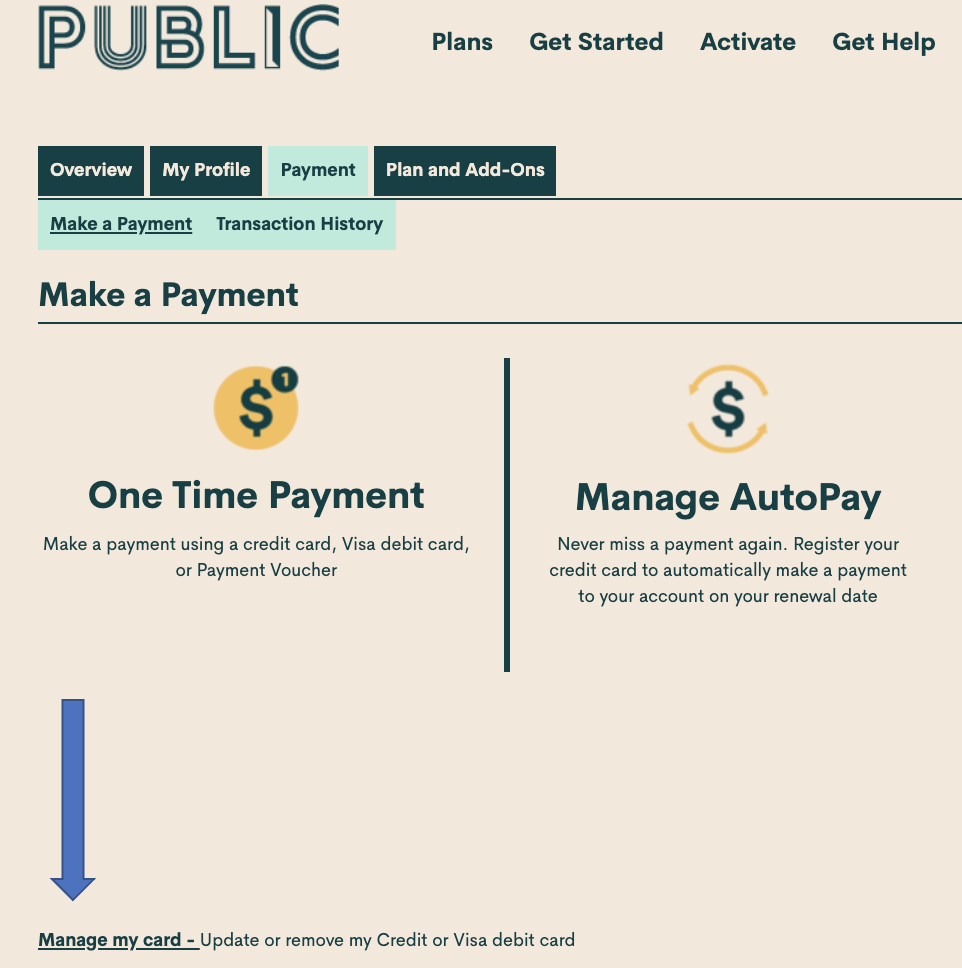- Community Home
- Get Support
- Re: Unable to add credit card AND unable to submit...
- Subscribe to RSS Feed
- Mark Topic as New
- Mark Topic as Read
- Float this Topic for Current User
- Subscribe
- Mute
- Printer Friendly Page
- Mark as New
- Subscribe
- Mute
- Subscribe to RSS Feed
- Permalink
- Report Inappropriate Content
08-10-2021 11:11 AM - edited 01-06-2022 03:08 AM
CAN SOMEONE PLEASE HELP ME? I have no idea how to contact a moderator because I can't even submit a freaking ticket!! It won't let me verify by account and it's unable to send me a pin. I can't add a credit card to my account for whatever reason. I need to be able to contact a moderator.
Solved! Go to Solution.
- Labels:
-
Payment
- Mark as New
- Subscribe
- Mute
- Subscribe to RSS Feed
- Permalink
- Report Inappropriate Content
08-11-2021 11:58 AM
Anyone having issue in this regard or any other
use this
https://productioncommunity.publicmobile.ca/t5/notes/composepage/note-to-user-id/22437
- Mark as New
- Subscribe
- Mute
- Subscribe to RSS Feed
- Permalink
- Report Inappropriate Content
08-10-2021 01:03 PM
@modugnot wrote:CAN SOMEONE PLEASE HELP ME? I have no idea how to contact a moderator because I can't even submit a freaking ticket!! It won't let me verify by account and it's unable to send me a pin. I can't add a credit card to my account for whatever reason. I need to be able to contact a moderator.
@LEGO provided you the 2 methods to contact Public Mobile Customer Support Agents already.
But you can also find these methods in the Public Mobile help articles here as well....keep this for future reference: https://www.publicmobile.ca/en/bc/get-help/articles/contact-a-moderator
IF you are having issues adding a credit card in your Self Serve account. Log out of your Self Serve, clear your browser's history, OR try a different device.
Opening a tab in incognito mode helps with issues as well sometimes.
When you get to the Payment TAB, go here to change/update your registered card:
- Mark as New
- Subscribe
- Mute
- Subscribe to RSS Feed
- Permalink
- Report Inappropriate Content
08-10-2021 12:23 PM
Great to hear it's resolved. It helps us if you select which post helped you the most as a Solution. Now that the problem is fixed, it might be good to figure out how to submit a Ticket in case of any issues in the future. 🙂
- Mark as New
- Subscribe
- Mute
- Subscribe to RSS Feed
- Permalink
- Report Inappropriate Content
08-10-2021 11:52 AM
Yes thanks so much!
- Mark as New
- Subscribe
- Mute
- Subscribe to RSS Feed
- Permalink
- Report Inappropriate Content
08-10-2021 11:40 AM
@modugnot so, your issue is fully resolved now?
- Mark as New
- Subscribe
- Mute
- Subscribe to RSS Feed
- Permalink
- Report Inappropriate Content
08-10-2021 11:38 AM
I was finally able to verify by code. Regardless it doesn't work by account name even with the @ in front.
- Mark as New
- Subscribe
- Mute
- Subscribe to RSS Feed
- Permalink
- Report Inappropriate Content
08-10-2021 11:26 AM
@modugnot Or you can Send a private message to the CS Agent here: https://productioncommunity.publicmobile.ca/t5/notes/composepage/note-to-user-id/22437
- Mark as New
- Subscribe
- Mute
- Subscribe to RSS Feed
- Permalink
- Report Inappropriate Content
08-10-2021 11:25 AM - edited 08-10-2021 11:26 AM
- Mark as New
- Subscribe
- Mute
- Subscribe to RSS Feed
- Permalink
- Report Inappropriate Content
08-10-2021 11:23 AM
I just mentioned that I CANNOT submit a ticket!!
- Mark as New
- Subscribe
- Mute
- Subscribe to RSS Feed
- Permalink
- Report Inappropriate Content
08-10-2021 11:20 AM - edited 02-10-2023 05:59 AM
@modugnot type this when you are at Chatbot
Start with typing "Submit a ticket", click on "Contact Us", click on "Other" from the choices, click "Click here to submit a ticket" then Follow the prompts to submit a ticket.
(in the screen after , you will be asked to enter Community Login Credentials)
(After you open a ticket successfully with Customer Support Agent, please monitor your Community inbox, envelope on the top right. Customer Support Agent will communicate with you via messaging within Community)
- Mark as New
- Subscribe
- Mute
- Subscribe to RSS Feed
- Permalink
- Report Inappropriate Content
08-10-2021 11:16 AM - edited 08-10-2021 11:18 AM
- Mark as New
- Subscribe
- Mute
- Subscribe to RSS Feed
- Permalink
- Report Inappropriate Content
08-10-2021 11:15 AM
I CAN'T SUBMIT A TICKET!!!!
- Mark as New
- Subscribe
- Mute
- Subscribe to RSS Feed
- Permalink
- Report Inappropriate Content
08-10-2021 11:13 AM