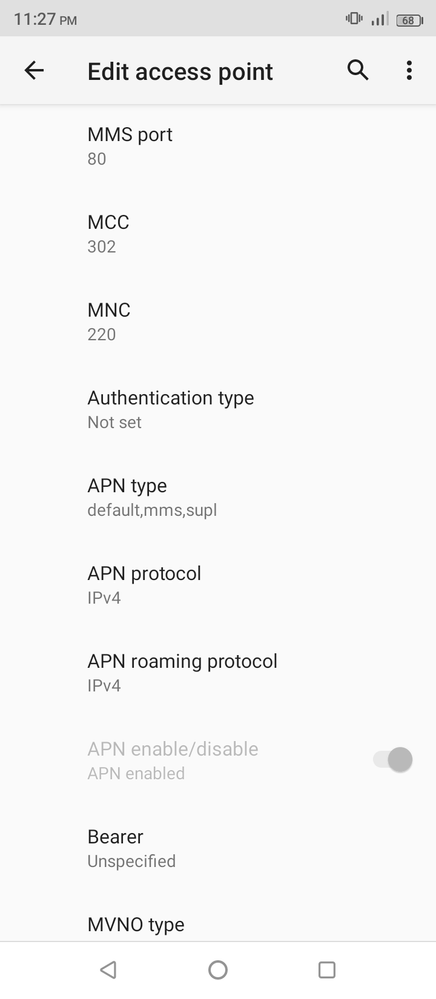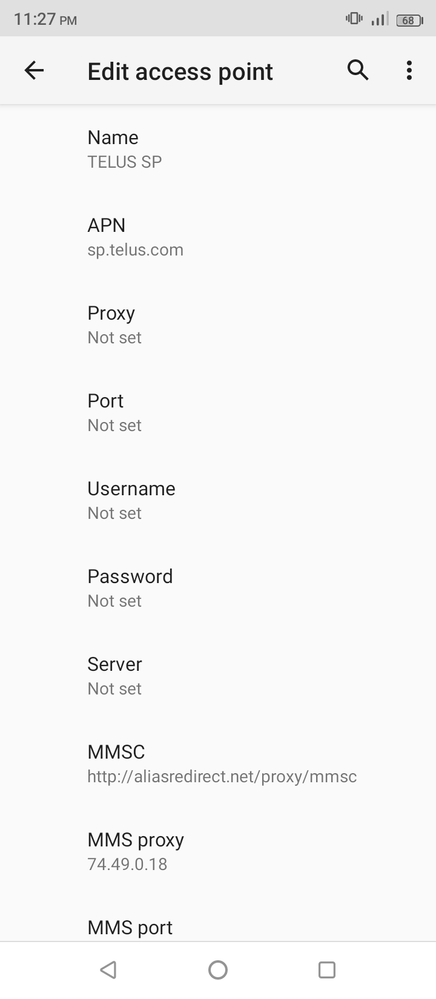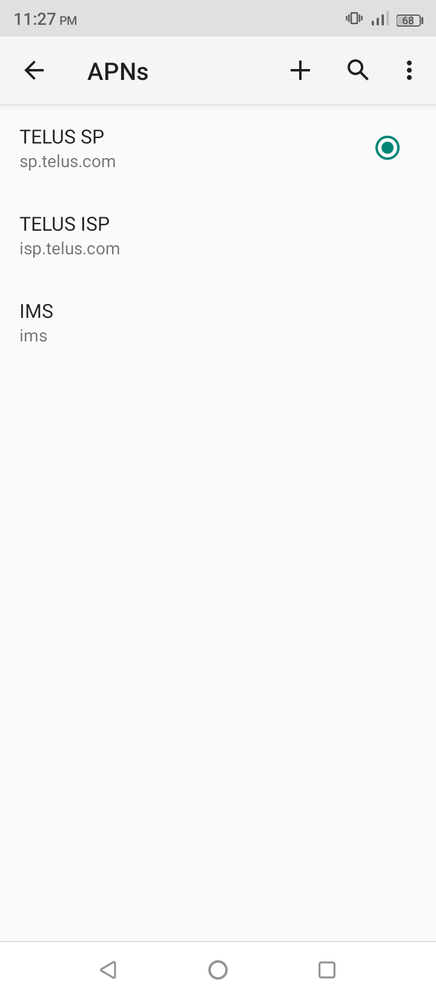- Community Home
- Get Support
- Re: Unable to access my data
- Subscribe to RSS Feed
- Mark Topic as New
- Mark Topic as Read
- Float this Topic for Current User
- Subscribe
- Mute
- Printer Friendly Page
- Mark as New
- Subscribe
- Mute
- Subscribe to RSS Feed
- Permalink
- Report Inappropriate Content
06-20-2023 11:13 PM
Hello.
I have an Android 11 phone with a newly activated Sim. I can send/receive phone calls and text messages without any issues. However, I am unable to access my data. For example, trying to access the Internet via my data, phone indicates no Internet connection. WiFi works fine. I checked my phone's settings for the Public Mobile network: Airplane mode is off, Mobile data as well as Mobile data always online are both toggled on. Roaming is toggled off.
Is there something I am missing settings wise? Any ideas?
Solved! Go to Solution.
- Labels:
-
Service
- Mark as New
- Subscribe
- Mute
- Subscribe to RSS Feed
- Permalink
- Report Inappropriate Content
06-20-2023 11:58 PM
Yes, thanks for pointing me in the direction of APNs. I created a new APN based on the link alluded to by Dunkman. All good now.
- Mark as New
- Subscribe
- Mute
- Subscribe to RSS Feed
- Permalink
- Report Inappropriate Content
06-20-2023 11:55 PM
Bingo Dunkman. That did the trick. Appreciate it!
- Mark as New
- Subscribe
- Mute
- Subscribe to RSS Feed
- Permalink
- Report Inappropriate Content
06-20-2023 11:47 PM
When did you activate the Sim? If it was in the last hour, it might be a delay with porting your number and changing carriers.
The other posters are right. Your APN settings haven't updated so it's either taking time for the activation to complete or something didn't work right when you switched over. You can put a ticket in here:
https://productioncommunity.publicmobile.ca/t5/notes/composepage/note-to-user-id/22437
- Mark as New
- Subscribe
- Mute
- Subscribe to RSS Feed
- Permalink
- Report Inappropriate Content
06-20-2023 11:42 PM - edited 06-20-2023 11:46 PM
If you can edit it then change the apn to sp.mb.com. Not telus.
Also, that aliasredirect line, insert mb/ before the ending mmsc.
- Mark as New
- Subscribe
- Mute
- Subscribe to RSS Feed
- Permalink
- Report Inappropriate Content
06-20-2023 11:40 PM
Here are the screenshots from my APN settings
- Mark as New
- Subscribe
- Mute
- Subscribe to RSS Feed
- Permalink
- Report Inappropriate Content
06-20-2023 11:39 PM
Might also want to try a network reset of phone (this will erase saved Wifi settings).
Check your APN settings;
https://www.publicmobile.ca/en/ab/get-help/articles/set-up-data-on-an-android-phone
- Mark as New
- Subscribe
- Mute
- Subscribe to RSS Feed
- Permalink
- Report Inappropriate Content
06-20-2023 11:23 PM
I suspect the APN settings. Can you provide images of your current APN settings.