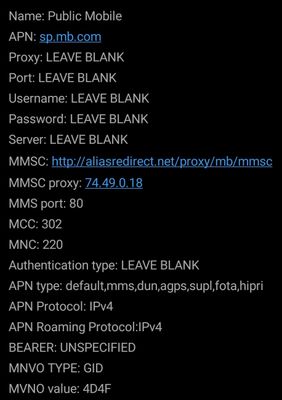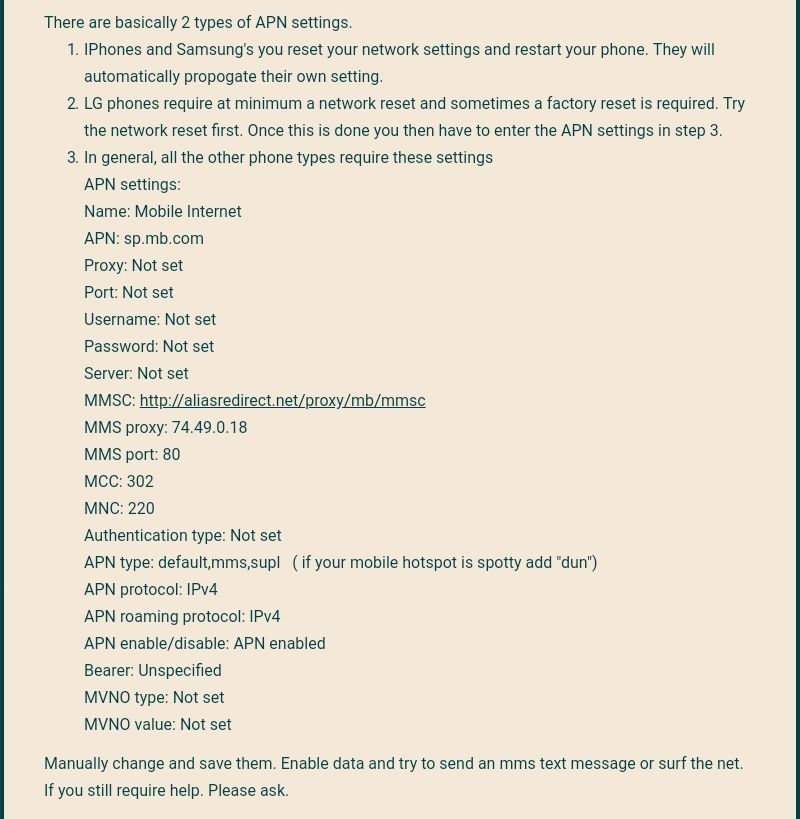- Community Home
- Get Support
- Re: Umidigi A3S problem
- Subscribe to RSS Feed
- Mark Topic as New
- Mark Topic as Read
- Float this Topic for Current User
- Subscribe
- Mute
- Printer Friendly Page
- Mark as New
- Subscribe
- Mute
- Subscribe to RSS Feed
- Permalink
- Report Inappropriate Content
04-29-2020 10:23 PM - edited 01-05-2022 10:35 AM
Hi I just received my A3S and can't get it to connect to cellular data
Solved! Go to Solution.
- Labels:
-
Phones
- Mark as New
- Subscribe
- Mute
- Subscribe to RSS Feed
- Permalink
- Report Inappropriate Content
07-22-2020 12:47 AM
I had the same issue with my umidigi. The settings simon bot gave me didn't work nor did a different set of settings from the moderator team. But Kevin's settings worked. WAY TO GO! I should nave checked community 1st and saved time and frustration.
THANKS.
djanzen44
- Mark as New
- Subscribe
- Mute
- Subscribe to RSS Feed
- Permalink
- Report Inappropriate Content
07-02-2020 08:28 PM
This worked for me on the umidigi A3X
- Mark as New
- Subscribe
- Mute
- Subscribe to RSS Feed
- Permalink
- Report Inappropriate Content
05-23-2020 09:59 AM
Try these settings below.
Name: Mobile Internet
APN: sp.mb.com
Proxy: Not set
Port: Not set
Username: Not set
Password: Not set
Server: Not set
MMSC: http://aliasredirect.net/proxy/mb/mmsc
MMS proxy: 74.49.0.18
MMS port: 80
MCC: 302
MNC: 220
Authentication type: Not set
APN type: Not set - or - default,mms,supl ( if your mobile hotspot is spotty add "dun")
APN protocol: IPv4
APN roaming protocol: IPv4
APN enable/disable: APN enabled
Bearer: Unspecified
MVNO type: Not set
MVNO value: Not set
Manually change and save them. Enable data and try to send an mms text message or surf the net. If you still require help. Please ask. Stay safe.
- Mark as New
- Subscribe
- Mute
- Subscribe to RSS Feed
- Permalink
- Report Inappropriate Content
05-23-2020 09:59 AM
- Mark as New
- Subscribe
- Mute
- Subscribe to RSS Feed
- Permalink
- Report Inappropriate Content
05-23-2020 09:56 AM
What about the other entries above the MMS Proxy entry?
- Mark as New
- Subscribe
- Mute
- Subscribe to RSS Feed
- Permalink
- Report Inappropriate Content
05-23-2020 09:55 AM
I tried the settings in the original post on the A3S problem
- Mark as New
- Subscribe
- Mute
- Subscribe to RSS Feed
- Permalink
- Report Inappropriate Content
05-23-2020 09:35 AM
@trooper0169 can you post a screenshot of the settings you have so we can take a look? Thanks!
- Mark as New
- Subscribe
- Mute
- Subscribe to RSS Feed
- Permalink
- Report Inappropriate Content
05-23-2020 09:31 AM
- Mark as New
- Subscribe
- Mute
- Subscribe to RSS Feed
- Permalink
- Report Inappropriate Content
05-23-2020 09:28 AM
I change my APN settings to your specs. I have an A3X still no data when WiFi is off.
Do you have any suggestions?
Thanks
- Mark as New
- Subscribe
- Mute
- Subscribe to RSS Feed
- Permalink
- Report Inappropriate Content
04-30-2020 12:49 AM
@Kevin1077, you got an Umidigi to replace an iPhone? Wowza.
- Mark as New
- Subscribe
- Mute
- Subscribe to RSS Feed
- Permalink
- Report Inappropriate Content
04-30-2020 12:44 AM
Ya I was using it in my iPhone
- Mark as New
- Subscribe
- Mute
- Subscribe to RSS Feed
- Permalink
- Report Inappropriate Content
04-29-2020 11:39 PM - edited 04-30-2020 12:48 AM
@Kevin1077, I strongly suggest you private chat with @gblackma, I believe he is a big Umidigi fan. Too be honest with you, I never ever heard of it. For that matter, I can't even pronounce it!
But, I also believe there are a few members in the community that love that Umidigi!
- Mark as New
- Subscribe
- Mute
- Subscribe to RSS Feed
- Permalink
- Report Inappropriate Content
04-29-2020 11:32 PM
Could you please try your sim in a different phone that is working on telus/koodo/pm network, just to make sure that the problems is really the pone and not your sim/service.
if it is working normally on another phone, try restarting with the sim inside
if that doesn't work, try doing network reset.
if that doesn't work, try changing apn setting manually
if that doesn't work, contact the moderatos by initiating chat with simon here https://www.publicmobile.ca/en/bc/get-help
- Mark as New
- Subscribe
- Mute
- Subscribe to RSS Feed
- Permalink
- Report Inappropriate Content
04-29-2020 11:01 PM
@Kevin1077 Did you try to use PM SIM in other phone? Does it work? Did you try to use another sim (not PM) in your Umidigi phone? Did it work?
- Mark as New
- Subscribe
- Mute
- Subscribe to RSS Feed
- Permalink
- Report Inappropriate Content
04-29-2020 10:35 PM
@Kevin1077 A little more information would be helpful.
Did you just insert the sim card, did you already have a Public Mobile accout? after inserting the SIM did you restart you phone?
Sorry I am asking so many questions but not sure what advice to give without more details.
- Mark as New
- Subscribe
- Mute
- Subscribe to RSS Feed
- Permalink
- Report Inappropriate Content
04-29-2020 10:31 PM - edited 04-29-2020 10:37 PM
- Mark as New
- Subscribe
- Mute
- Subscribe to RSS Feed
- Permalink
- Report Inappropriate Content
04-29-2020 10:29 PM - edited 04-29-2020 10:41 PM
@Kevin1077 log into your self service account and make sure you have data available. If you have data, edit your APN settings. Change them to type 3 below.
Welcome to PM. Stay safe.