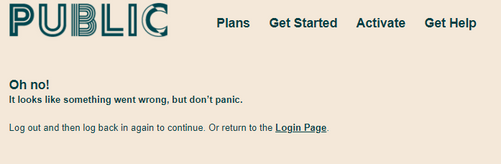- Community Home
- Get Support
- Transfer Telus number to Public Mobile
- Subscribe to RSS Feed
- Mark Topic as New
- Mark Topic as Read
- Float this Topic for Current User
- Subscribe
- Mute
- Printer Friendly Page
- Mark as New
- Subscribe
- Mute
- Subscribe to RSS Feed
- Permalink
- Report Inappropriate Content
03-06-2021 07:11 PM - edited 01-05-2022 05:31 PM
I am having difficulties transferring my valid Telus cell number to PM. I successfully completed the activation process and my phone is working well . I have followed the link to submit a ticket to the Moderator Team, correctly filled out the information form, however, the "next' button on the bottom right side of the page will not highlight, so therefore I can not submit a ticket to the Moderator Team. I have also attempted to change /transfer a number using the 'My Profile' section on the Overview page. Again unsuccessfully as I receive an error message suggesting to Log out/Log in to continue. I did not receive a SMS after activation . Could this be the problem, and if so, what would be the solution?
Any suggestions and assistance would be greatly appreciated. Thanks
Solved! Go to Solution.
- Labels:
-
Joining Public
- Mark as New
- Subscribe
- Mute
- Subscribe to RSS Feed
- Permalink
- Report Inappropriate Content
03-06-2021 10:03 PM
@shuswapkid wrote:Your solution was 'bang on'. With the assistance of a Moderator by private message, the transfer went perfectly. Many thanks.
I wish that I knew why SIMon wasn't allowing you to submit the ticket. Public Mobile does prefer for customers to open tickets that way, and as you could see, SIMon provided a form for you to fill out so that you knew exactly which information to give to the moderators. In the end, I supposed that this ended up slowing you down a few minutes, but at least it's all done now.
- Mark as New
- Subscribe
- Mute
- Subscribe to RSS Feed
- Permalink
- Report Inappropriate Content
03-06-2021 09:55 PM
Your solution was 'bang on'. With the assistance of a Moderator by private message, the transfer went perfectly. Many thanks.
- Mark as New
- Subscribe
- Mute
- Subscribe to RSS Feed
- Permalink
- Report Inappropriate Content
03-06-2021 09:41 PM
@HALIMACS wrote:This is an issue, @shuswapkid
Last evening, certain features/functions of the self-serve portal produced the same "error" result, prompting users to log back in (it looks like this:)
It seemed to resolve this AM, however I notice it is again occurring this evening. It's possible the change number function you're trying to access may be caught up in a potential maintenance which may be happening.
Perhaps try again in an hour, or possibly wait until tomorrow morning.
@computergeek541 , are you (or the Oracles) aware of what was happening last evening, and what appears to be again happening this evening with self-serve functionality?
Unfortunately, this error isn't anything new, nor is the blank plan detail ro inability to change plans whhile this is happening issue. I have also seen that message before after logging in, but someitmes logging in again isn't necessary. Clicking again on My Account sometimes takes the customer back to the account page with all details loaded. I'm not sure if what you're showing in your screenshot is realted as someone said, porting from Telus can't be done from self serve.
- Mark as New
- Subscribe
- Mute
- Subscribe to RSS Feed
- Permalink
- Report Inappropriate Content
03-06-2021 08:00 PM
Thanks for the suggestion. I did not use any dashes, and still received the error message. I'll try again later as suggested. Thx.
- Mark as New
- Subscribe
- Mute
- Subscribe to RSS Feed
- Permalink
- Report Inappropriate Content
03-06-2021 08:00 PM
OP is transferred/porting a Telus number. They need the Moderators help with this.
- Mark as New
- Subscribe
- Mute
- Subscribe to RSS Feed
- Permalink
- Report Inappropriate Content
03-06-2021 07:57 PM
I noticed the same thing for me. I put the dashes in my number (as it is shown before you click in the field xxx-xxx-xxxx) and I could not click next. However I went back up and removed the dashes, and I was able to continue.
Not sure if this is directly your issue, but I hope it helps!
- Mark as New
- Subscribe
- Mute
- Subscribe to RSS Feed
- Permalink
- Report Inappropriate Content
03-06-2021 07:52 PM - edited 03-06-2021 08:28 PM
@Anonymous wrote:Works fine for me. I didn't type in a number to transfer, but I got there. Like has been said, these glitches happen somewhat frequently. And the other anomaly is still there too.
Yup, I experimented by trying as well - however could only go so far.
Wherein the OP said the error messaging they received appeared identical to what's being received with other items (ie clicking "plan details", "data and add-ons"), perhaps there's limitations with what they're trying to do.
Surely someone's gotta know what's goin on with self serve - does anyone?
- Mark as New
- Subscribe
- Mute
- Subscribe to RSS Feed
- Permalink
- Report Inappropriate Content
03-06-2021 07:48 PM
Works fine for me. I didn't type in a number to transfer, but I got there. Like has been said, these glitches happen somewhat frequently. And the other anomaly is still there too.
- Mark as New
- Subscribe
- Mute
- Subscribe to RSS Feed
- Permalink
- Report Inappropriate Content
03-06-2021 07:42 PM - edited 03-06-2021 07:43 PM
This is an issue, @shuswapkid
Last evening, certain features/functions of the self-serve portal produced the same "error" result, prompting users to log back in (it looks like this:)
It seemed to resolve this AM, however I notice it is again occurring this evening. It's possible the change number function you're trying to access may be caught up in a potential maintenance which may be happening.
Perhaps try again in an hour, or possibly wait until tomorrow morning.
@computergeek541 , are you (or the Oracles) aware of what was happening last evening, and what appears to be again happening this evening with self-serve functionality?
- Mark as New
- Subscribe
- Mute
- Subscribe to RSS Feed
- Permalink
- Report Inappropriate Content
03-06-2021 07:14 PM
@shuswapkid wrote:I am having difficulties transferring my valid Telus cell number to PM. I successfully completed the activation process and my phone is working well . I have followed the link to submit a ticket to the Moderator Team, correctly filled out the information form, however, the "next' button on the bottom right side of the page will not highlight, so therefore I can not submit a ticket to the Moderator Team. I have also attempted to change /transfer a number using the 'My Profile' section on the Overview page. Again unsuccessfully as I receive an error message suggesting to Log out/Log in to continue. I did not receive a SMS after activation . Could this be the problem, and if so, what would be the solution?
Any suggestions and assistance would be greatly appreciated. Thanks
Try sending a private message to Moderator_Team: https://productioncommunity.publicmobile.ca/t5/notes/composepage/note-to-user-id/22437
- Mark as New
- Subscribe
- Mute
- Subscribe to RSS Feed
- Permalink
- Report Inappropriate Content
03-06-2021 07:14 PM
@shuswapkid wrote:I am having difficulties transferring my valid Telus cell number to PM. I successfully completed the activation process and my phone is working well . I have followed the link to submit a ticket to the Moderator Team, correctly filled out the information form, however, the "next' button on the bottom right side of the page will not highlight, so therefore I can not submit a ticket to the Moderator Team. I have also attempted to change /transfer a number using the 'My Profile' section on the Overview page. Again unsuccessfully as I receive an error message suggesting to Log out/Log in to continue. I did not receive a SMS after activation . Could this be the problem, and if so, what would be the solution?
Any suggestions and assistance would be greatly appreciated. Thanks
HI @shuswapkid ,
To contact the Public Mobile Moderator_Team, there are two ways to reach them:
1 - Faster Method - Click the bubble comment circle on the bottom right hand side of your screen, or use this link to: Get Help With SIMon the Public Mobile chatbot
Type "PORT REQUEST"
OR
2 – Slower Method - If the first method is not working for you use this link to:
Private Message to Public Mobile Moderators (PM Customer Service Representatives)
See helpful info. here: https://www.publicmobile.ca/en/bc/get-help/articles/port-fraud-protection