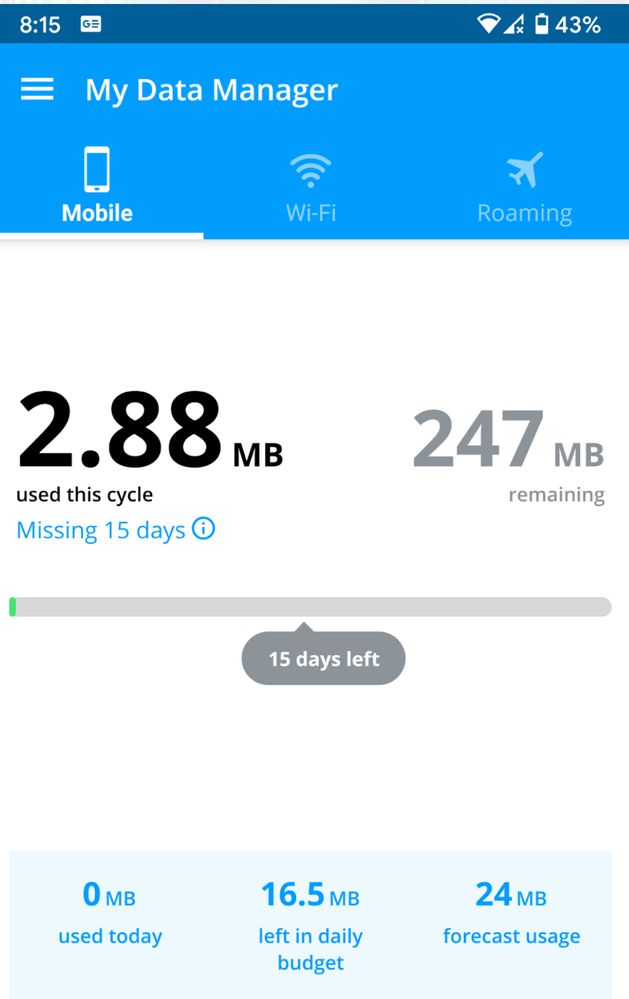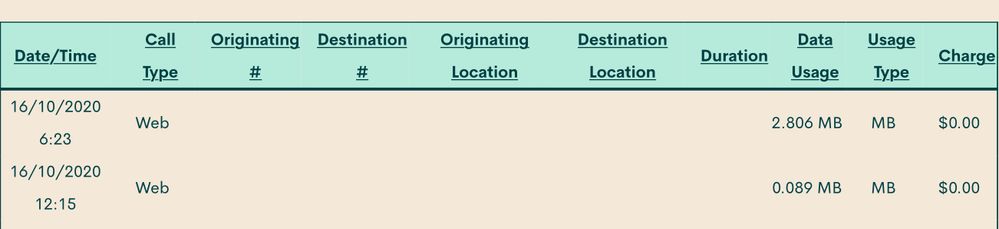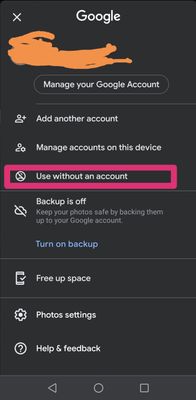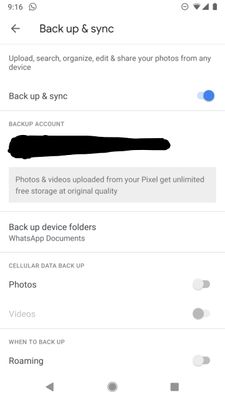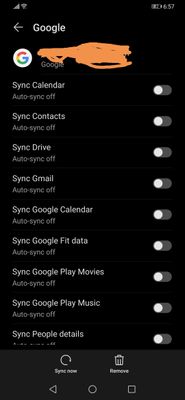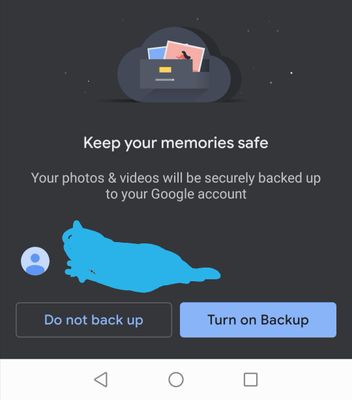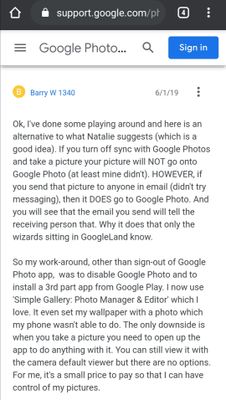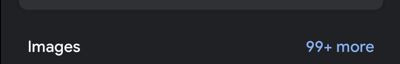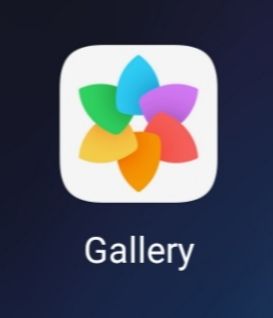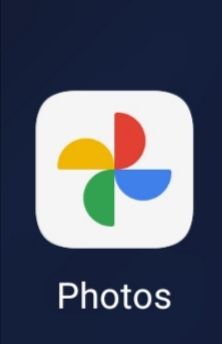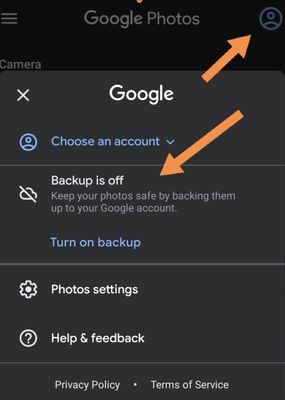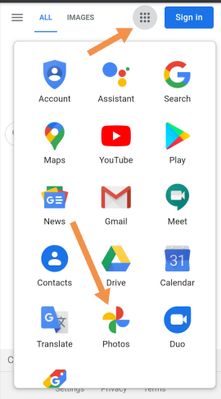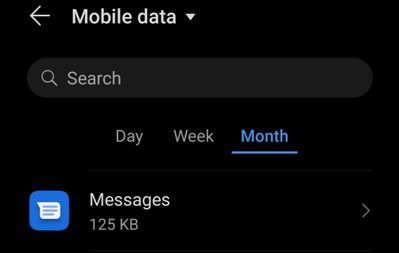- Community Home
- Get Support
- Re: Text messages are using my data?
- Subscribe to RSS Feed
- Mark Topic as New
- Mark Topic as Read
- Float this Topic for Current User
- Subscribe
- Mute
- Printer Friendly Page
Text messages are using my data?
- Mark as New
- Subscribe
- Mute
- Subscribe to RSS Feed
- Permalink
- Report Inappropriate Content
10-17-2020 08:42 AM - edited 01-05-2022 05:16 PM
Starting a new thread here as my previous one doesn't fit anymore. So i've been trying to figure out where my data usage was coming from. And now it looks like it comes from my text messages? I don't think it does but after what I saw this morning, maybe it does? My mobile data usage was zero yesterday according to the app “My Data Manager”. After sending and receiving some MMS messages, I saw that my data usage started going up. I checked immediately after messaging so I'm sure this was causing the data usage. Then I went into my usage history on PM and checked. The history showed each transaction as an MMS usage type with a 1 in the usage column. I know that these type of transactions don't count towards data so I left it at that. But this morning, I checked one more time, and the mobile data usage from last night got posted to my account. I'm attaching two pics. So again, I'm left scratching my head as to what's going on. As always, your help is greatly appreciated. Thank you.
- Labels:
-
Service
- Mark as New
- Subscribe
- Mute
- Subscribe to RSS Feed
- Permalink
- Report Inappropriate Content
10-31-2020 09:43 AM
Posting back here after my monthly counter reset. I can see that MMS texts with pictures are continuing to post as Data Events but are NOT counting towards my overall data usage. I am not sure what happened last month and why I was seeing differently. But this month I am able to track from a counter at zero and I can see what's happening in detail. There is a jump of about 5mb one day and then resets itself back the next. Looks like everything is working according to plan. Thanks.
- Mark as New
- Subscribe
- Mute
- Subscribe to RSS Feed
- Permalink
- Report Inappropriate Content
10-20-2020 10:53 AM
Thanks to everyone for their help and suggestions. This has been a long thread and I've gotten some good feedback into how I can determine what is happening. I will check my data and usage history next month closely and see if what I'm seeing now is still happening. I'll post back to this thread once I see what's happening next month. Thanks again.
- Mark as New
- Subscribe
- Mute
- Subscribe to RSS Feed
- Permalink
- Report Inappropriate Content
10-20-2020 03:28 AM - edited 10-20-2020 04:17 AM
@mobileguy MMS does use data.
even when I first sent the picture message my "overview" counter went up while my phone counter did not. maybe something is wrong with publics calculations.
under "call type" it says "data event"
| 1 | MMS |
if you would like to stop automatically uploading pictures to Google photos you don't not need to sign out of anything. just turn autosync off
- open settings
- tap on accounts
- disable "automatically sync app data"
- go into Google photos
- tap on your profile icon and disable "backup"
- Mark as New
- Subscribe
- Mute
- Subscribe to RSS Feed
- Permalink
- Report Inappropriate Content
10-19-2020 09:12 PM
@mobileguy no signing of your Google photos doesn't sign you out of your Google account completely. It just signs you out of google photos. You'll still be able to take photos and they will show in your photo app like it always has been to send to people and stuff.
Logging out of your Google photos will simply remove any chance that they are being uploaded for whatever reason even with sync/backup off.
So you can test if it's that causing your data increase.
Like you said you take a brand new picture. You send it to someone then almost at same time your data increases for the picture size. So they may be getting uploaded to your cloud causing the data to be used to add it to your cloud.
Important to remember if you do sign out to test this no pictures will be saved to google photos (from time you sign out) if you were to loose your phone.
Meaning if you sign out now. Take 15 pictures .lost your phone..then those 15 pictures would be gone for good as they were only on your phone not in the cloud.
- Mark as New
- Subscribe
- Mute
- Subscribe to RSS Feed
- Permalink
- Report Inappropriate Content
10-19-2020 09:02 PM
@mobileguy also they will not show in Google Drive. It doesn't for anyone it shows only in Google Photos.
Now for me the only ones that show in Google photos are the ones I manually choose to upload to Google photos.
Apparently since you have a Pixel and only Google Photos no gallery. There is away by clicking the info icon or something on the right to see if the photo is stored to your phone only, Google photos only or both. Sorry I don't know how that looks for you.
On mine if I log into Google Photos I know which ones are on the Google cloud and which are on my phone as last time I uploaded pictures to Google Photos Cloud was in 2019 and my photos that are in my phone only have a little button if I want to upload it the Google Photos cloud like below.
The ones on both say "delete from device" and the ones only in Goggle Photos cloud say "download". Maybe yours is similar I don't know 🤷♂️
If you read this link below that I provided earlier.
https://support.google.com/photos/thread/550067?hl=en
People are saying they have sync / backup turned Off and Google is still uploading them to the cloud.
People have mentioned to sign out of your Google photos account. I don't know what that looks like on your Pixel. Mine I have an option like below to click "use without an account".
So if you have something like this in your Photo app to completely sign out of your account and leave it like that for a few days to see if it stops that data from being used. It's worth a shot to test.
As that link above people are saying even though they have sync turned off the photos still get uploaded someway. Then that other person posted saying he took a picture , it was not uploaded until he sent the picture to someone else then somehow it got uploaded to the cloud.
It's up to you if you want to try signing out for a few days.
If you have another brand of phone lying around test your sim in that for a few days or as mentioned you're always free to contact the mods to look into.
I still believe something in your phone is causing this but that's just me. I hope you will get this sorted out eventually.
Have a good evening!
- Mark as New
- Subscribe
- Mute
- Subscribe to RSS Feed
- Permalink
- Report Inappropriate Content
10-19-2020 08:54 PM
@mobileguy wrote:@Jb456 , i think signing out of the Photos app would mean signing off from my Google account. I can try that for a day and see what happens.
I am not paying close attention. But are you saying the pics taken on your phone are also being uploaded to pictures in your google drive....using data?
- Mark as New
- Subscribe
- Mute
- Subscribe to RSS Feed
- Permalink
- Report Inappropriate Content
10-19-2020 08:40 PM
@Jb456 , i think signing out of the Photos app would mean signing off from my Google account. I can try that for a day and see what happens.
- Mark as New
- Subscribe
- Mute
- Subscribe to RSS Feed
- Permalink
- Report Inappropriate Content
10-19-2020 08:24 PM - edited 10-19-2020 09:23 PM
@mobileguy maybe sign out of the photos app complety for a few days and see if anything changes?
- Mark as New
- Subscribe
- Mute
- Subscribe to RSS Feed
- Permalink
- Report Inappropriate Content
10-19-2020 08:01 PM
@Jb456 , i definitely don't have automatic sync set up on my phone. I logged into my Google drive and there is nothing there...definitely no photos. And I checked my photo settings and the auto sync is off. People have sent me photos via mail and I have also sent photos via mail and my cloud is empty so there is definitely no syncing going on. I will wait and see what happens next month and see if I need to get in touch with a moderator.
- Mark as New
- Subscribe
- Mute
- Subscribe to RSS Feed
- Permalink
- Report Inappropriate Content
10-19-2020 07:28 PM - edited 10-19-2020 07:52 PM
@mobileguy Thanks for clarifying the A31 must of read it on an old thread of yours and thought that was what you're using.
So I looked into the Pixel a bit. From what I understand Pixel users only have the Photo app as you have said. Pixel users also get unlimited photo / video storage unlike other android users that get a 15 gig limit per account. It did say something that it's going away for Pixel users in 2022 but for now it's apparently unlimited. It only shows in you Google Photos it wouldn't show in the drive.
Anyways from reading a bit there was mention that all pixel phones are defaulted to automatically sync to your Google photos account?
Do you have sync automatically turned off? It seems like there are different areas on the phone to turn off different things.
Googling "Pixel 3 turn off photo sync" comes up with all different kinds of things.
One says
- Open your phone's Settings app.
- Tap Accounts.
- Turn off Automatically sync data.
Then another one says go into settings and they showed this picture.
Another one says go to the Photo app and click the 3 dots and in settings turn off sync in there.
It's rather confusing as non pixel phones that have Android do not have all these features. At least mine don't. If I look at my Google account on my phone I can turn each thing off individually like below.
I have a gallery and Google photos and in Google photos I just turn off backup that is all like below.
Then on one page and I found something interesting about pixel phones. Maybe the below is something that is happening to you.
https://support.google.com/photos/thread/550067?hl=en
I did not read all the comments on the link but one stuck out. Screenshot below.
The person does say they did not try sending a picture through messaging (maybe some of the other comments talk about that I didn't read all of them) but does say when emailing a picture then it does get synced to Google photos.
Maybe something like this is happening to you??
That person did provide a work around. And others I read on that thread and on Reddit say to simply log out of the Google photo app so that pictures don't sync.
Maybe have a read and let us know if something like what they described could be happening to you?
Thanks
- Mark as New
- Subscribe
- Mute
- Subscribe to RSS Feed
- Permalink
- Report Inappropriate Content
10-19-2020 05:18 PM - edited 10-19-2020 05:21 PM
@Jb456 , thanks for your assistance. I don't have the A31. I only have the Pixel 3a. I do remember someone posting in this thread regarding the A31 so it's possible a quote or a cut reply might have indicated that I have the Samsung A31. I don't have cloud backup turned on on my phone so all photos stay on my phone only. I even checked my google cloud drive for photos and there's nothing there. I only see the Photos app on my phone. I don't see anything called the Gallery app so I'll go under the assumption that that's a Samsung app. As you recommended a few days ago, I have kept my RCS off for the last few days. I don't see any change in behaviour but I'll keep the setting off either way as it doesn't seem to impede how I send and receive messages. When I get sent a pic, it stays in the message. It doesn't get stored in my Photos app. I also checked the Photos app settings and there's really no setting that I can see that would affect data usage. As I mentioned before, I'm going to start looking at this closer once my billing cycle restarts. Thanks.
- Mark as New
- Subscribe
- Mute
- Subscribe to RSS Feed
- Permalink
- Report Inappropriate Content
10-19-2020 04:56 PM - edited 10-19-2020 05:04 PM
@mobileguy at one point you said you were using a A31 which is Samsung now you are saying you are using a Pixel 3.??
To comment on when you said "it shouldn't matter if RCS is turned on or off"....It does matter. RCS does NOT use the traditional text system. RCS uses wifi/data. RCS lets you see when a person read your message. When sometime is typing you see the dots .... .... Like other chat apps. That all uses wifi/data..nothing to do with the standard text system.
Now on whatever phone you are using. Your MMS pictures that you receive from someone. Do they automatically go into your "gallery app" ? If they do you have your settings wrong and you have to adjust them to only show in your "message app".
For example I went to one of my contacts texts to our conversations.
We send probably 150 pictures a month through the message app. Never affects data counter and they always say data event/MMS. The ones I've received from that person DO NOT automatically go into my gallery. They simply stay in the message app. If I wanted to save the picture to my gallery so I don't have to go searching for it through the text messages I hold my thumb on the picture for a second or two and then I am provided a download button to download it to my phone into my gallery. I just look at them in the message app and save what I want to. If I wasn't on wifi I'd have to use my data to download it to the phone but I still see them in my message app.
You also mentioned that when you take a picture of whatever. A brand-new picture that has never been on your phone that you just snapped. That when you go and send it to someone then your data goes up. Either you have RCS turned on. But if you do have that off have you considered your Google photo settings?
You technically have two photo galleries on your phone that do the same thing.
You have Gallery and you also have Google Photos.
If Google photos settings are incorrect your data will likely be used at that point as well.
Which now may be where your data is going because you said "you take a picture 1.5mbs then send it to someone through text and your data goes up the picture size 1.5 mb.
That sounds like your photos are automatically being backed up to your Google photos account.
Here's your gallery
Here's Google photos
They both do pretty much the same thing. You can look at the pictures on your phone but Google photos you can also see the pictures you have stored to your Google account. Google photo account you can be on anything laptop , someone else's phone and you log into your Google account then you can see your pictures. If you loose a phone then it's easy to get your pictures back on a new one as you just redownload them. However Google photos has I think a 15 gig limit then you have to make a new Google account for another 15 gig limit or pay for a higher limit.
If every time you take a brand new picture and a few minutes later it is saved in your Google account. Then you need to fix your settings in Google photo's.
Turn backup OFF
By turning backup off..all your pictures will be only on your phone and not backed up to the Google Cloud for safe keeping. You have to remember to back up manually every now and then after deleting silly pictures that you don't want backed up to waste your folder limit.
An easy way to check this is by going to google.com on a laptop. Then sign into your Google account. After you sign in to your Google account.
Click the 9 dots then click photos.
If all your pictures are displaying there that means a y picture you take is getting uploaded to the Google cloud automatically and any picture that you receive from someone be it through text or RCS if they are automatically going into your gallery (which you should change your settings to only go to the message app) then they are also being uploaded to your cloud.
You're always welcome to contact the moderators any time you wish but I'm pretty sure this is a phone/setting issues vs a PM issue. Everyone would be complaing to PM if data went up everytime a picture or video was texted through the standard SMS/MMS system. I can only speak for myself from experience on my own multiple phones I use on PM with my own settings correctly adjust. Through my time with PM I'm well into the 1000s of picture /video text messages and they have always displayed as data event/MMS never a web with data being consumed or simply showing and not counting towards total data.
While testing stuff with you I've sent myself a 34 MB video (traditional text system obviously compresses it to the text size limit) but I don't even have 0.001 web usage or data unaccounted for. The only time data was unaccounted for until next day is when I turned on RCS which does not use the text system and uses wifi or data. That one used my data for the picture I sent to a friend who has RCS as I turned off wifi and turned my data on to send it through the RCS system. That one only shows "web" and the data used there is not even an indication of who I sent the picture to no numbers nothing just web that used data.
Everything on your phone uses a little bit of data even the message app if it gets an update. It's in the kilobytes which really go unnoticed and most of those things if settings are right will update via wifi rather then data.
Checking my data usage for my message app for the last month has used a total of 125 kilobytes.
As I mentioned you're always free to contact the moderators. That's what they are here for and what you pay for.
I do have to say that you have great patience with all of this and I give you a big thumbs up 👍 for not getting irritated like other members tend to do.
Regards
JB
- Mark as New
- Subscribe
- Mute
- Subscribe to RSS Feed
- Permalink
- Report Inappropriate Content
10-19-2020 04:16 PM
@gpixel , thanks for also checking. Keep in mind that you would only receive the Data Event if you sent your MMS text with a pic. It will show with today's date so you may need to scroll back some pages to see it. Let us know what you find tomorrow. Thanks.
- Mark as New
- Subscribe
- Mute
- Subscribe to RSS Feed
- Permalink
- Report Inappropriate Content
10-19-2020 02:42 PM
@gpixel , yes, that is what I get also. But that is not the issue. First off, to test my issue, you will need to send yourself an MMS text with a picture. Once you do this, you will see that a usage transaction of type "Data Event" would have been created in for the transaction.
But then you will need to wait until the next day to see whether a "Web Event" transaction also gets created for the transaction above. That is what I'm seeing. And the "Web Event" transaction that gets created is counting toward my data usage.
Thanks.
- Mark as New
- Subscribe
- Mute
- Subscribe to RSS Feed
- Permalink
- Report Inappropriate Content
10-19-2020 02:19 PM - edited 10-19-2020 03:59 PM
@mobileguy something is definitely wrong with your service. I just sent an MMS, looked at my self serve account usage and it said it was MMS.
*I'll check tomorrow for a web event and let you know what happens. it does seem like my "overview" data did increase
- Mark as New
- Subscribe
- Mute
- Subscribe to RSS Feed
- Permalink
- Report Inappropriate Content
10-19-2020 02:04 PM
@darlicious @Anonymous , I just tried your way. Clicking on the Share icon from an opened photo. I sent the message and my "My Data Manager" app showed that I used 1.5mb of data. Same size as the photo I sent. My PM usage history shows this transaction as a Data Event. I am sure by tomorrow morning my usage history will have an added Web Event to reflect this. And my usage consumption from my Overview page will reflect this too. This is what I see for the last few days. Thanks again. May need to get moderator involved if this cannot be solved.
- Mark as New
- Subscribe
- Mute
- Subscribe to RSS Feed
- Permalink
- Report Inappropriate Content
10-19-2020 01:49 PM
@Anonymous
That's how I do it too....i go to photos then share to messaging. I don't think i ever thought of doing it the other way around. Try that out @mobileguy and see if that eliminates the issue. YMMV you do have a very fancy camera....im a little envious.
- Mark as New
- Subscribe
- Mute
- Subscribe to RSS Feed
- Permalink
- Report Inappropriate Content
10-19-2020 01:42 PM
I use the little share icon to go to messaging rather than being in messaging and adding a pic.
- Mark as New
- Subscribe
- Mute
- Subscribe to RSS Feed
- Permalink
- Report Inappropriate Content
10-19-2020 01:39 PM - edited 10-19-2020 01:41 PM
@darlicious , what I do is I take a photo with my phone and then the photos are stored an an Android app called photos. When i send an MMS text with photo, on the message I click on the attachment icon button and then I select the photo from the photos app. After I do that, the photo appears in my message and then I click send. Right after, I check my data usage and the system service component "org.codeaurora.ims" shows the same amount of data used as the size of my photo. I am not sure how else to attach pictures to MMS messages other than doing it this way. I'll try and figure this out by the end of my next billing cycle.
- Mark as New
- Subscribe
- Mute
- Subscribe to RSS Feed
- Permalink
- Report Inappropriate Content
10-19-2020 01:25 PM
One last post and I'm out..... @will13am had it all along. org.codeaurora.ims is your APK mirror for the camera in your phone which is why its using minor amounts of data to do among other things communicate between lenses and a whole boatload of other camera stuff like reading an image before you take it. This is why there is data usage related to your MMS.....the rest is up to you to figure out on how to prevent your camera from using data to transmit to your MMS.
- Mark as New
- Subscribe
- Mute
- Subscribe to RSS Feed
- Permalink
- Report Inappropriate Content
10-19-2020 01:18 PM
@mobileguy are you downloading and saving the MMS attachments to your phone? that could be the reason. if you're looking at through messenger then it's free if you download the attachment it will use data
- Mark as New
- Subscribe
- Mute
- Subscribe to RSS Feed
- Permalink
- Report Inappropriate Content
10-19-2020 01:09 PM
Ok thanks and your welcome....i guess im thinking aloud from what i could decipher fromwhat that coreaurora app does it seemed to be linked to switching between 3G and 4G which would involve calling so i thought testing that alone could either eliminate it or not. But ill just let the techies work on your issue.....hope you sort it out soon.
- Mark as New
- Subscribe
- Mute
- Subscribe to RSS Feed
- Permalink
- Report Inappropriate Content
10-19-2020 01:01 PM - edited 10-19-2020 01:02 PM
@darlicious , I'm using the Pixel 3a with stock android version 11 and using the default message app called "Messages" to send and receive texts. My phone does show what apps are using data but the "My Data Manager" app is more detailed and easier to read as it breaks down the data not only by app but also by system service components as well. Plus I can also see it on a daily basis if I need to. Regular phone calls, SMS messages, and MMS messages (without pics) are fine. They appear in usage history as regular incoming/outgoing calls and Data events and do not take up any data. It's the MMS messages (with pics) that I need to sort out. Thanks for you assistance.
- Mark as New
- Subscribe
- Mute
- Subscribe to RSS Feed
- Permalink
- Report Inappropriate Content
10-19-2020 12:45 PM
@mobileguy wrote:@LurganIeUk , I am not sure about most phones, but I installed an app called "My Data Manager" and it shows me my breakdown of data being used between Wi-fi and mobile data and the apps or services that are using the data. It's a pretty good app.
Does your phone not show all of this under your connections...data usage? Shows mobile data, your tracker, each apps usage? Mystery phone?
- Mark as New
- Subscribe
- Mute
- Subscribe to RSS Feed
- Permalink
- Report Inappropriate Content
10-19-2020 12:41 PM
Exactly what brand and model of phone do you have? Do you use a texting or calling app that is not your installed calling and texting apps?
Why don't you screenshot your account data usage , your phone data usage and OS, tethering, the weird one, and your installed calling and texting apps data usage ( and if you have whatsapp or something similar it tool) Now make a couple phone calls, have someone call you but dont use MMS and preferably not SMS either. Now screenshot and check your data usage again. Did any data get used?
- Mark as New
- Subscribe
- Mute
- Subscribe to RSS Feed
- Permalink
- Report Inappropriate Content
10-19-2020 12:31 PM
The usage details show all the activity albeit delayed for data. But the overview counter is the actual consumption shortly after the fact. And the data counter showing the buffer can be netted down with airplane mode.
- Mark as New
- Subscribe
- Mute
- Subscribe to RSS Feed
- Permalink
- Report Inappropriate Content
10-19-2020 12:26 PM
@LurganIeUk , I am not sure about most phones, but I installed an app called "My Data Manager" and it shows me my breakdown of data being used between Wi-fi and mobile data and the apps or services that are using the data. It's a pretty good app.
- Mark as New
- Subscribe
- Mute
- Subscribe to RSS Feed
- Permalink
- Report Inappropriate Content
10-19-2020 12:24 PM
@Anonymous , I am running stock android 11 on a Pixel 3a phone. The phone is not rooted. I'm thinking at this point, it might be best to wait until the next month turnover when everything resets and then to monitor my daily activities and see how the usage history, overview counter, and posting of transactions behave. Thanks for you assistance.
- Mark as New
- Subscribe
- Mute
- Subscribe to RSS Feed
- Permalink
- Report Inappropriate Content
10-19-2020 12:17 PM
I have only ever observed the counter being almost immediate. For something to catch up much later on says to me that something else is doing this. And indeed maybe that something is that system program. This would not be Public Mobiles problem.
Maybe backup your data and do a factoŕy reset. Is the phone rooted? Is the phone running a non-stock OS?
- Mark as New
- Subscribe
- Mute
- Subscribe to RSS Feed
- Permalink
- Report Inappropriate Content
10-19-2020 12:03 PM
Do not most phones show Data usage by App?