- Community Home
- Get Support
- Temporarily disconnected
- Subscribe to RSS Feed
- Mark Topic as New
- Mark Topic as Read
- Float this Topic for Current User
- Subscribe
- Mute
- Printer Friendly Page
Temporarily disconnected
- Mark as New
- Subscribe
- Mute
- Subscribe to RSS Feed
- Permalink
- Report Inappropriate Content
07-19-2020 10:49 AM - edited 01-05-2022 12:10 PM
- Mark as New
- Subscribe
- Mute
- Subscribe to RSS Feed
- Permalink
- Report Inappropriate Content
07-19-2020 01:32 PM
@JRey The fastest way back to service is using the 611 - @gblackma explained the process earlier. This works best if you have a credit card on file. You can also buy public mobile vouchers to add money onto the account if you can not manually apply a credit card payment.
If on autopay, you need to do this step to ensure payment continue to work in the future
@geopublic mentioned getting a ticket - Public Mobile Moderators will then be in contact to ensure future payments are being correctly authorized to your credit card.
Autopay offers the additional benefit of providing a $2 credit per billing cycle
- Mark as New
- Subscribe
- Mute
- Subscribe to RSS Feed
- Permalink
- Report Inappropriate Content
07-19-2020 12:39 PM
@JRey As mentioned it appears Auto-pay has failed. Best to click on the ? Submit a ticket to PM and ask them to investigate/fix the problem.
- Mark as New
- Subscribe
- Mute
- Subscribe to RSS Feed
- Permalink
- Report Inappropriate Content
07-19-2020 11:32 AM
@JRey....try calling 611 from each phone to get the status of each. You should also be able to pay that way.
Sometimes the credit card will reject the payment as fraudulent when payment from multiple phone accounts occur at the same time. Call cc company to see if that happened.
Alternative is to get payment vouchers for each account and reactivate. Get the credit card issue sorted later.
- Mark as New
- Subscribe
- Mute
- Subscribe to RSS Feed
- Permalink
- Report Inappropriate Content
07-19-2020 11:07 AM
- Mark as New
- Subscribe
- Mute
- Subscribe to RSS Feed
- Permalink
- Report Inappropriate Content
07-19-2020 11:03 AM
@JRey when was your renewal for the 2 accounts? Ask your children if they received a 611 payment thankyou text message. Log Into their self service accounts or dial 611 from their phones. If suspended, you may reactivate a suspended account online or by calling 611.
Via your account online
1. If you have already registered, or will first register, a credit card, go to step 2. OR deposit a voucher for at least your plan cost and go to step 3.
2. Go to the payment tab, select single payment and amount due.
3. Select the reactivate account button.
4. Restart your phone.
or Using 611 to make your payment: ( you need your 4 digit pin to buy an add on)
1. press 1 to make payment
2. press 2 credit card ( or 1 voucher)
3. press 1 amount due.
4. Restart your phone.
If the payment went through. And there is a zero balance owing. You could try the lost/ stolen trick to reset their service. From their self service account enable the lost/ stolen feature log out, wait 5 minutes, log in and take it off. Log out and restart their phones. 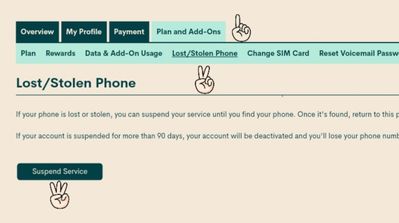
- Faster response- Get help with your account the easy way by starting a conversation with our virtual assistant, SIMon. It’ll take you to relevant help articles, or if it’s something more urgent, it can help you submit a ticket to the Moderator Team. Click here to get started.
- Slower- Alternatively, you can send a private message to the Moderators by clicking here. You’ll need to be logged in to your Community account for the link to work.
Once connected to Simon, you will be asked to log in again with your community user name and password. Please do, this allows you to continue and send your message.
- Check your private message sent box (click on the envelope top right of your screen) to make sure the message was sent.
- Keep an eye on the envelope top right of your screen. The mods answer will show up there. When it does, you will be asked to verify your self service account, with your password and login. Doing so allows the process to continue. Stay safe.
- Mark as New
- Subscribe
- Mute
- Subscribe to RSS Feed
- Permalink
- Report Inappropriate Content
07-19-2020 10:52 AM
Sometimes autopay fails unfortunately.
Can you sign into the self service account and manually load the fund necessary to restart your plan?
