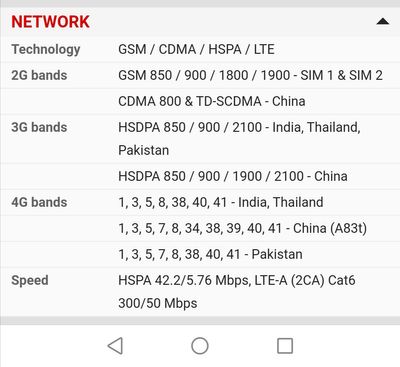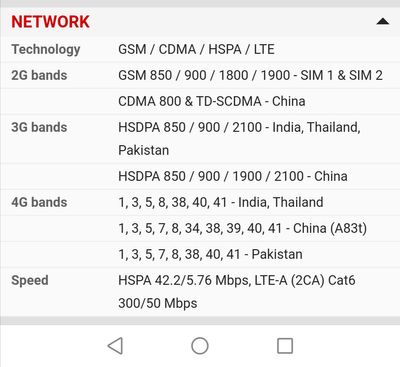- Mark as New
- Subscribe
- Mute
- Subscribe to RSS Feed
- Permalink
- Report Inappropriate Content
08-23-2022 10:28 PM - edited 08-23-2022 10:50 PM
Hello,
My friend activated PM today but NOT able to access internet.
He can choose and register the PM 4G, the first one as below
But his cellphone ONLY indicate TELUS NATIONAL as below,
His cellphone is OPPO A83 and there's a link
https://m.gsmarena.com/oppo_a83-8957.php
The network as below
What's the Telus network band and frequent? All the text and calling are working fine beside the internet.
By the way, we are located in 300,000 population city in Ontario. It's supposed to have Telus network. My cellphone works prefectly.
Thanks
Solved! Go to Solution.
- Labels:
-
Phones
- Mark as New
- Subscribe
- Mute
- Subscribe to RSS Feed
- Permalink
- Report Inappropriate Content
08-23-2022 11:06 PM
He changed the APN and able to use data now. Thank you so much. I can sleep well tonight.
- Mark as New
- Subscribe
- Mute
- Subscribe to RSS Feed
- Permalink
- Report Inappropriate Content
08-23-2022 11:05 PM - edited 08-23-2022 11:06 PM
As it’s oppo I am sure 4g bands from Canada won’t work in your phone. Put your network selection as automatic and It will automatically launch public mobile 3G which may show you Telus 3G or H+. Your data should work on 3G speeds
- Mark as New
- Subscribe
- Mute
- Subscribe to RSS Feed
- Permalink
- Report Inappropriate Content
08-23-2022 10:58 PM
@Mindy208 do you know which exact version, region variant he got? Chexk phone status->Abiut for the exact model number to confirm
- Mark as New
- Subscribe
- Mute
- Subscribe to RSS Feed
- Permalink
- Report Inappropriate Content
08-23-2022 10:53 PM
The China variant seems fine for 3G. It can also use data. The 4G does not look good.
- Mark as New
- Subscribe
- Mute
- Subscribe to RSS Feed
- Permalink
- Report Inappropriate Content
08-23-2022 10:47 PM
@softech His cellphone is OPPO A83 and there's a link https://m.gsmarena.com/oppo_a83-8957.php
The network as below
Is his cellphone not able to access Telus Network?
I'd appreciate your help.
I feel guity if he can't access the service.
- Mark as New
- Subscribe
- Mute
- Subscribe to RSS Feed
- Permalink
- Report Inappropriate Content
08-23-2022 10:46 PM
PM is the lowest tier of Telus. Ask your friend to reboot his phone by holding down the power button and power off then power back on.
- Mark as New
- Subscribe
- Mute
- Subscribe to RSS Feed
- Permalink
- Report Inappropriate Content
08-23-2022 10:38 PM - edited 08-23-2022 10:40 PM
@Mindy208 He needs to connect to Public mobile network, which I think you said he chose that. He can try both Public Mobile 4G and Public Mobile 3G
For data, he need to make sure his APN settings is correct. What kind of phone does he have? first try a device reboot and then try to click Reset network settings and see if it works. The correct APN might come down automatically
If still does not work, try to edit the existing active one or create a new one, these are the values:
APN: sp.mb.com
Proxy:
Port:
Username: <blank>
Password: <blank>
Server:
MMSC: http://aliasredirect.net/proxy/mb/mmsc
MMS Proxy: mmscproxy.mobility.ca
MMS Port: 8799
MMS Protocol: WAP 2.0
MCC: 302
MNC: 220
Authentication Type: Not Set
APN Type: default,mms,agps,supl,fota,hipri
APN protocol: IPv4
APN roaming protocol: IPv4
APN enable/disable: APN enabled
Bearer: Unspecified
MVNO type:GID
MVNO value: 4D4F