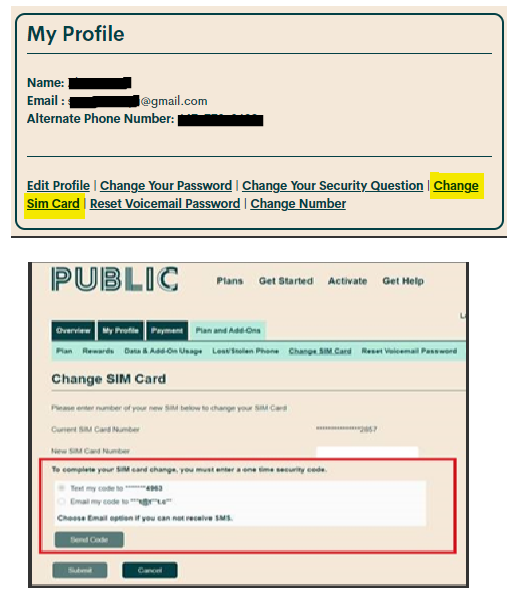- Community Home
- Get Support
- Stollen phone, transfer phone number and data to n...
- Subscribe to RSS Feed
- Mark Topic as New
- Mark Topic as Read
- Float this Topic for Current User
- Subscribe
- Mute
- Printer Friendly Page
- Mark as New
- Subscribe
- Mute
- Subscribe to RSS Feed
- Permalink
- Report Inappropriate Content
11-03-2021 12:50 PM - edited 01-06-2022 03:56 AM
My phone was stollen. Have waited several days to try and retrieve, but no such luck. Finally got a new Public Mobile SIM card. Want to ensure my phone number, account balance and payments, and all other account information is successfully applied to this NEW SIM card. How do I ensure this happens effortlessly?
Solved! Go to Solution.
- Labels:
-
Joining Public
- Mark as New
- Subscribe
- Mute
- Subscribe to RSS Feed
- Permalink
- Report Inappropriate Content
11-03-2021 12:57 PM
@dskrenes and Yes, if you logon to My Account, check the transaction history and usage history and you can confirm that no suspicious activity was going on.
Public Mobile - Transaction History
Please note if you didn't put your account on suspended or stolen, Autopay will still triggered as usual if it happened to be during the time when you phone was gone.
- Mark as New
- Subscribe
- Mute
- Subscribe to RSS Feed
- Permalink
- Report Inappropriate Content
11-03-2021 12:54 PM - edited 11-03-2021 12:55 PM
@dskrenes you still have access to My Account? Logon to My Account and request a SIM change. Please note that the SIM change now has a 2FA security check now, you will need to use email to authenticate the SIM change in your case (as your old SIM is lost)
More info here:
SIM Swap Fraud: 2 factor-authentication - Community (publicmobile.ca)
- Mark as New
- Subscribe
- Mute
- Subscribe to RSS Feed
- Permalink
- Report Inappropriate Content
11-03-2021 12:52 PM - edited 11-03-2021 12:55 PM
go sign in to Self-Serve, to review your account history..
Edit: or How To Change Your SIM Card
the SIM change functionality has been re-enabled in My Account, now with an additional security step: 2 factor authentication to further protect against SIM card fraud.In order to change the SIM card associated with your account, you must now verify your request through a one-time security code that will be sent via SMS or email.To change your SIM card, please follow the below steps:
- Log into your My Account
- Go to Plan and Add-Ons > Change SIM Card
- Enter your new SIM card number
- Select where you would like your 6-digit security verification code to be sent to. You can choose to have the code sent to your email, or via SMS to your phone number. If you do not have access to your phone or cannot receive SMS, please select the email option.
- Check your email or phone for your security code, and input the code into the page
- Click “Verify Code”
Please note: after 5 failed attempts to verify your security code, your account will be locked, and you will need to have your account unlocked and your SIM card manually updated by an agent by submitting a ticket link,.
- Once you have verified your code, click “submit” to complete your SIM card change, and you’re all set !!