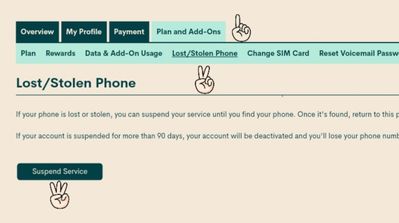- Community Home
- Get Support
- Re: Since yesteday I don't have signal
- Subscribe to RSS Feed
- Mark Topic as New
- Mark Topic as Read
- Float this Topic for Current User
- Subscribe
- Mute
- Printer Friendly Page
- Mark as New
- Subscribe
- Mute
- Subscribe to RSS Feed
- Permalink
- Report Inappropriate Content
09-02-2020 09:53 AM - edited 01-05-2022 03:45 PM
I have only emergency signal, my acciut is payed. I opened a ticket they says they'll answer in 48 hours 😠
Solved! Go to Solution.
- Labels:
-
Service
- Mark as New
- Subscribe
- Mute
- Subscribe to RSS Feed
- Permalink
- Report Inappropriate Content
09-02-2020 03:32 PM
- Mark as New
- Subscribe
- Mute
- Subscribe to RSS Feed
- Permalink
- Report Inappropriate Content
09-02-2020 02:41 PM
restart your phone or remove sim card and reinstall .
- Mark as New
- Subscribe
- Mute
- Subscribe to RSS Feed
- Permalink
- Report Inappropriate Content
09-02-2020 12:08 PM
@adghi Wow thats awesome !
I never knew they had the power to switch back SIM's. I thought once they were used and switched they were done.
- Mark as New
- Subscribe
- Mute
- Subscribe to RSS Feed
- Permalink
- Report Inappropriate Content
09-02-2020 11:29 AM
@adghi That's awesome! Don't forget to change your password and security stuff!
- Mark as New
- Subscribe
- Mute
- Subscribe to RSS Feed
- Permalink
- Report Inappropriate Content
09-02-2020 11:28 AM
Problem solved. ( somebody changed my SIM number in my PublicMobil accoun!). The Mod ( Marius) put my right SIM no back to my account. I restart my phone and all is good. Thank you all!
- Mark as New
- Subscribe
- Mute
- Subscribe to RSS Feed
- Permalink
- Report Inappropriate Content
09-02-2020 10:48 AM
- Mark as New
- Subscribe
- Mute
- Subscribe to RSS Feed
- Permalink
- Report Inappropriate Content
09-02-2020 10:37 AM
I'll try. Thx again
- Mark as New
- Subscribe
- Mute
- Subscribe to RSS Feed
- Permalink
- Report Inappropriate Content
09-02-2020 10:36 AM - edited 09-02-2020 10:41 AM
@adghi You need to ask yourself / find out, how someone was able to get your email address and password to your PM account. If you use the number for any 2FA accounts like banking, you need to contact them immediately and freeze your accounts til you get it sorted out.
Edited to add: just because you have had a breach like above doesn't mean they have access to banking, paypal, email etc. If you use the same email address and password across different accounts you are asking for trouble though. It is out of an abundance of caution that you need to freeze everything while you work through this. Good luck.
- Mark as New
- Subscribe
- Mute
- Subscribe to RSS Feed
- Permalink
- Report Inappropriate Content
09-02-2020 10:35 AM
ooops , I pressed "accept this solution" but my problem is not solved, I only wanted to let you know that the SIM's no are differents!Thx
- Mark as New
- Subscribe
- Mute
- Subscribe to RSS Feed
- Permalink
- Report Inappropriate Content
09-02-2020 10:34 AM
@adghi If they don't, then you may have been sim jacked. Change your password and name on the account. Immediately place your phone on lost/ stolen. Change email, bank, credit card passwords that may be at risk. Contact the relevant places.
Then contact the moderators and ask them to switch your service back to the original SIM card. There are 2 ways to contact the Moderator Team:
- Faster response- Get help with your account the easy way by starting a conversation with our virtual assistant, SIMon. It’ll take you to relevant help articles, or if it’s something more urgent, it can help you submit a ticket to the Moderator Team. Click here to get started.
- Slower- Alternatively, you can send a private message to the Moderators by clicking here. You’ll need to be logged in to your Community account for the link to work.
Once connected to Simon, you will be asked to log in again with your community user name and password. Please do, this allows you to continue and send your message.
- Check your private message sent box (click on the envelope top right of your screen) to make sure the message was sent.
- Keep an eye on the envelope top right of your screen. The mods answer will show up there. When it does, you will be asked to verify your self service account, with your password and login. Doing so allows the process to continue. Stay safe.
- Mark as New
- Subscribe
- Mute
- Subscribe to RSS Feed
- Permalink
- Report Inappropriate Content
09-02-2020 10:32 AM
it is ... the problem is w/ my SIM ( I was stolen I think!)
- Mark as New
- Subscribe
- Mute
- Subscribe to RSS Feed
- Permalink
- Report Inappropriate Content
09-02-2020 10:31 AM
it is tha case!!! The SIM I have in my account Public Mobil doesn't correspond w/ my real SIM
- Mark as New
- Subscribe
- Mute
- Subscribe to RSS Feed
- Permalink
- Report Inappropriate Content
09-02-2020 10:25 AM
Whats wrong with no signal and SIM jacks lately ?
Many people are reporting no signal or not the greatest call quality.
Also many people are having their SIM's swapped.
I havent experienced any service issues yet. The only weird one is how I get full speed data.
- Mark as New
- Subscribe
- Mute
- Subscribe to RSS Feed
- Permalink
- Report Inappropriate Content
09-02-2020 10:21 AM
@adghi @Log into your self-serve and check your SIM number and compare it to the SIM you have. There is a scam out there where people will get access to your account and switch out the SIM to get access to bank and other accounts using your number for 2 step verification. Hope this isn’t the case.
- Mark as New
- Subscribe
- Mute
- Subscribe to RSS Feed
- Permalink
- Report Inappropriate Content
09-02-2020 10:14 AM
Moderators can take up to 48 hours to respond, but usually within a few hours. Check your inbox (envelope) on upper right corner of your website.
Is your account status active? Try the above suggestions. If that does not work, sometimes manually loading $1 into your available funds will restart your plan.
- Mark as New
- Subscribe
- Mute
- Subscribe to RSS Feed
- Permalink
- Report Inappropriate Content
09-02-2020 10:13 AM - edited 09-02-2020 10:14 AM
@adghi Try a network reset and restart your phone if it doesn't automatically do so. Also switch your sim into another phone to see if its the phone or the SIM that's the problem. If the other phone gives the same reading, since your account is active please log into your self sevice account and choose the change sim option and compare the last 4 digits to the sim card in your phone. The Sims should match. Let us know if they do or don't. Thanks.
- Mark as New
- Subscribe
- Mute
- Subscribe to RSS Feed
- Permalink
- Report Inappropriate Content
09-02-2020 10:01 AM - edited 09-02-2020 10:10 AM
Try rebooting your phone. If that does not work try making your phone lost in self serve then wait 5 minutes then mark it found. Also try a network reset.