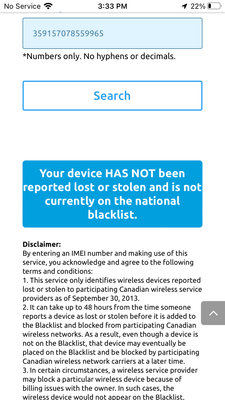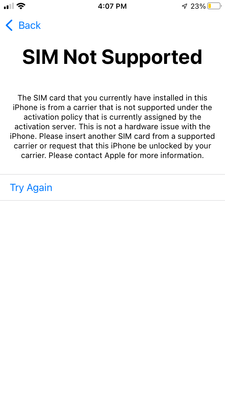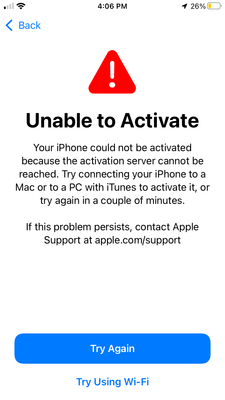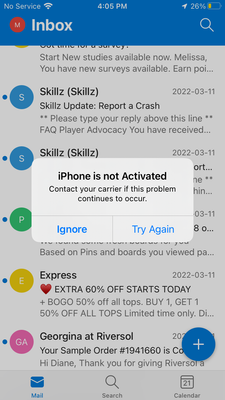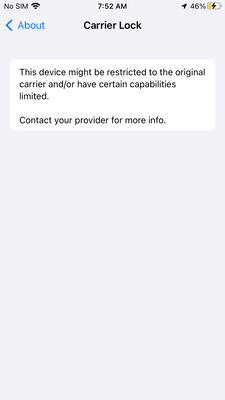- Community Home
- Get Support
- Re: Sim locked
- Subscribe to RSS Feed
- Mark Topic as New
- Mark Topic as Read
- Float this Topic for Current User
- Subscribe
- Mute
- Printer Friendly Page
Sim locked
- Mark as New
- Subscribe
- Mute
- Subscribe to RSS Feed
- Permalink
- Report Inappropriate Content
08-09-2022
06:50 PM
- last edited on
08-09-2022
11:53 PM
by
computergeek541
![]()
- Mark as New
- Subscribe
- Mute
- Subscribe to RSS Feed
- Permalink
- Report Inappropriate Content
08-23-2022 03:39 PM
I meant other regulars here who are more into Apple products.
Did you check the devicecheck mentioned earlier?
- Mark as New
- Subscribe
- Mute
- Subscribe to RSS Feed
- Permalink
- Report Inappropriate Content
08-23-2022 03:37 PM
Not blacklisted
- Mark as New
- Subscribe
- Mute
- Subscribe to RSS Feed
- Permalink
- Report Inappropriate Content
08-23-2022 03:36 PM
I’ve talked to Apple they only deal with software. I have Registered and set phone up with my Apple ID but can only do that without SIM card in it . Once I put in the sim it goes back to hello set up phone screen then goes to those pics
- Mark as New
- Subscribe
- Mute
- Subscribe to RSS Feed
- Permalink
- Report Inappropriate Content
08-23-2022 03:31 PM
Nice job with the pics. Yes, your phone is locked. Where are the Apple folks around here? Do you have an Apple ID? Can you register the phone to your Apple ID.
- Mark as New
- Subscribe
- Mute
- Subscribe to RSS Feed
- Permalink
- Report Inappropriate Content
08-23-2022 03:26 PM - edited 08-23-2022 03:27 PM
>I have just purchased a used bell locked phone and this whole trying to get it unlocked has been over a month now
did you get it via private sell? how you got that? You supposed to contact Bell to have it unlocked. PM cannot help with that.
Also, better check if the phone is blacklisted here
- Mark as New
- Subscribe
- Mute
- Subscribe to RSS Feed
- Permalink
- Report Inappropriate Content
08-23-2022 03:20 PM
- Mark as New
- Subscribe
- Mute
- Subscribe to RSS Feed
- Permalink
- Report Inappropriate Content
08-22-2022 06:40 PM
Have a look at devicecheck.ca to remove that possibility.
Can you connect to wifi and go to settings general about to see if anything downloads.
Can you tell us the exact messages you're getting from a power off restart.
- Mark as New
- Subscribe
- Mute
- Subscribe to RSS Feed
- Permalink
- Report Inappropriate Content
08-22-2022 06:22 PM
I have just purchased a used bell locked phone and this whole trying to get it unlocked has been over a month now and they just sent me instructions for unlocking but it’s not working still but they say the phone is unlocked. And when I try different SIM cards and restrart the phone the phone carrier info changed to the last SIM card I put in the phone. So now the phone says public mobile as carrier but still won’t work . I don’t know what to doing have been sent the two codes for sim but I do to ow how to. Use them . I have an iPhone s6
- Mark as New
- Subscribe
- Mute
- Subscribe to RSS Feed
- Permalink
- Report Inappropriate Content
08-09-2022 11:34 PM
What does your phone show?
There are 2 PUK, one for a locked phone and one for the SIM.
If you just purchased the phone privately then there is a good chance the phone is locked.
If that is not the case then you will need to contact a CS_Agent for a SIM PUK.
- Mark as New
- Subscribe
- Mute
- Subscribe to RSS Feed
- Permalink
- Report Inappropriate Content
08-09-2022 07:20 PM
What is the code your device is asking for?
Enter "Screen PIN" or "Passcode"
"SIM card PIN"
"SIM card PUK"
"SIM Network Unlock PUK"
Network Locked
- Mark as New
- Subscribe
- Mute
- Subscribe to RSS Feed
- Permalink
- Report Inappropriate Content
08-09-2022 06:55 PM - edited 08-09-2022 06:55 PM
@Mlissatootoo is that a unlock code for SIM pin? what exact error was it?
There are different kind of PUK, if it is SIM card PUK and the message is “PIN unlock key (PUK)” or "Enter PUK Your SIM cannot be accessed",
open a ticket with PM Support using this direct link: https://urlshortner.tiia.ai/Oyn1L6
**Monitor your Community inbox (envelope icon on the top right) after the ticket is opened. CS Agent will reply you there
But there are other kinds as well:
If it is a Samsung and if the message is "SIM network PIN blocked. Enter SIM network PUK." ,
call Samsung 1-800-726-7864, The only info you will need to provide for a master unlock was the IMEI and where the phone was purchased
If the message is "SIM network unlock PIN"
You have to ask the carrier where you got the phone from for the carrier unlock code. (PM would not be able to help with this)
- Need puk code agent needed in Get Support
- locked out of my account in Get Support
- URGENT - Broken phone, locked out from 2-factor authentification in Get Support
- My iPhone 15 now says sos and cant send texts its askin for a PUK in Get Support
- Locked out of account associated with old email in Get Support