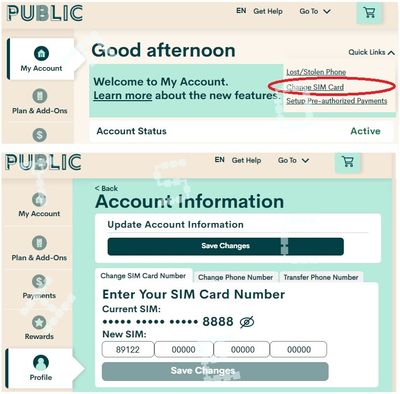- Community Home
- Get Support
- Re: Sim card replacement
- Subscribe to RSS Feed
- Mark Topic as New
- Mark Topic as Read
- Float this Topic for Current User
- Subscribe
- Mute
- Printer Friendly Page
Sim card replacement
- Mark as New
- Subscribe
- Mute
- Subscribe to RSS Feed
- Permalink
- Report Inappropriate Content
11-16-2022 03:56 PM
- Mark as New
- Subscribe
- Mute
- Subscribe to RSS Feed
- Permalink
- Report Inappropriate Content
11-16-2022 04:00 PM
@k4list3rbuckl3y wrote:It's not saving the new sim card, it goes back to fefault
Use incognito mode on your browser. That should help.
- Mark as New
- Subscribe
- Mute
- Subscribe to RSS Feed
- Permalink
- Report Inappropriate Content
11-16-2022 03:58 PM
It's not saving the new sim card, it goes back to fefault
- Mark as New
- Subscribe
- Mute
- Subscribe to RSS Feed
- Permalink
- Report Inappropriate Content
11-16-2022 03:58 PM
@k4list3rbuckl3y Log into your self serve account using incognito/private mode and click Profile/Quick Links and select Change My SIM and follow prompts. After 2FA confirmation (if not done at login), then your number will be attached to the new SIM. Just reboot the phone if needed.
- Mark as New
- Subscribe
- Mute
- Subscribe to RSS Feed
- Permalink
- Report Inappropriate Content
11-16-2022 03:58 PM
@k4list3rbuckl3y , I assume your question is now to change SIM cards. Login to your self serve account and from the profile, you will be able to change the SIM card. The new SIM card will be active immediately.
- Mark as New
- Subscribe
- Mute
- Subscribe to RSS Feed
- Permalink
- Report Inappropriate Content
11-16-2022 03:57 PM - edited 11-16-2022 03:58 PM
what you need to do now is to register your sim card with your current account
Login to My Account, click Change SIM card from Quick Links on top, and then follow the steps